Chaque jour, nous vous offrons des logiciels sous licence GRATUITS que vous devriez autrement payer!

Giveaway of the day — HDD Recovery Pro 4.1
L'offre gratuite du jour pour HDD Recovery Pro 4.1 était valable le 21 mars 2014!
HDD Recovery Pro est notre logiciel ultime de restauration de données et de disques. Ce programme peut annuler une suppression et restaurer des données à partir de disques durs corrompus, de systèmes de fichiers et de partitions. Affichant les algorithmes de restauration les plus performants du marché, HDD Recovery Pro peut localiser et restaurer de façon fiable des informations stockées sur tous types de périphériques de stockage formatés sans qu'aucune révision des partitions FAT, NTFS et Linux ne soit nécessaire.
HDD Recovery Pro offre une option de prévisualisation de centaines de fichiers en temps réels et propose une solution progressive pour prendre en charge la procédure complexe de restauration des données. HDD Recovery Pro peut annuler automatiquement la suppression de fichiers supprimés, restaurer des données et fixer les disques durs endommagés et inaccessibles suite à un repartitionnement, un reformatage ou une grave corruption.
Configuration minimale:
Windows 2000, XP, Vista ,7, 8 and 8.1
Éditeur:
The Undelete CompanyPage web:
http://the-undelete.com/windows_partition_recovery.phpTaille du fichier:
16.1 MB
Prix:
$139.95
Titres en vedette
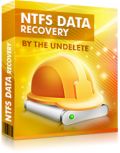
NTFS Data Recovery vous offre toutes les options présentes dans la version de pointe HDD Recovery Pro moins la prise en charge des disques hérités FAT et FAT32. NTFS Data Recovery offre une solution complète pour la restauration des données depuis des partitions NTFS endommagées tout en recréant précisément les structures du système du disque. Avec des assistants étape par étape et une option gratuite de prévisualisation en temps réel, NTFS Data Recovery est un logiciel sûr et extrêmement facile à utiliser.

The Undelete est notre produit signature de restauration des données. Représentant un équilibre parfait entre valeurs et fonctionnalités, The Undelete vous permettra de restaurer les fichiers/dossiers perdus et supprimés en un claquement de doigts. Grâce à des modes rapides et complets, l'outil peut annuler la suppression de tous types de fichiers sur n'importe quel périphérique de stockage.
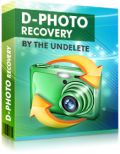
Annulez la suppression d'images et de vidéos sur tous types de cartes mémoires, disques durs et clés USB. Digital Photo Recovery prend en charge une gamme exhaustive de formats d'images fixes et de vidéos vous permettant de réaliser une restauration minutieuse des cartes mémoires et disques supprimés, formatés et corrompus. Des modes de restauration rapides et complets sont disponibles afin de permettre au logiciel d'effectuer une localisation et une restauration des données précises des images JPEG et TIFF, ainsi que bon nombre d'autres formats.
Commentaires sur HDD Recovery Pro 4.1
Please add a comment explaining the reason behind your vote.
Installed and registered without problems on a Win 8.1 Pro 64 bit system.
A company without name and address, specializing on data recovery.
Starts already with a good impression on the download site with the information :
Do not install The Undelete Company Software Products on the disk the files were deleted from. Otherwise, those files will be overwritten. Install the program on a different data device (Second hard drive, floppy disk, USB drive, network drive, CD or DVD etc).
Obvious! But many companies are missing these essentials.
Can be installed as portable program! (e.g. running with a boot disk)
Upon start a clearly structured interface shows the drives and partitions. It also shows virtual partitions (Truecrypt), which other recovery software does not detect! (The first recovery software, I can remember, who does this)
Under the numerous options, I want to mention especially to create a virtual partition of the selected drive (if you have space enough, of course...) Then you do the possible recovery on that mounted virtual drive and not on the original drive. That's good and not found in other recovery software IMHO.
You can start a quick recovery process on the deleted files, or a deep scan on the file system level. The results are presented in an explorer like window, easy to understand.
After this short test, I have to state : I am impressed! This is rarely the case. Maybe the best recovery software, I have seen yet.
Will stay on my computer. Maybe I'll need this one day.
Just left this message on their support site:
"Can this be used starting from an external booting device?
(Like a CDR or a USB-Key/Disk)
If it has to be installed on the disk/system you have to recover data from that's the most sure way to compromise any possibility to recover data from the main bootable partition.
(Like C:\ in the case of Windows)"
As no one has the same problems as myself #2 I download again and reinstalled the software,
ran perfectly this time around.
My car video camera SD card on which there are a number of video and GPS log files has been used to test all recovery software for the last year or so.
It has not been used since the files were erased, most recovery software fails to find any of the video files and none that were found have been usable.
Tested today's download and it is by far the most successful recovery program I have used, it found 14 video files I knew existed plus some that I had forgotten about it also found all the log files. Sadly non-of the video files were viewable.
This is by far the most successful recovery software I have used and although it has a high price it is probably worth it as it appears to work, certainly much cheaper than having to send your storage device to recovery experts
Most definitely a keeper!
http://the-undelete.com/windows_partition_recovery.php
says "Recover data from formatted FAT, NTFS, ext2 and ext3 volumes". Fine, at least two Linux file systems!
"Creates virtual partitions that can be used as disks to recover data from". That means that you can try afterwards with another software.
"Supports hard drives (HDD) and any Solid State Drive (SSD), digital cameras, floppy disks, Zip disks, Jaz disks, Smart Media Cards, Sony Memory Sticks, Compact Flash cards, MicroDrives, Secure Digital Cards, xD Picture Cards, Flash cards, PC Cards, Multimedia Cards, and any USB disks"
Three reasons to try. Long time readers know that I have several programs available for worst case. But keep in mind the "The Undelete Company", oh what a great name don't tell anything about themselves in
http://the-undelete.com/company.php.
No country, address or anything. Must be a very very big company (LoL). And the price is fantastic: $139.95! (LoL)
But don't forget free and very renowned Testdisk+PhotoRecovery which starts from boot CD etc. i.e. no further destruction by starting windows.
http://www.cgsecurity.org/wiki/TestDisk
And if you can get hold of a giveaway or free software from well known computer forensic people like CONVAR EUROPE Ltd., Rochester / England don't miss it:
PC INSPECTOR™ File Recovery 4 and
PC Inspector Smart Recovery 4.5 for photo media, both for single files
Info + Download at
http://www.pcinspector.de/FileRecovery/aboutus.htm?po=4&language=1
(cited: "Recovery of lost, damaged or deleted files, independent of data carrier and operating system. At our location in Pirmasens, Germany, we have one of the most modern data recovery centres in Europe. CONVAR was also entrusted with the recovery of data from storage systems that were destroyed in the attack on the World Trade Center of 11 September 2001.")
I have tried both programs years ago successfully.
But never install (!) recovery software after problems arised on the problematic partition.
Crashed on start up on two XP machines.



Pretty section of content. I simply stumbled upon your website and in accession capital to claim that
I acquire actually enjoyed account your weblog posts.
Any way I will be subscribing for your feeds and even I fulfillment
you get admission to constantly rapidly.
Save | Cancel
Je vient de faire l'essai sur une carte mémoire formatée via l'utilitaire de win7 et HDD Recovery Pro ne trouve absolument rien ! Pourtant dans le descriptif il est précisé "...suite à un repartitionnement, un reformatage ou une grave corruption"
Mais cela concerne peut être les DD mais pas les cartes mémoire.
Save | Cancel
Je suis en train de l’essayer sur une carte mémoire ou j'ai effacé des mp3 (et non pas formaté la carte) et il semble retrouver et sauvegarder mes fichiers.
* Pour Ali Windows 8.1 doit tourner en 64 bits et le logiciel en 32 (bien que sous win7 cela ne pose pas de problème)
Essai de le réinstaller en mode compatibilité win7
* Chose étrange HDD Recovery Pro ne se désinstalle pas via l'utilitaire de windows ni avec d'autres logiciels comme Revo Uninstaller, il faut le faire via son dossier d'installation.
Save | Cancel
des que je le lance il s’arrête je suis sous Windows 8.1
Save | Cancel
En Anglais.
Bon rapport qualité/poids (8Mo).
Save | Cancel