Chaque jour, nous vous offrons des logiciels sous licence GRATUITS que vous devriez autrement payer!
L'offre gratuite du jour pour Hide Files 4.4 était valable le 15 septembre 2018!
Sécurisez vos fichiers et dossiers confidentiels. Hide Files est un utilitaire de dossier-locker. Vous pouvez crypter et décrypter vos documents sensibles, vos albums photo, vos vidéos, vos e-mails et tout type de données. Vous pouvez protéger par mot de passe tout fichier secret ou gênant. Cachez vos fichiers et dossiers des regards indiscrets. Définissez votre mot de passe principal et verrouillez vos fichiers.
Personne ne peut accéder à vos fichiers sans votre mot de passe principal. Hide Files prend en charge les types de système de fichiers NTFS, FAT32 et FAT16, les disques durs locaux, les disques durs externes, les disques SSD, les cartes mémoire SD / MMC et les disques flash USB. Hide Files peut verrouiller et déverrouiller vos gigaoctets de données en quelques secondes. Hide Files prend en charge le glisser-déposer à partir de l'Explorateur Windows et prend en charge la récupération du mot de passe perdu. Hide Files arrête le processus de verrouillage si un fichier ou une erreur de disque se produit et vous aide à ne pas perdre vos données importantes.
Cependant, il est toujours préférable de sauvegarder vos fichiers et dossiers importants en premier.
Configuration minimale:
Windows 10/ 8.1/ 8/ 7/ Vista/ XP
Éditeur:
VovsoftPage web:
https://vovsoft.com/software/hide-files/Taille du fichier:
1 709 KB
Prix:
$9.99
GIVEAWAY download basket
Commentaires sur Hide Files 4.4
Please add a comment explaining the reason behind your vote.
It's great to be able to hide files or lock them. The problem is that if you lose this particular program for any reason such as having to reinstall Windows, then you may lose access to the locked or hidden files.
7-Zip is a totally free program which can lock and encrypt files or folders with a password. If you lose the program just download and install it afresh and access to all those files or folders is reestablished quickly and easily.
Another offering from vovsoft, which I'm guessing is just as "secure" as their password-protected daily journal. See comment #13 by TK here: https://www.giveawayoftheday.com/daily-journal-4-2/
Also not too happy with their software collecting "personally identifiable" information, as mentioned in comment #7 by Smith
Installed , files that were supposed to be locked are still opening as normal , uninstalled
Installed the program in a Win10-64.
Registration went fine.
Locking also OK.
But first locking a file and after that locking the map was wrong.
I could unlock the map, but not unlock the file any-more.
AND after locking a map, I restarted Windows and therefore lost the program.
After restart and reinstall the GOTD-program and use the same password, no files and maps could be unlocked.
Try it yourself, lock a file on an USB-stick and examine the USB with another Windows for the file.
After that insert the USB-stick in the original Windows and try to open the file.
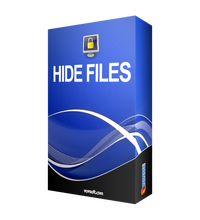


Permet également de verrouiller des clefs USB ou DD externes.
Mais le problème est que W10 change parfois la lettre allouée à ce support, et il est parfois difficile de retrouver ses fichiers. Cela devint vite la galère.
Autre soucis que je n'ai pas apprécié. L'impossibilité de sauver son mot de passe sur le site, dans un compte perso.
Save | Cancel