Chaque jour, nous vous offrons des logiciels sous licence GRATUITS que vous devriez autrement payer!
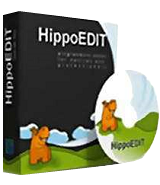
Giveaway of the day — HippoEDIT 1.61.60
L'offre gratuite du jour pour HippoEDIT 1.61.60 était valable le 7 mai 2020!
HippoEDIT est un éditeur de texte pour Windows destiné aux programmeurs et aux utilisateurs expérimentés. Les utilisateurs peuvent l'utiliser comme un IDE complet pouvant prendre en charge des projets, des outils externes et une complétion automatique, ou bien encore comme un simple visualisateur de codes source sur navigateurs web et shell. Avec HippoEDIT, vous pouvez ouvrir des fichiers journaux de taille importante, visualiser et éditer des textes Unicode, ouvrir des fichiers affichant des encodages différents et des styles de saut de ligne. L'éditeur contient des fonctions telles que la mise en surbrillance de la syntaxe ou la prise en charge de la mise en relief du code pour de nombreux langages informatiques, ainsi que des plug-ins amplifiant les capacités de l'éditeur avec de nouvelles fonctions (FTP Explorer, File Explorer, Spell Checker, Emmet and JS Beautifier, HTML Tools, XML Pretty Print, Live Colors etc.) et schémas de couleurs. HippoEDIT présente des fonctionnalités uniques et exclusives qui vous permettent d'accélérer et de simplifier vos tâches, telles qu'une barre de navigation et de hiérarchie, des accolades et des guides colorés, des aperçus d'images et de couleurs en ligne, une fonction de mise en surbrillance intelligente et du texte de l'utilisateur, un moteur de recherche approximative, un presse-papiers multiple et des espaces de travail etc.
Configuration minimale:
Windows XP/ Vista/ 7/ 8/ 10
Éditeur:
HippoEDITPage web:
https://www.hippoedit.comTaille du fichier:
9.3 MB
Licence details:
A vie
Prix:
$48.89
GIVEAWAY download basket
Commentaires sur HippoEDIT 1.61.60
Please add a comment explaining the reason behind your vote.
Hi All,
Some introduction that may help:
• You can find a lot of information and already answered questions here in old comments, on HippoEDIT forum, and on HippoEDIT wiki (for example FAQ page)
• GAOTD HippoEDIT edition can NOT run portable.
• If you are looking for some feature or syntax highlighting for your favorite language, but cannot find it the menu, check available plugins: Tools->Options->Plugins (select needed in the list), available syntaxes on Tools->Options->Syntax Settings (check needed) or use Update Manager Help->Check for Updates. The easiest way to get needed syntax schema is to just open a source code file in the corresponding language - HippoEDIT will check by itself if syntax schema for it is available online and will download it for you.
• Comparison of the HippoEDIT with other text editors can be found in old comments or on forum (not really up-to-date but better than nothing ;) )
• HippoEDIT has only English user interface.
• The license you get here with GAOTD special offer is a FULL license. There are no limitations or differences to standard HippoEDIT license.
• If you bought HippoEDIT and did not get the license in 24 hours, maybe license email is caught by your spam filter. If you are sure it is not, leave a comment on the forum, and I will send you the license in private message.
Best regards,
Alex.
------------------------------------
HippoEDIT: http://www.hippoedit.com
I have an old version installed 1.61.55, in case I want to update to new offered ver 1.61.60, should I uninstall the old one and then install the current?
Rafiq, no, you can install on top. Preference will be preserved.
My experience with this version was not great. I tried loading a 240M XML file. It loaded it. Scrolling through it was fairly decent when compared with Notepad++ and Code Writer (a previous GiveAwayOfTheDay offer), but it crashes while scrolling. I am on an I7 16MB SSD computer. So, I know my computer has plenty of resources to handle it.
Hi indyman777, I will be happy to check the issue, if I can recreate it on my side. I also answered your crash report. Normally HippoEDIT shall handle such files easily, but may happen that comes to some extreme cases (like single-line file, wrapped, or with collapsed nodes) which are not well tested and may lead to issues. For the single-line file of size 240M you will need, around 240*2+20% of continuous memory, which is not always available for 32bit processes. With 64bit it is mostly always fine. But in the end, the only way to find a reason - debug or see the detailed dump.

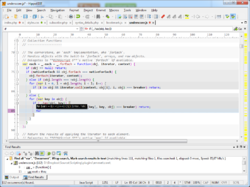
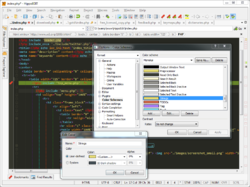

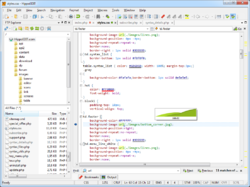






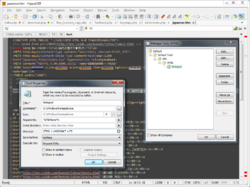

Bien, un éditeur , certes mais encore? bin ..un éditeur avec une interface en anglais , un éditeur à prés de 50 € , (en anglais) d'accord il y a l'auto complémentation ...certes il y a plusieurs langages pris en compte ...re certes .
Bon il existe un soft (gratuit) Notepad++
qui a des pluging et qui fait la même chose , en français, (ce qui évite d'ouvrir un menu en même temps qu'un dictionnaire pour trouver à quoi sers le sous menu du menu
Alors ce soft est peut-être performant mais trè très loin d'être intuitif, c'est un soft pour programmeur anglais uniquement.
Je conseille sans retenue l’emploi de Notepad++ .
Save | Cancel