Chaque jour, nous vous offrons des logiciels sous licence GRATUITS que vous devriez autrement payer!
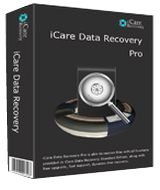
Giveaway of the day — iCare Data Recovery Pro Home 7.8.1
L'offre gratuite du jour pour iCare Data Recovery Pro Home 7.8.1 était valable le 31 octobre 2015!
Need a Data Recovery Software for your hard drive, usb flash or memory card? Try iCare Data Recovery Pro, a professional deep scan recovery built-in software which recovers data after deletion, format, raw format, virus attack, unrecognized drive and other cases when your data becomes inaccessible due to user mistakes or other unknown errors. Logical data losses can always be rescued when the drive where you store your data is not physically damaged.
iCare Data Recovery Pro provides an outstanding performance in a raw file recovery, which recovers every possible file, even the pretty old ones, which were not overwritten.
Configuration minimale:
Windows 2000/ XP/ Vista/ 7/ 8/ 10; Hard Disk: 100 MB hard drive space min; CPU: at least with X86 or compatible CPU with main frequency 500 MHz; RAM: 512MB
Éditeur:
iCare RecoveryPage web:
http://www.icare-recovery.com/data-recovery-professional.htmlTaille du fichier:
8.2 MB
Prix:
$89.99



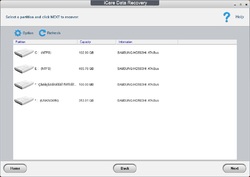
Commentaires sur iCare Data Recovery Pro Home 7.8.1
Please add a comment explaining the reason behind your vote.
It will not open in windows 10 even as administrator?
Save | Cancel
Installed and registered without any fuss, opens up to a clean interface.
Selected the deep scan just to have a look at the interface; greeted by a very nice clean easy to read page.
Chose a flash drive, stopped partway through just to see what happened, and this allowed me to easily navigate back to the drive choice.
The program worked really well from the point of view of user experience, easy to navigate very logical in its processes.
I do everything I can to make the possibility of recovery available.
A set page file size which is defragmented this dramatically reduces fragmentation and regular defragmentation of the drive.
Yet whatever the cost of the software I tested the recovery of large files has never been possible.
This is probably a lot to do the amount of available free space on the drive; certainly in my experience a drive that is 80% full offers little hope.
Obviously there is insufficient time for me to do a full test, a thorough scan is always slow but from the interface and usability it is certainly worth a download.
Save | Cancel
Strange; in WinXP virtual and Win10-64 the Setup went fine:
https://dl.dropboxusercontent.com/u/10366431/_GOTD/iCareDataRecoveryProHome781_20151031/Setup_WinXP.png
https://dl.dropboxusercontent.com/u/10366431/_GOTD/iCareDataRecoveryProHome781_20151031/Setup_Win10.png
The program did not start at all.
Also the installation of the trial did not work.
Trial downloaded from:
http://www.icare-recovery.com/data-recovery-professional.html
Save | Cancel
Brian Tomlinson
Unlike earlier posts I had no problems opening (Windows 10).
In the last few days I have tried 10 other so called "Free Recovery" programs to restore lost SDHC card photos, including Recuva.
Todays GOTD worked as well as the best and more importantly for a novice like me it completed the process by not only identifying the lost images but also restoring them onto my computer ( none of the others did this for free - some did not find the lost files and those that did needed the paid for add on to restore them. Recuva (free) found the lost files but I couldn't get it to restore the images on my computer - probably my fault, not understanding).
So - highly recommended for beginners with missing data. Thanks GOTD!
Save | Cancel
If it doesn't work for you and you get the following in the Event Log :
"Activation context generation failed for "C:\Program Files (x86)\iCare Data Recovery Pro\iCDRUI.exe". Dependent Assembly Microsoft.VC80.MFC,processorArchitecture="x86",publicKeyToken="1fc8b3b9a1e18e3b",type="win32",version="8.0.50727.762" could not be found. Please use sxstrace.exe for detailed diagnosis."
.... then do what I did .... I had to install “Microsoft Visual C++ 2005 Redistributable” to solve the “Event ID = 33” listed in the Windows EventLog. The Visual C++ 2008, 2010,and 2013 were already installed. Very odd that a new program like iCare would require a Visual C++ 2005 install in order to ‘open’ when it’s desktop icon is clicked on.
Save | Cancel