Chaque jour, nous vous offrons des logiciels sous licence GRATUITS que vous devriez autrement payer!

Giveaway of the day — Icepine Video Converter Pro
L'offre gratuite du jour pour Icepine Video Converter Pro était valable le 13 décembre 2009!
Icepine Video Converter Pro est un outil puissant et facile à utiliser pour la conversion entre la plupart des formats audio et vidéo.
Fonctionnalités
- Convertissez vos vidéos pour iPod, iPhone, Apple TV, PSP, PS3, Xbox, VCD, DVD, mobile, lecteurs MP4 players, etc. en quelques clics seulement.
- Convertissez en une foule de formats vidéo de haute qualité.
- Prise en charge de la conversion HD dont les formats H.264/AVC, AVCHD, MKV, TS, etc.
- Démultiplexez et multiplexez des fichiers vidéo.
- Convertissez et gravez sur DVD, SVCD, VCD.
- Joignez/coupez vos fichiers vidéo.
- Montez audio et vidéo, prise en charge de sous-titres ajoutés, filigrane, ajustement des niveaux, recadrage, redimensionnement, égalisateur audio, normalisation audio et amplification audio.
- Transférez vos fichiers vidéo convertis sur PSP et iTunes.
- Extrayez des trames sonores et des images fixes de votre vidéo.
Configuration minimale:
Windows XP (SP2 or later), Server 2003, Vista, Windows 7
Éditeur:
Icepine SystemsPage web:
http://www.icepine.com/index.htmTaille du fichier:
9.04 MB
Prix:
$25.95
GIVEAWAY download basket
Commentaires sur Icepine Video Converter Pro
Please add a comment explaining the reason behind your vote.
These converters are two a penny, and mostly free but I will give anything a try. This is a little different from the others in that it has demultiplex/multiplex (which apparently only works on avi files?).
So, I chose a clip of one and half minutes and first of all de-multiplexed it, which means separating the audio and video. Well, no choice of formats! But it worked.
Next, put it back together (multiplex). Again, only goes back as an avi! It should have been identical to the original, and it was as far as I could see and hear although the file size was a few bytes less. So far so good!
Now to convert it - I tried mpeg4 but it didn't like that - so mpeg1 was attempted. Seemed to have a few brief stops during the conversion, probably memory problems, but it completed successfully.
Finally, play the end result!
Oh dear, the audio is a whopping nine seconds ahead of the video! I've never had that bad audio/video sync before! However, quality is good.
Looks like a work in progress to me. I hope the developers will also change the general layout because a number of "features" simply were not easily visible. I will stay with the free stuff for now.
The Good
* Supports audio and video conversions.
* Supports many input and output formats.
* Supports output profiles for various electronic devices.
* Supports the ability to do stream copies.
* Has abilty to mux and demux.
* Has built in PSP transfer-er and DVD/SVCD/VCD burner.
* Can do various video including but limited to watermarks, trimming, and adding effects.
* Can do various audio edits including but not limited to trimming, and adding effects.
* Gives user large freedoms in terms of selecting codecs to use.
The Bad
* An error window pops up when trying to set video height and width as "original" for some output formats.
Free Alternatives
iWisoft Video Converter
FormatFacotory
For final verdict, recommendations, and full review please click here.
PROS:
* Downloaded, installed, activated fine on Vista x64 OS.
* Activation "activate.exe" file must be run before opening program.
* Registration is successfully displayed in program.
* Detailed, complete local Help File provided within program.
* support email address provided in Help File.
* GUI is simple, clear, easy-to-navigate, easy-to-understand.
* supports numerous input/output video & audio formats.
* Program may be installed on 2 computers, as long as user operates only 1 instance of the program on 1 PC at a time.
* supports drag-and-drop for source video/audio files.
* allows for multi-plexing and de-multiplexing.
* allows for preview of source file.
* supports subtitles.
* fairly easy and simple to use - i.e., low learning curve.
CONS:
* window may not be maximized or re-sized.
* video input format (moonshell DPG) not supported.
* video output formats (AVCHD, DV, OGM, Matroska MKV) not supported.
* audio output formats (CDA, other playable in WMP) not supported.
* subtitles (DVD, SRT, SSA, ASS, VOBSUB (IDX/SUB)) are not supported.
SUMMARY: - Strengths outweigh weaknesses. Program is definitely a keeper. Thumbs up. Thanks, GOTD & Icepine Systems.
FREEWARE OPTIONS:
HandBrake
Super
MediaCoder
There are a lot of video converters, & most are based on collections of the same free-ware &/or open-source code -- question is what does Icepine Video Converter Pro offer that others don't? To answer that question...
It doesn't have a skinned (stylized) program window [GUI], which to some is a plus. The window can't be re-sized, which is becoming so common, even on apps costing 3X as much, that I've stopped counting that as a con. While the program's exe file shows version 2, it could (& should) benefit from further development, in general making things easier to find & [much] more intuitive. And while it does have a help file to show you how to use the app, it doesn't have word-wrap on [viewed in XP], & the spell-checker was apparently off when it was written [not a huge deal, but so simple to correct/avoid, I have to wonder why it wasn't].
Icepine Video Converter Pro works at roughly average speed [compared to other video converters], though in XP it uses more of your CPU, at ~47% with a quad vs. the usual ~25% [25% usually indicates just one core]... Using more of your PC/laptop's CPU is a good thing, as long as it makes converting faster. It offers a few video filters, though if you really want/need to use filtering to improve the quality of your video, you're *MUCH* better off using VirtualDub &/or AviSynth [both free]. You can trim the length of your imported video clips, but doing so is a bit awkward -- you use times rather than the far easier dragging or inserting in/out markers with a video preview. Previewing itself is handled by Windows' Media Player, which is a definite Con -- wmplayer simply cannot handle enough of the formats you might use. Icepine Video Converter Pro has quite a few templates that are stored in .ini files rather than the usual .xml -- this *might* make editing/fine tuning those templates easier. Beyond the templates you can make most settings manually as well, but it would be Very nice if you could set peak as well as average bit rates [right now you can only set average, which is 1/2 or 1/3 of what you need with variable bit rate encoding].
Icepine Video Converter Pro does handle subtitles, but I'm not sure how handy that is... Many DVD ripper/converters will add permanent subs [they're basically pasted on top of the video & then encoded that way], but I've always wondered who can read them when watching [often tiny] video on a hand-held player?
[Otherwise if subs are important to you: there is no standard way of handling subs outside of video DVDs -- MKV comes closest *with the right software*, followed by DivX, & some special mp4 type codecs (Nero Digital for example) display embedded subs when using *their* player. Windows Media may be the easiest to use with/for switchable (on/off) subs, followed by Real, but both require special software & methods to set-up that unfortunately almost no one uses. Flash video is the most difficult, & expensive (i.e. software required) format to add subs to, though YouTube is trying to help there.]
In the help file the developer notes that DivX is the default encoder, rather than the usual [& free] Xvid -- if you want to watch video converted to DivX there is a free version of the codec, but you might be better off setting up Xvid to handle the task... Xvid is more common, has much less impact on your Windows install, & since it's free, you don't have to worry about feature-limited versions. And Xvid normally takes the place of DivX quite nicely, even on/in DVD players that handle the format.
Digging a bit deeper into the tech aspects, Icepine Video Converter Pro is nice in being self-contained, with very few registry entries... Often suggested alternatives including Handbrake, Format Factory, Super, MediaCoder etc Are Not! Depending on what else you have installed (or may want to install) they can easily cost you an all-nighter trying to get things working again. You can find several alternatives at videohelp.com -- don't know if it's still available (live), but yesterday Asraf's & other sites detailed how to get (the older) version 7 of Cyberlink's suite for free -- WinX_HD_Video_Converter & Fast_Video_Converter [appear to be the same app] have both often been available for free lately, & the latest version seems to work quite nicely, with a bit of a speed boost too -- if you run an ATI graphics chip/card, check out their CCC converter, as well as A's Video Converter, which make use of the GPU to get often incredibly fast conversions [in win7 64 I've (briefly) hit (reported) 800 fps encoding 720 x 480 mpg2 to 320 x 240 wmv].
It looks like it doesn't regognize .flv files at all.

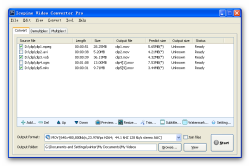
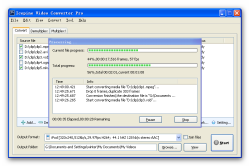
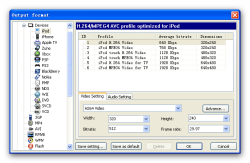

Ça pourrait être un outil complet et efficace mais c'est pas encore ça.
Pas de visionneuse interne
prévue de decoupe uniquement sur la 1ere image
et surtout, pas de gestion correcte du AAC
Pour les perf, c'est à peu près comme les autres machins batis autour de dll opensource: lent et pixelisant à souhait
Allez, chui pas vache ... un peu mieux tout de même que les précédenst cadeaux.
Et puis pour une fois, pas de preset bloqués et de réglages inaccessibles
Save | Cancel
Je veins de m'apercevoir que j'ai oublié de donner l'un des noms de soft dans mon descriptif, donc je rectifie :
"Il y a également un autre soft très intéressant de conversion très complet et très intuitif que je conseillerai au débutant même si certains résultats de conversion vidéo m’ont fait apparaître quelques saccade lors de la projection du film en lecture (film avi converti en H264 AAC, (pour PS3). Sinon il sait tout faire conversion musique, image, video … ce serait un must sans cette derniere remarque, peut être en modifiant certain paramètre … à vérifier. "
le soft : FormatFactory :-) que je conseille au débutant pour sa simplicité et ... sa gratuité!
Patrick
Save | Cancel
Ca tombe bien, j'étais encore jusqu'à la semaine derniere en test de divers convertisseurs vidéo et celui-ci je ne le connaissais pas alors j'en profite, j'ai testé.
En gros, mes résultats, : produit largement configurable, accessible même à des débutants, par contre remarqué des saccades lors de la lecture, et en gratuit on trouve bien plus rapide.
Pour infos, concerant les soft que j'ai pu tester et si ça intéresse quelqu'uns :
La liste pourrait être longue , mais je ne citerais ici que ceux qui m'ont laissé soit une bonne impression, soit une très mauvaise impression c'est à dire ceux à éviter.
J'ai donc testé durant près de 2 semaines divers convertisseurs en gratuit et payant, avec des résultats assez surprenant pour certains, comme par exemple les décevants M4NG, et Ri4m que l'on entend souvent parler sur les forum mais qui en test réel (avi → H264 AAC, 44100 /128) même si le résultat est correct , identique à la conccurence pour les meilleurs, ils ont montrés une lenteur incroyable (>2h30) d'où ma préférence à d'autres souvent plébicités c'est à dire Super (un bon produit passe partout :-) ou Mediacoder plus rapide mais que je réserverais à des initiés (config peu simple pour un résultat de qualité sans plomber la durée de conversion), faut pas mal bidouillerpour trouver des réglages satisfaisants (rapidité/qualité) ..... mais y a mieux! ;-)
En gratuit donc ma préférence va nettement du côté de produit comme : prism, ou Handbrake qui m'on fait vraiment forte impression en rapidité de conversion mais également sur le résultat obtenu. Propre, limpide et rapide. Il y a également un autre soft très intéressant de conversion très complet et très intuitif que je conseillerai au débutant même si certains résultats de conversion vidéo m'ont fait apparaître quelques saccade lors de la projection du film en lecture (film avi converti en H264 AAC, (pour PS3). Sinon il sait tout faire conversion musique, image, video … ce serait un must sans cette derniere remarque, peut être en modifiant certain paramètre … à vérifier.
Concernant les soft Prism et Handbrake, mon coeur balance entre les 2 (conversion video), même si la version gratuite de prism est limitée dans les options de configurationront elles seront à mon avis bien souvent suffisante pour les conversions à effectuer. Il peut être complété par des modules de conversion (image, son … c'est ce qui me dérange chez lui si on veut la soluce complete) et d'enregistrement (webcam) ainsi qu'une version payante probablement plus complete mais dans ce cas il y en a d'autre bien plus performant.
Pour ceux qui n'ont pas peur de la configuration manuelle (malgré tout assez simple lorsqu'on y met le nez quelques heures), Handbrake est sans aucun doute le produit qu'il vous faut.
Plus rapide , complet et possibilité de conversion audio, vidéo, image, et présence d'un mode avancé , c'est un soft qu'il faut tester absolument avant avant de faire votre choix final.
A noter que mes préférés en payant sont DVDFAB (avec mise à jour à vie) ou total video converter. (rapide, très simple d'enploi mais de qualité final très légèrement inférieur à DVDFab), ou encore l'exellent winavi video converter (mais 2 modules à acheter pour brasser large, un peu abusif comme technique de vente … dommage, car c'est le plus rapide entre 40 et 60% plus rapide que la conccurence pour un résulatat tres correct voir équivalent.
Note : En payant le plus décevant a été le soft que l'on retrouve couramment en pub sur le site de Givewayofthe day c'est à dire AVS (+ 3h).
Patrick
Save | Cancel
Moi j'utilise depuis plusieurs années SUPER © ( Simplified Universal Player Encoder & Renderer).
Il est gratuit, vous trouverez la dernière version ici : http://www.erightsoft.com/Superdc.html.
Attention :
- Afin de profiter entièrement du logiciel, ce dernier nécessite quelques réglages (notamment sur le dossier d'enregistrement des fichiers).
- Il N'est pas entièrement compatible avec Windows 7 (il faut l'exécuter en mode compatibilité pour Windows Vista et tant qu'administrateur, perso je conseille de mettre en mode compatibilité "Windows XP" c'est 100% fonctionnel)
- Son interface n'est pas très agréable (le menu principal est accessible via clic droit,...)
Mais à ce jour c'est le convertisseur le plus puissant, le plus efficace, le plus léger, le plus complet que je connaisse
Save | Cancel
convertisseur, convertisseur,
es que j’ai une gueule de convertisseur ! :twisted:
Commentaire par -ci, commentaire par-là — décembre 13th, 2009, 9:07
Reprise de la célèbre réplique d'Arletty dans le film "Hôtel du Nord" :
-Atmosphère, atmosphère, est-ce que j'ai une gueule d'atmosphère ?
Je ne te souhaite pas un bon retour, Alba... :mrgreen:
Save | Cancel
V'la de la bonne cam
CLONEZILLA : partitionner ou cloner votre disque dur
http://freewares-tutos.blogspot.com/2009/12/clonezilla-partitionner-ou-cloner-votre.html
Save | Cancel
Winjet, peux tu les énumérés ici tes convertisseurs gratuits..
Merci!
Save | Cancel
A quand un convertisseur pour convertir les logiciels nuls de Giveaway en super logiciels utiles et fonctionnels :?:
Save | Cancel
convertisseur, convertisseur,
es que j'ai une gueule de convertisseur ! :twisted:
Save | Cancel
Ben c'est que tu connais pas tous les logiciels gratuits d'encodage alors xD.
Je dispose de 3 logiciels d'encodage gratuit et je fais tous les formats que propose ce logiciel, le résultat est impeccable et similaire au logiciel payant voir encore mieux.
Save | Cancel
J'ai bien l'impression que Giveaway nous propose un énième convertisseur mais je doit dire que pour une fois le nombre de formats proposé est impressionnant et qu'il n'a pas d'équivalent gratuit aussi performant c'est donc mon premier pouce levé pour un convertisseur giveaway.
Save | Cancel