Chaque jour, nous vous offrons des logiciels sous licence GRATUITS que vous devriez autrement payer!
Giveaway of the day — Icon Commander 1.10
L'offre gratuite du jour pour Icon Commander 1.10 était valable le 7 juillet 2009!
Icon Commander convertit des images de tout format en icônes Windows. Vous pouvez trouver une foule d'images sur le net et les convertir en icônes pour utiliser sur votre bureau, dans les applications et encore plus. Icon Commander a une riche collection de styles d'icônes.
Avec IconCommader, vous pouvez créer un Icône Windows en une seule actions. Prend en charge les icônes Windows Vista 256x256 avec canal alpha.
Configuration minimale:
Windows 2k/XP/Vista/7
Éditeur:
BinerusPage web:
http://www.binerus.com/iconcommander/index.htmlTaille du fichier:
2.65 MB
Prix:
$39.95
GIVEAWAY download basket
Commentaires sur Icon Commander 1.10
Please add a comment explaining the reason behind your vote.
The Good
* Aesthetically pleasing interface.
* Very easy to use.
* Supports most (if not all) image formats as input.
* Can create Mac OS X icons, Windows icons, and PNG images.
* Allows to crop, flip, and rotate the images before you convert them.
* Ability to zoom in or out for better cropping accuracy.
* Has many built-in frames you can use for your icons.
* Supports Win7.
The Bad
* Not very light on computer resources.
* One major bug: only creates 256x256 icons/PNG images - won't let me create any other size.
Free Alternatives
Easy Picture2Icon
IcoFX
For final verdict, full review and recommendations please click here.
It downloaded easily.
Installed and Activated without a hitch on Vista 64.
Dragged and dropped a picture of my wife into the opening screen.
Selected one of the preset templates from the bottom slider.
Pressed save.
One multi-size alpha-channel ico file!
Never before have I created an icon that quickly!
Dammit - that was beautiful.
Thank you GOTD! I am absolutely delighted! 10/10
THE GOOD:
Smooth download, installation, and activation on Vista x32 OS.
Nice, simple, clean, easy-to-navigate User Interface.
Program can be run and accessed without Run As Administrator rights option.
Offers Icon Size Options of 16x16 (minimum) to 256x256 (maximum).
User may choose as many sizes as desired (one only, or a few, or all of them) as the final-created image output.
Offers Icon Types for MAC OSX, Windows, PNG Image.
Fairly Intuitive Icon-Creating Process.
Program offers rotation options for varying angles and image views.
Program offers Best Fit, 1:1, and various image-magnification options.
Actual Usage:
I created a Vista Icon from a digital camera image, saved it to a newly-created icon folder on my desktop, and the entire process was very breezy-easy and it took about 30 seconds, from beginning to end.
The NOT SO GOOD:
There is no Help Menu/File, so the user is left without detailed guidance on how to operate the program, but this is a minor issue, as the icon-creating process is fairly intuitive and easy to figure out.
SUMMARY: All in all, I give today's GiveAway a two-thumbs-up. Thanks much, GOTD and Binerus, for a wonderful software program.
It is great for what it does.
Fast, simple interface, many visually appealing styles.
However, It doesn't really do much more than convert images to icons.
It is low floor (easy to learn)
low ceiling (not very flexible)
and narrow walls (limited range of capabilities)
However, despite this, it very well coded and works for its purpose. If you want an actual icon editor, I suggest you try
IcoFx
Installed and registered without any problems. Converts images to ico or png files. You can crop or rotate images before converting. Also adds some cool borders to the icons. Overall a good application for creating icon files from images. The interface is simple and user-friendly. Lacks advanced features though. Will keep it on my system.
Yes of course there are lots of freeware out there (as always!) which do this and more. I used to use GIMP for this, but it's like shooting a fly with a bazooka!


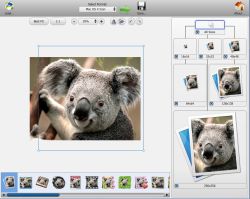

sympa pour faire des icones
Save | Cancel
1 an pour ajouter le drag & drop et même pas de styles suplémentaires (une vingtaine, dont 18 moches)
Evidement, aucune compatibilité avec les gabarits alpha des autres clones de son espèce (Icon contructor,..)
Un joujou pour midinette
Save | Cancel
Ah pratique ce petit soft =). Moi qui commençait à me lasser de GAOTD, ça me redonne envie de venir visiter le site chaque jour, merci !
Save | Cancel