Chaque jour, nous vous offrons des logiciels sous licence GRATUITS que vous devriez autrement payer!

Giveaway of the day — idoo Video Editor Pro
L'offre gratuite du jour pour idoo Video Editor Pro était valable le 9 mars 2013!
idoo Video Editor Pro est un logiciel tout-en-un permettant de joindre, de diviser et de couper des vidéos. En outre, il permet d'ajouter des filigranes, des effets et des sous-titres à vos vidéos et de délimiter n'importe quelle partie d'une vidéo pour obtenir le cadre exact désiré.
Fonctionnalités clés :
- Vous pouvez diviser les fichiers vidéos et audio en plusieurs parties avec facilité, précision et selon vos besoins : dimension du fichier, étendue différente ou moyenne.
- Coupez et reliez tout fichier vidéo ou audio tout en créant des paramètres de pointe selon vos besoins.
- Rognez la vidéo, supprimez les barres noires de la zone de focus et convertissez la vidéo au format désiré, le tout en une étape.
- Ajoutez des effets spéciaux à votre vidéo en réglant la luminosité, le contraste et la saturation, qui rendent vos vidéos plus claires et plus belles.
- Vous pouvez pivoter l'image de la vidéo à différents angles 90/180/270 degrés).
- Vous pouvez ajouter un filigrane à votre vidéo avec tout type de caractère et d'image.
- Ajoutez des sous-titres à votre vidéo avec des paramètres de pointe et des effets spéciaux.
- Prévisualisez et captures de images.
Configuration minimale:
Up to Windows 8; 1 GB of disk space; CPU: 1 GB; RAM: 256 MB; Interface languages : English
Éditeur:
idoo SoftwarePage web:
http://www.idooeditor.com/video-editor.htmTaille du fichier:
20.6 MB
Prix:
$39.90
Titres en vedette

Copie les DVD protégés ou cryptés. La plupart des DVD commerciaux sont cryptés ou protégés grâce au cryptage CSS (Content Scramble System) afin d'éviter leur copie sur d'autres périphériques. D'un point de vue technique, lorsque vous copiez un DVD encrypté CSS, la protection représente un obstacle que vous devez contourner afin de pouvoir copier le DVD au format désiré.
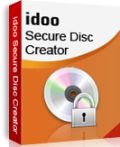
Grâce à idoo Secure Disc Creator, vous pouvez graver des disques protégés par mot de passe ou cryptés. Le programme prend en charge la plupart des CD/DVD et vous pouvez gravez un disque cryptés portable si vous possédez un enregistreur.
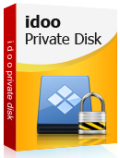
idoo Private Disk est un logiciel de cryptage professionnel conçu pour les cartes SD, les clés USB, les disques durs mobiles ou fixes. En créant un disque dur virtuel crypté sur le périphérique de stockage, vous pouvez enregistrer et lire rapidement n'importe quel fichier.
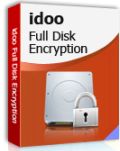
idoo Full Disk Encryption offre le cryptage des disques durs, y compris le disque système. Le mot de passe protège les disques durs, le disque système et le système d'exploitation, et le programme désactive tout lecture, écriture ou tout accès non autorisé à votre système ou à des disques/fichiers spécifiques. 5 idoo USB Encryption
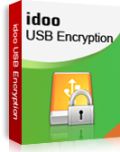
En choisissant idoo USB Encryption Software, vous êtes sûr d'avoir un logiciel qui protège efficacement vos données confidentielles ou importants sur des clés USB à l'écart de fuites éventuelles. Non seulement il sécurise efficacement vos documents aux formats MS Word, Excel, PPT or JPEG, PNG, JPG, mais également tout autre type de fichiers.
GIVEAWAY download basket
Commentaires sur idoo Video Editor Pro
Please add a comment explaining the reason behind your vote.
Pros
*Allows you to cut, join, split, crop, and rotate videos
*Can add watermark and subtitles to videos
*Can modify video brightness, contrast, and saturation
*Allows you to keep output format the same as input format or convert to another format
Cons
*Is not really a video ‘editor’ because it does not let you edit the actual content of videos
*You cannot create subtitles with this program. Subtitles need to exist already in SRT or ASS format to be added to a video using this program.
Free Alternatives
Video to Video Converter (is mainly a video converter but has all the features that idoo Video Editor Pro has)
Final Verdict
Click here for final verdict and full review
Not sure how reliable and trustworthy it makes a company whom puts up fake awards on their web-page.
Brothersoft did not award 5 stars to this.
Video Editor Pro – NO - Video Editor Amateur
Installs fine on Win 7 Pro 64 bit. That’s the end of the good news.
Some of the buttons have tooltips, these are not in the systems language, and no option to define personalised settings
I have dual monitor (extended mode), always opens in centre of screen, ie window split over monitors, and doesn’t remember last position on close/reopen.
First Menu presented is a set of sub-functions – Cutter, Joiner, Splitter, Effect, Subtitle, Cropper, Watermark. Each one opens a separate process, which doesn’t allow you to do multiple actions on a video. If you want to split a video into Parts A and B, then rejoin in order B – A then add subtitle, then an Effect, you have to save the movie at each step and reload it into the new function.
Basically, this has not been properly tested and appears to have been a set of seven modules tied together with a single menu. So I recommend forgetting it. I am uninstalling it immediately.
Sorry.. thubs down on this.. interface is not resizeable and, it took ten minutes to process two minutes of video. uninstalled.
You can get a pretty good idea of what idoo Video Editor Pro does from the Guide & specs pages -- http://www.idooeditor.com/guide-editing-video.htm -- http://www.idooeditor.com/tech-specs.htm
For cutting/joining audio/video please bear in mind that depending on the video's format, it's not always possible to cut or join without completely re-encoding everything. Also note that if the video uses keyframes [frames with a complete image] separated by incomplete frames, which is very common, software will either cut/join only at those keyframes, or it will have to generate & encode the missing frames *matching* the video's format, which is more difficult & so a bit rare. If your source uses AC3 audio it's also easier to loose sync cutting/joining, though that can happen with other audio formats too, so check your results carefully.
If you're looking for more than a cutter/joiner app, videohelp.com lists several video editors on their Tools page [in 5 categories], and both Nero & Sony Creative Software have been running a Lot of sales [including $0 after MIR at Fry's etc.]. I also look for Corel to aggressively push their new Videostudio X6 version -- the 1st I heard of their new version was in an e-mail from Corel advertising it for near 1/2 off. The Nero, Sony, & Corel editing apps come with enough FX & transitions I imagine any one of the 3 would make most people happy. That said, if more advanced editing for free is what you're looking for, you might take a look at Wax, though it's no longer developed -- http://www.videohelp.com/tools/Wax-2


excellent joiner et cutter...très rapide
pour valider il a fallu saisir les caractères,le copier-coller est inopérant
mais je ne boude pas mon plaisir...très bon logiciel
Save | Cancel