Chaque jour, nous vous offrons des logiciels sous licence GRATUITS que vous devriez autrement payer!

Giveaway of the day — MSTech Image Resize Basic 2.0.0
L'offre gratuite du jour pour MSTech Image Resize Basic 2.0.0 était valable le 22 avril 2022!
MSTech Image Resize is a handy and efficient software which makes you able to resize, compress, rotate, rename and convert your images in both single and batch mode.
Why MSTech Image Resize?
It’s effortless to install and use, without any confusing extra settings.
All you need to do is summarized in three steps:
• Select the file or path
• Select "MSTech Image Resize Basic" From the Windows Context Menu (Right Click - Shell Menu)
• Set the resizing parameters
And then press "OK", that's it.
Features:
1- Resize and compress the image
2- Convert the image
3- Watermark (Text, Image and also watermark grid)
SPECIAL OFFER FOR GOTD:
Buy MSTech Image Resize Pro v2.0 + 60% OFF ($12). One Day Only.
The Giveaway Promotion Details:
- No Free Update
- No Free Upgrade
- No Free Support
- No Commercial Use
Other MSTech Offers:
1- MG Folder Icon Pro v5.0 + 60% OFF ($22)
2- MG Office Home v2.0 + 60% OFF ($18)
3- MSTech Swift Gadget v2.9 + Free Upgrade to v3.0 + 60% OFF ($22)
4- MSTech EZ Graphic Designer Pro v3.0 + 60% OFF ($22)
Configuration minimale:
Windows 7/ 8/ 8.1/ 10/ 11 (x86/x64)
Éditeur:
MSTechPage web:
https://mstech-co.com/mstech-image-resize/Taille du fichier:
10.8 MB
Prix:
$20.00
GIVEAWAY download basket
Commentaires sur MSTech Image Resize Basic 2.0.0
Please add a comment explaining the reason behind your vote.
When the program starts, the interface has three tabs: Text Watermark, Image Watermark, and Watermark Grid. The default is Text Watermark. I do not want any watermark; I just want to resize the image, so I do not mess with the other two tabs.
On the right side of the main interface is a Preview screen.
An image to work with can be selected at the top of the screen.
The Resize amount (in percent) can be adjusted up or down by 1 percent per step using up-down arrows, and the user can manually enter a number to use (handy if the jump is a lot larger or smaller).
After selecting an image, and setting the percentage, the Preview section shows what the final image will look like. For me, I see a grid overlaying the image, although I have not been to the Watermark Grid tab setting.
After clicking on the Resize button, the running program disappeared. I checked the output location and it did create an image, and it looks exactly like the preview with the grid lines running through it.
I restarted the program, and it retained the resize percentage I used (that's good), and the image selection folder also was the same as I used previously (also good). This time, I selected the Watermark Grid tab, clicked the checkbox to add a grid, then unchecked it to remove the grid. The preview now no longer showed a grid. The percentage value had changed, however; not sure why.
I tried enlarging an image to compare with the results of other resize programs. The MS Tech result was noticeably fuzzy along straight lines compared to the other's much cleaner lines. The original image was 180 dpi, but the output of the MS Tech Image Resize had changed its output to 72 dpi.
I hope this helps anyone else that not realize they are getting grid lines in the output.
It does accept RAW, PNG, and Tiff formats, but when I've tested it, it won't turn off the text grid, and converts the image with the grid visible on the finished image.
This is a lifetime activation (for those wondering). Real clunky GUI, but it does what it's suppose to. Outputs the file with the original title followed by Resized. Always compare the two files as some of my compressed images ended up having grid lines. And sadly since this is basic there is no available option for batch compression as seen in the second photo.
I wish apps like these included a feature to resize based on file size. Like (best quality up to) 1 mb. or 5 mb, or whatever. Instead of selecting percentage, or ratio, etc., I choose an output file size and the program does the rest.
(Because I'm usually resizing to send through email and email file size limits).
Is this lifetime, 1 year, other?
Cheers!


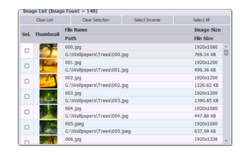

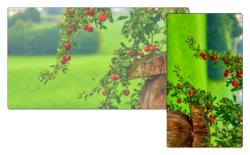


Bon il s'installe bien, j'ai voulu l'essayer avant d'entrer la licence (elle est donné dans le TXT joins) alors une interface seulement en anglais (ça commence pas bien ) je prends un répertoire pour "resizer" (ou redimensionner ) et là tout ce que je peux faire c'est choisir une image , pas deux, ni trois une! bon je clique sue le bouton d’exécution et le programme se ferme ?!? donc un truc comme ça c'est quand même moins pratique que les outils intégrés de Window pour ne pas parler d'un "Faste one image viewer" ou d'un Ifranview lesquels bénéficie d'autres fonctionnalité et sont également disponible en plusieurs langue (y compris les aises en ligne) un autre truc que j'ai pas capté: la photo (l'unique "reziser") et en plus marquée d'une grille là c'est sur le fonctionnement est soit complètement pourri , soit nécessite une formation bac +20 ou équivalence donc non je ne kif opas du tout ce programme
ah un point positif il s'installe sans qu'il soit besoin de couper l'AV et se désinstalle sans laisser de scories derrière lui (il y a quand même quelque chose que j'apprécie)
Save | Cancel