Chaque jour, nous vous offrons des logiciels sous licence GRATUITS que vous devriez autrement payer!

Giveaway of the day — Image to Video GUI 2.25
L'offre gratuite du jour pour Image to Video GUI 2.25 était valable le 27 février 2021!
L'outil GUI Image to Video peut convertir des images en vidéos avec une transition de diapositives 2D et 3D. Le programme prend en charge les images PNG, JPG et BMP. Vous pouvez définir la durée et le type d'effet ainsi que la durée de la diapositive. Il est facile à exécuter et vous permet d'insérer une piste audio externe dans votre vidéo.
La licence commerciale permet d'utiliser l'outil au niveau de l'entreprise à des fins commerciales.
Configuration minimale:
Windows XP/ Vista/ 7/ 8/ 10
Éditeur:
ByteScout SoftwarePage web:
https://bytescout.com/products/imagetovideogui/index-business.htmlTaille du fichier:
6.55 MB
Licence details:
A vie
Prix:
$19.99
Titres en vedette

PDF.co Web API - il s'agit d'une API REST Cloud. Il vous permet de:
- fractionner et fusionner un fichier PDF;
- convertir DOC en PDF ainsi que convertir PDF en CSV, PDF en JSON, PDF en HTML;
- lire des fichiers PDF.

PDF.co est un outil en ligne qui vous permet de:
- apposez une signature électronique sur vos documents, invitez d’autres personnes à signer le document avec des signatures électroniques à valeur juridique;
- créer un fichier PDF, convertir un fichier PDF en fichier txt, CSV, JPG, TIFF, JSON, etc.;
- diviser et fusionner des fichiers PDF;
- enregistrer le fichier PDF au format HTML;
- générez des codes à barres et lisez-les à partir de l'appareil photo.

PDF Extractor SDK est un outil fantastique pour extraire du texte de PDF, extraire des images incorporées, des métadonnées, permettre la recherche de texte avec des expressions régulières, réparer des images endommagées, convertir des PDF en CSV, Excel et XML, inclure des fonctionnalités de ROC, fusionner et diviser des fichiers PDF et plus.

Document Parser SDK est un nouvel outil ByteScout permettant de travailler avec des documents. Il fournit un éditeur de modèles intégré pour un traitement de document rapide et fluide. Il prend en charge plusieurs documents et tableaux, le traitement d'images, les numérisations PDF et plus

ByteScout RPA Tools est innovant pour automatiser le travail avec des factures. Cela vous fait gagner du temps sur les tâches de routine. Les robots RPA sont réglables et entièrement automatisés. L'outil fonctionne hors ligne et inclut des modèles intégrés.
GIVEAWAY download basket
Commentaires sur Image to Video GUI 2.25
Please add a comment explaining the reason behind your vote.
I'm thinking that I MUST be missing something. This is certainly not a "professional" app. Here are the shortcomings I have noted:
-There's no drag and drop to load up the images.
-Cannot save a project with the images and settings. If I want to work on a large number of images for example, do I have to do this in one sitting? Otherwise it loses all the information - If I've spent a couple of hours on a project I'd be peeved if I accidentally closed the window.
-How do I change the options for a group of photos? Or must I do it individually for each?
The Application works well enough once loaded with the data but the basic short-comings I've noted above (there are more) make this a non-starter. Am I missing something?
Thanks for the Lifetime License and for allowing Commercial Use!
Both are rare on this site and very welcome.
I added 10 images to test the app. I needed to vastly increase the times for the transitions. I then added an mp3 soundtrack and changed the background colour. I left the random transitions as they were. All in all I am very impessed with what I have seen so far. Thank you GAOTD and Bytescout.
Download, install, and register all went smoothly.
Loaded 10 photos, and an MP3 file; everything else left as default.
Told it to "Create movie" and immediately get error message:
===============
Unhandled exception has occurred in your application. If you click Continue, the application will ignore this error and attempt to continue. If you click Quit, the application will close immediately.
Error HRESULT E FAIL has been returned from a call.
Application does not support just-in-time (JIT) debugging.
===============
FAIL!
Uninstalled, waste of time.
Installed okay on Lenovo desktop. When I ran a test, I included 38 photos and an audio file. The audio was a short wav file and only played once, rather than repeating throughout the movie. I tried again and added a longer mp3 song and was able to hear the mp3 throughout the video.
Multiple options to select compressor and codec. Output options are AVI or WMV.
Cannot figure out how to remove Background Image without starting over and re-selecting all the images, music, etc., as there is no Remove option. At least I couldn't find it.
Note there is no drag and drop. After a little experimentation, in the end I achieved a satisfactory result with the finished product using random transition effects.



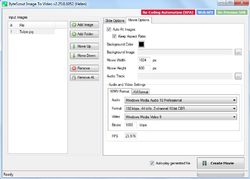


Bonjour, j'ai eu une version ancienne avec laquelle j'ai réalisé des Time Lapses, j'en suis content. Je vais télécharger cette version puisque je n'ai plus l'ancienne.
Save | Cancel