Chaque jour, nous vous offrons des logiciels sous licence GRATUITS que vous devriez autrement payer!

Giveaway of the day — InPaint 2.4
L'offre gratuite du jour pour InPaint 2.4 était valable le 12 juillet 2010!
Inpaint reconstruit l'image sélectionnée avec les pixels près de la frontière. Inpaint peut être utilisé pour enlever des objets indésirables de photos.
Supprimez tout objet intrus d'une photo, comme des fils électriques, des gens, du texte... Le programme repeindra automatiquement l'aire sélectionnée pour l'effacer.
Si un objet inattendu gaspille une photo autrement bonne, Inpaint peut l'enlever. Sélectionnez simplement l'objet. Aucun besoin de jouer pendant des heures avec l'outil clône!
Il est si simple à utiliser que c'en devient dérangeant. Sélectionnez l'objet, et démarrez l'outil d'effacement intelligent. Inpaint va remplir l'aire avec une texture intelligemment générée à partir des environs.
Vous pouvez trouver des didacticiels ici.
Configuration minimale:
Windows Vista/2003/2000/XP/7; 2000 MHz processor 256 Mb RAM
Éditeur:
TeoreXPage web:
http://www.teorex.com/inpaint.htmlTaille du fichier:
2.39 MB
Prix:
$39.99
GIVEAWAY download basket
Commentaires sur InPaint 2.4
Please add a comment explaining the reason behind your vote.
What better way to show how good this program is then to use examples, I downloaded the program and put it through a moderately difficult test of removing a ladybug sitting on some moss on a tree. Here are the results.
http://i359.photobucket.com/albums/oo31/BEnSPIRED/LADYBUG.jpg
http://i359.photobucket.com/albums/oo31/BEnSPIRED/LADYBUGREMOVED.jpg
It turned out really well and apart from minor flecks of off pixels (Which could easily be edited out) the program has done a good job of replicating the moss pattern.
I did do another job, more difficult of removing a person standing at a sunset with mixed results so I wouldn't use this as the "final job" just another part of the photo editing process.
Thumbs up from me.
The Good
* Straightforward and easy to use.
* Has two tools (rectangle and polygon) for selection.
* Allows for easy multiple processing of the same area.
* Has an undo/redo feature.
* Supports three major image formats: .JPG, .PNG, and .BMP.
* Processes images quickly fairly quickly.
* Supports drag + drop.
The Bad
* Needs a "pointer" tool.
* Does not support .GIF images.
* Has one minor bug.
Free Alternatives
An image editor with a clone stamp
For final verdict, recommendations, and full review please click here.
2.4
*Algorithm improved to process removing big areas
2.3
*Improved algorithm
2.2
*Bugs fixes
2.1
+Added drag and drop support
2.0
+New User interface
+Performace ontimization
*Improved selection tool
*Algorithm optimization
Thats a little gem, a valuable asset for everyone working with photos.
Its a time saver when it comes to retouche and the results are very good.
Along the years I have tried many different additional programs for removing objects but never have been satisfied with the results so I always ended with using Photoshop's clone brush again.
InPaint is the first tool giving results that are usable, though one needs to apply it two or more times to the area where the object which is to be removed is located until the result is satisfying.
Definitely a great little helper for a photographer's toolbox. And, couldn't be easier to use.
Installs and runs smoothly without the slightest problem.
There are NO bugs in the program on my side.
A remark to #1 Ashraf:
The Bad
* Needs a "pointer" tool.
* Does not support .GIF images
* Has one minor bug.
is pretty obsolete -
1. the program is for photo retouche - Gif is NOT a photo format. Photos are pixel images, and for the purpose of compression (for web, screen etc.) the format jpeg is being used. While gif is a compression format for vector images (NOT for pixel images!) because gif contains maximal 256 colors and therefore does not support color gradients (which you always have in photos for example in light and shadow). With other words, gif is not a format which would make sense in such a program.
2. What "pointer"?? There is no such thing needed as there are two tools for marking the object which is to be removed and since that is what the program is meant for I don't see what sense a "pointer" should make.
3. A good review would not say "there is a bug" (huh? then what exactly is that bug? Otherwise its pointless) since a program error one user experiences does not have to be bug necessarily, it can be a user mistake (wrong usage of a tool etc.) or any incompatibility with the system configuration of the user's PC. You can only say that something is a bug if a number of different users on different PCs can reproduce the same error every time, which I doubt here. Therefore speaking about a "bug" is obsolete.
As I said above, I haven't experienced the slightest problem or bug in working with the program. It runs smoothly, is fast and does what it says, and it does it very good.
Thank you to GAOTD and TeoreX for this little gem, and two thumbs up.
A remark to Sabine:
"1. the program is for photo retouche – Gif is NOT a photo format. Photos are pixel images, and for the purpose of compression (for web, screen etc.) the format jpeg is being used. While gif is a compression format for vector images (NOT for pixel images!) because gif contains maximal 256 colors and therefore does not support color gradients (which you always have in photos for example in light and shadow). With other words, gif is not a format which would make sense in such a program."
Back in the day of VGA monitors, .gif was the ONLY photo format. It is a bitmap format, not a vector. It was developed by a company called "CompuServe." .jpeg came along a bit later and was the relatively new upstart until .png came along. Until fairly recently, vector formats were not displayable at all in browsers, then only with plugins, and -- even now -- the .svg ("Scalable Vector Graphic") format is only spottily supported.
I understand Ashraf's "negative" review of not supporting .gif. I still prefer to use .gif format in my images for the web (depending on the quality I get, obviously) because it remains the best format for controlling file size and thereby decreasing page load times. Plus, if my image is stolen, the thief is not getting the good quality image. :) That is not to say I never use .jpeg; I make a decision for each image I upload.
Sorry to take this off-topic, but I felt that bit of discussion needed clarification.

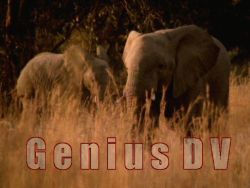



Très bon !!
Résultats un peu aléatoires (je ne maitrise peut-être pas toutes les subtilités du logiciels) : Du très bon mais parfois un peu moins.
Save | Cancel
Côté «excellent» sur Softpedia
Save | Cancel
Pour ne pas trop s'embêter il y a Inpaint et ImageMender
Save | Cancel
excellent!
works great! Bluffant!!
Save | Cancel
No magic... disapointing.
The select tools is not precise nought and uses "magnetic" attrataction, so adding anchor points close to another is quit impossible.
Save | Cancel
Il est vachement puissant, ce logiciel !
Je le recommande vivement !
Save | Cancel
Très utile pour enlever les dates sur les photos...
Simple et efficace.
Save | Cancel
Bonjour,
Je ne crois qu 'il y ait plus à dire à propos de "InPaint" que ce qui peut se lire (avec beaucoup de facilité) sur le site US.
Remarquez que sur ce même site US, il y a une "PUB" pour GFI Backup (Buissiness Edition)... quel intérêt ???...
C' est que GFI c' est le successeur de "Titan Backup" ET ET ET qu' il existe une version gratuite, ma foi bien foutue qui se trouve içi :
---
Thank you for registering! A valid email address is required to receive more information about GFI Backup - Home Edition; If you have not supplied a valid email address, click here to re-register with your correct email address.
http://www.gfi.com/downloads/mirrors.aspx?pid=bkuphm
---
Au revoir (+1 pour "InPaint").
Save | Cancel
HOUAOU!!!!!!!!!!!!!
MAGIC
COMME DIT DANS LE COMMENTAIRE DE PRESENTATION
FACILE A EN ETRE INDESCENT
EFFICACE
MERCI POUR CETTE MERVEILLE GAOTD
MERCI POUR VOTRE TRAVAIL
MERCI INPAINT24
HIPPO
Save | Cancel
la v2.3 était déjà super bien.
Teorex annonce que l'algorithme a été encore amélioré. Je n'en doute pas
Nomade, léger, rapide et efficace. C'est mon petit chouchou quand il n'y a qu'à retirer trois bricoles sur une tof.
Save | Cancel
Ce logiciel est impressionnant mais un peu lent avec les grandes photos, surtout quand on doit refaire le scan 2 fois.
Save | Cancel
Un outil magique !
Un grand merci à GAOTD & Teorex.
Save | Cancel