Chaque jour, nous vous offrons des logiciels sous licence GRATUITS que vous devriez autrement payer!

Giveaway of the day — Inpaint 9.2.1
L'offre gratuite du jour pour Inpaint 9.2.1 était valable le 19 juillet 2023!
Inpaint reconstructs a selected image area from the pixels near the area boundary. It may be used to delete unwanted objects from your photos, such as extra power-line, people and text. The program will automatically paint out the selected area to erase it. If some unexpected objects spoil an otherwise good photograph, you can esily remove them - just select the object. No need to fiddly mess with the clone tool. It is simple to use - just draw a selection around the object you want to remove from the picture and run Smart remove feature.
Configuration minimale:
Windows Vista/ 7/ 8/ 10/ 11; 1000 MHz processor; 256 MB RAM
Éditeur:
TeoreXPage web:
https://theinpaint.com/Taille du fichier:
14.1 MB
Licence details:
6 month license
Prix:
$9.99
Titres en vedette

Automatically remove a background and replace it with a transparency, solid color, or background image with just a few clicks!

PhotoStitcher will automatically combine overlapping photos to produce perfect panoramic image.

Intelligent Resizer enables new smart ways of resizing images without deforming or cropping the content.


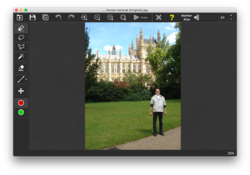
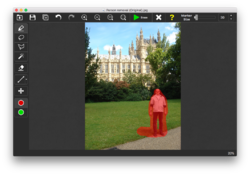
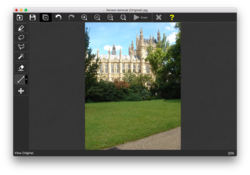


Commentaires sur Inpaint 9.2.1
Please add a comment explaining the reason behind your vote.
Very nice software and easy to use. I purchased a license for it back when that could really happen, so I have a very old version. Now Inpaint is a subscription, so you have to pay for it yearly. If you spend a lot of time working with pictures that might be a decent deal. In my case, it would be a waste of money. I could end up paying $19 to adjust one picture. Last year I didn't use it even once. Still, it is free today. Grab it. Fix your pics.
Save | Cancel
Right or wrong, this is how I conduct an initial test of new software. I attempt to use it without reading any of the instructions. Software SHOULD be developed to be INTUITIVE. This software did not past the test. That's not to say it can't be great software, once you've gone through the tutorial. Example for this software, once I enlarged a section of the software I needed to re-center the image for the section I wanted. I couldn't just grab the image, I had to determine which of the buttons on the left side panel would allow me to do this. Not a good design. I would love to see a software developer submit their software to a tester without any prior knowledge of the software, and watch them attempt to used the software. Hopefully they would realize changes that could be made to make the software more intuitive. I will attempt to use the software once I've read/and or watched the tutorial and determine if using it makes sense and does what it promises.
Save | Cancel