Chaque jour, nous vous offrons des logiciels sous licence GRATUITS que vous devriez autrement payer!

Giveaway of the day — iOBit Uninstaller Pro 9.1
L'offre gratuite du jour pour iOBit Uninstaller Pro 9.1 était valable le 24 octobre 2019!
IObit Uninstaller 9 est un outil de désinstallation parfait. Il offre un moyen simple et sécurisé de supprimer les programmes inutiles, les applications Windows, les applications Universal Windows Platform (UWP), les plug-ins malveillants ou publicitaires, et de supprimer tous les restes.
En tant que premier utilitaire de désinstallation proposant l'idée de supprimer les paquets, IObit Uninstaller 9 surveille les installations du programme en temps réel et permet de désinstaller facilement les logiciels. La nouvelle catégorie Bundleware est ajoutée dans le panneau de navigation IObit Uninstaller 8, où figurent tous les produits groupés, ce qui vous permet de désinstaller facilement et rapidement tous les logiciels indésirables. Une autre nouveauté est Easy Uninstall, qui vous permet de désinstaller rapidement un programme à partir de sa fenêtre ouverte, de son icône de bureau ou de son icône dans la barre d'état système.
Il existe également de nombreuses améliorations dans IObit Uninstaller 9. Le moteur de scan amélioré assure un nettoyage rapide et complet de tous les restes, tout comme ils n’ont jamais existé sur votre PC. Avec sa base de données unique et élargie, IObit Uninstaller 8 facilite la désinstallation des programmes persistants qui ne peuvent pas être désinstallés normalement. Software Updater est également amélioré pour garder facilement à jour les programmes les plus importants. De plus, IObit Uninstaller 8 prend en charge la suppression des applications Windows sous des comptes non-administrateurs et les dernières applications UWP sur Windows 10 pour libérer de l’espace de stockage.
Veuillez noter que la licence est fournie pour 6 mois
Configuration minimale:
Windows XP/ Vista/ 7/ 8/ 8.1/ 10; Minimum Memory: 300 MB of free disk space; Screen Resolution: 1024*768 screen resolution and above
Éditeur:
iObitPage web:
https://www.iobit.com/en/advanceduninstaller.phpTaille du fichier:
19.6 MB
Prix:
$19.99

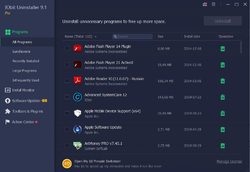
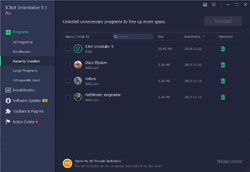

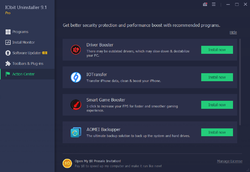

Commentaires sur iOBit Uninstaller Pro 9.1
Please add a comment explaining the reason behind your vote.
Yo, I uninstalled iObit 8 last year because the nag screens were popping up wanting me to buy everything iObit makes 2 or 3 a day. It was quite irritating. Is the new product any better?
Save | Cancel
It used to be my favourite uninstaller, but the new version changed it and made "searching" for a program to uninstall not possible.
I switched over to free Revo Uninstaller. I am now hooked on to Revo.
Save | Cancel
one of my favorite programs... good job GOTD.
Save | Cancel
SergioGR,
It is nice to share information but I believe the negative votes are because when you state something like "one of my favorite programs" without giving any specifics, the comment really becomes meaningless. You should elaborate as to why it is a favorite, what does it do well, etc.
I hope that helps.
Save | Cancel
Will this program find leftover junk from previously uninstalled programs?
Save | Cancel
papajack,
"Will this program find leftover junk from previously uninstalled programs?"
Some of it... For example, installing an app may add registry keys, each with several values, but iOBit Uninstaller Pro, or any registry cleaner, can only remove some of those values [lines], and not the key itself or any of the other values it contains. It's somewhat common for app installs to include a copy of one or more Microsoft C/C++ runtimes, which usually show up separately in Windows uninstall listing. Some apps add drivers that are often left behind, and iOBit Uninstaller Pro [or any uninstaller app] won't pick up on those. Uninstalling an app can leave behind installation & update related files in ProgramData, in the the User AppData folders, in the Windows\Installer folder, in Program Files & Program Files (x86) Common Files folders, and sometimes in InstallShield folders, and since they're often not referenced anywhere, unless the installation is recorded, those won't be removed. Folders & content added to user folders like My Documents &/or Music usually are ignored since apps like iOBit Uninstaller Pro can't tell if they contain anything you added & want to keep.
Save | Cancel
Hi, I love this program and have it already installed. So this is an update and that is where I am a little lost. It does not ask me to "Activate" so I cannot use the Activation Code. I cannot find anywhere in the app to use it. Can anybody help please ?
Save | Cancel
Scott,
Open your version of the program and in the lower right you should see "Manage License". Click on that and then on "Refresh" next to your existing license. There you can put in this new license from the downloaded readme file. Worked for me.
Save | Cancel