Chaque jour, nous vous offrons des logiciels sous licence GRATUITS que vous devriez autrement payer!
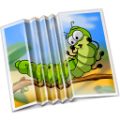
Giveaway of the day — iResizer 3.0
L'offre gratuite du jour pour iResizer 3.0 était valable le 24 juillet 2015!
iResizer vous permet de redimensionner des images sans détruire ou couper le contenu. Ce logiciel vous permet de redimensionner une photo sans modifier son contenu visuel principal (personnes, bâtiments, animaux et autres objets). Contrairement aux autres logiciels de redimensionnement qui affectent les pixels lors du processus, Intelligent Resizer traite les pixels se trouvant dans des zones ne possédant aucun contenu visuel important.
Intelligent Resizer vous permet également de « fixer » le rapport hauteur-largeur d'une photo. Ce programme vous permet de plier l'image de sorte qu'elle reste naturelle tout en conservant la qualité, l'intégrité et l'esprit du cliché original. Afin de préserver les objets importants, sélectionnez simplement les zones que vous souhaitez conserver et lancez le redimensionnement. Le programme se charge du reste. En outre, Intelligent Resizer vous permet de modifier l'espacement entre les principaux objetsn ainsi que de retirer certains éléments des images, comme si vous pliez l'image. Créez également des images carrées sur Instagram sans rogner grâce à cette application !
Veuillez noter : Vous pouvez acheter une licence personnelle en bénéficiant d'une réduction de - 50% (avec assistance et mise à jour) !
Configuration minimale:
Windows XP/ Vista/ 7/ 8; 1000 MHz processor; 256 MB RAM
Éditeur:
TeoreXPage web:
http://www.iresizer.com/Taille du fichier:
14 MB
Prix:
$19.99
Titres en vedette

WebInpaint - supprimez des objets indésirables et les imperfections en ligne !
L'outil PhotoScissors permet d'extraire des objets et de les supprimer de l'arrière-plan des photos. Tout ce dont vous avez besoin est de délimiter le premier plan et l'arrière-plan, et l'algorithme se chargera du reste. profitez d'une réduction de -70 % pour acquérir votre licence personnelle
Retirez les objets indésirables d’images tels que des logos, des filigranes, des lignes d’électricités, des personnes, du texte ou tout autre artefact non désiré. Plus besoin d’aller bricoler manuellement comme avec votre ancien outil ! profitez d'une réduction de -70 % pour acquérir votre licence personnelle

PhotoStitcher est un assembleur d'images totalement automatique qui permet de produire des images panoramiques parfaites. Vous devez simplement rassembler des images se chevauchant et cliquez sur le bouton Stitch (assembler). PhotoStitcher est un assembleur d'images totalement automatique. profitez d'une réduction de -70 % pour acquérir votre licence personnelle
FolderIco vous permet de personnaliser l'icône de chaque dossier Windows en un clic ! Venez découvrir comment transformer les icônes classiques de dossiers jaunes de votre système Windows en un grand nombre d'icônes personnalisées qui vous permet de savoir instantanément quel est leur contenu. profitez d'une réduction de -70 % pour acquérir votre licence personnelle

Commentaires sur iResizer 3.0
Please add a comment explaining the reason behind your vote.
Installed and registered without problems on a Win 8.1.3 Pro 64 bit system. A clean install. The program installs a 64 bit exe on my system.
The iResizer 2.5 was a GiveAway on July 16, 2015. Here are the old reviews:
http://www.giveawayoftheday.com/iresizer-2-5/
A (Russian) company without name and address, focusing on photo manipulation and removing unwanted objects, regularly participating here with good products.
Upon start a dark resizable (lightroom style) interface opens, you can change language and marker size. That’s it.
This is not a simple “resizer” tool, it does not give different resize algorithm (lanczos, spline or whatsoever), but it manipulates the image in different ways – it’s more a “remove unwanted objects” program :
Areas marked with green marker will remain unchanged as long as possible during resizing.
Areas marked with red marker will be removed first when resizing to smaller size and multiplied first when resizing to a larger size.
The screenshots show, what this program does :
http://www.iresizer.com/screenshots.html
On my short test it works as expected:
http://i.imgur.com/duX0UEA.png
I took a picture with geometric straight lines. So You see the glitches, where this program deleted non important parts. Of course it kept the green area intact.
http://i.imgur.com/pxanoZH.png
The result depends (as always) from the original photo. You will not see these glitches with grass, sky, clouds, sand...
I repeat my former comment:
It’s worth to try this “more than a resizer” tool.
Uninstalled via reboot. I did not need such a tool in the past.
Save | Cancel
Sometimes the result is OK and sometimes not.
Original:
https://dl.dropboxusercontent.com/u/10366431/_GOTD/iResizer30_20150724/Foto/Tour-Eiffel.jpg
Action:
https://dl.dropboxusercontent.com/u/10366431/_GOTD/iResizer30_20150724/Action-1.png
Result:
https://dl.dropboxusercontent.com/u/10366431/_GOTD/iResizer30_20150724/Foto/Tour-Eiffel-bewerkt.jpg
Original:
https://dl.dropboxusercontent.com/u/10366431/_GOTD/iResizer30_20150724/Foto/Parkeren-bij-schiphol-parkeerplaats-300x200.jpg
Action:
https://dl.dropboxusercontent.com/u/10366431/_GOTD/iResizer30_20150724/EchtOfOnecht.png
Result:
https://dl.dropboxusercontent.com/u/10366431/_GOTD/iResizer30_20150724/Foto/Parkeren-bij-schiphol-parkeerplaats-300x200-Bewerkt.jpg
Original:
https://dl.dropboxusercontent.com/u/10366431/_GOTD/iResizer30_20150724/Foto/kippen.jpg
Action:
https://dl.dropboxusercontent.com/u/10366431/_GOTD/iResizer30_20150724/Simpel-2.png
Result:
https://dl.dropboxusercontent.com/u/10366431/_GOTD/iResizer30_20150724/Foto/kippen-Bewerkt.jpg
Original:
https://dl.dropboxusercontent.com/u/10366431/_GOTD/iResizer30_20150724/Foto/Drukte-bij-de-woonboulevards-tijdens-Pasen.jpg
Action:
https://dl.dropboxusercontent.com/u/10366431/_GOTD/iResizer30_20150724/Action-2.png
Result:
https://dl.dropboxusercontent.com/u/10366431/_GOTD/iResizer30_20150724/Foto/Drukte-bij-de-woonboulevards-tijdens-Pasen-Bewerkt.jpg
Save | Cancel
iResizer now supporting transparency (and it does it perfectly) is no big news for you if you use it on your photos only, but for those who go for graphics and working with layers, it is a BIIG improvement. Hopefully its sister software InPaint will follow soon. Nothing about it on TeoreX site at first glance. I can understand why developers prefer to keep their changelogs very private when they do nothing else than fix bugs, but why not advertise real enhancements?!
I already said that I would prefer the red brush for areas that should not be changed and the green one for areas that can be, instead of the opposite, but that's me :)
I repeat also what I said a year ago (and, actually, it doesn't apply to this giveaway only): do not trust what GOTD pop up or the "About" says, you are not sure that your program is registered until you have successfully saved a modified image. If iResizer asks you to register before saving, rerun Activate.exe (before the end of the giveaway!)
@ MikeR: You are definitely right about the limits of iResizer's "intelligence", but I do not expect any computer program to be intelligent enough (i.e. as intelligent as me) to process "any and every image thrown at it" the way I exactly want. But the less intelligent a program is, the more YOU have to be, by assessing what to expect from it and finding ways of getting it to give you something as close as possible to what you want.
Save | Cancel
iResizer is little different from any other pixel sampling program: it has its strengths, and it has its weaknesses. One such weakness is actually quite serious: it isn't, nor ever can be, 'intelligent'. As Karl's excellent before-and-after images show, the program is entirely incapable of making assessments of the kind claimed for it by Teorex, and as Teorex must surely know that, it's a matter of regret that it continues on with so silly a pretence.
Of its kind, iResizer is useful and when applied to images where significant areas of content and color are constant, its logarithm will -- like all other so-called 'object removal' logarithms -- work fairly well. Just don't expect it to be intelligent enough to 're-size' any and every image thrown at it.
Save | Cancel
The Teorex products are great at what they do, simple but effective feature set. The biggest improvement over the last time iResizer was offered (version 2.5) is transparency support. Definitely a worthwhile improvement. Thanks again Teorex and GOTD.
Save | Cancel