Chaque jour, nous vous offrons des logiciels sous licence GRATUITS que vous devriez autrement payer!

Giveaway of the day — iSpring Converter
L'offre gratuite du jour pour iSpring Converter était valable le 31 octobre 2012!
iSpring Converter est un outil de pointe pour convertir un PowerPoint en HTML5. Le convertisseur préserve l'apparence originale d'une présentation HTML, car il prend en charge des fonctionnalités de pointe de PowerPoint : animations, transitions, déclenchements, hyperliens, fichiers audio et vidéo intégrés, tous les styles de PowerPoint.
En outre, iSpring Converter vous permet d'enrichir des présentations avec des objets Web et des vidéos YouTube en un seul clic de votre souris. Les présentations en HTML5 d'iSpring peuvent être lues sur iPads ou sur d'autres appareils mobiles et visualisées sur des navigateurs sans plug-ins supplémentaires.
Fonctionnalités du produit :
- Compatibilité avec PowerPoint 2007, 2010 (versions x32/x64 bits) ;
- 189 des 199 effets d'animation de PowerPoint ;
- Ensemble des transitions de PowerPoint 2007/2010 ;
- Objets Web et vidéos YouTube ;
- Paramètres de lecture pour la visualisation de la présentation sur des appareils mobiles ;
- Packages conformes SCORM/AICC.
Veuillez télécharger le pack d'installation si vous êtes utilisateur de système d'exploitation 64 bits (taille du fichier : 42,4 MO)
Configuration minimale:
Windows 7/ Vista/ XP (x32/x64); Intel/AMD 500 MHz or faster processor; 256 MB RAM (512 MB recommended); PowerPoint 2007/ 2010 (x32/x64); Language: English
Éditeur:
iSpring SolutionsPage web:
http://www.ispringsolutions.com/ispring-converterTaille du fichier:
35.7 MB
Prix:
$99
Titres en vedette

iSpring Pro est un outil professionnel permettant de créer des présentations Flash interactives dans PowerPoint. Il prend parfaitement en charge les animations, transitions, déclencheurs, hyperliens et bien d'autres encore. Grâce à iSpring, vous pouvez créer des narrations vidéos et des voix off, des présentations commerciales avec votre logo et protéger votre contenu. Les présentations générées par Flash peuvent être utilisées sur votre site web ou votre blog.
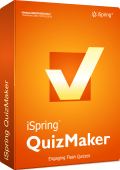
iSpring QuizMaker est un outil complet permettant de créer des quizz et des sondages interactifs. Il permet de générer des quizz classés et non classés avec des questions « glisser-déposer », des scénarios d'embranchement, des commentaires individuels et des rapports de pointe. Les quizz et les sondages créés peuvent être téléchargés sur n'ilmporte quel appareil LMS conforme avec SCORM/AICC.

iSpring Suite est un ensemble d'outils destiné au développement des formations en ligne directement sur PowerPoint. La suite permet de supplémenter des formations avec des récits audio et vidéo, des quizz et des interactions. Les formations en ligne créées avec iSpring peuvent être téléchargées sur n'importe quel appareil LMS conforme avec SCORM/AICC.

iSpring Platform est une solution présentant des performances élevées et compatible avec la plupart des plates-formes de développement pour Windows. Il équipe des sites web et des applications en ligne avec des facilités de conversion de PowerPoint en Flash.

iSpring Online est un LMS hébergé intégré étroitement avec les outils de gestion iSpring. Le LMS prend parfaitement en charge les packages SCORM et offre des possibilités de gestion et de suivi. Les formations en ligne créées peuvent être directement téléchargées sur iSpring Online à partir de l'outil et suivi en détail.
Commentaires sur iSpring Converter
Please add a comment explaining the reason behind your vote.
Hello,
My name is Alexey Malov. I am a team lead of iSpring Solutions.
I will be happy to answer your questions regarding this giveaway offer.
If you dislike this giveway offer, don't hesitate to leave us a comment after making your thumb down. This would help us to improve our product.
Thanks in advance.
Finally something different and unique today...it must be a brand new product because I can't find any reliable review about it.
I've just tried it with a couple of animated PPT files and the final output was very good indeed.
However this is a MUST HAVE tool, only if:
- you have Microsoft Office (==> $$$$$$$$$) installed in your machine
- you own a website
- you are a webmarketer or a teacher and are eager to distribute your slideshows, brochures and/or interactive textbooks on mobile devices (iPad, iPhone and Android).
Other than that I can't see any other use of it!!
40% THUMBS DOWN for a product like reflects the fact that many people use OPEN OFFICE instead of the more expensive MICROSOFT OFFICE....so my suggestion to the developer of this gem is to extend its compability to PPTX as well, should he be eager to see more THUMBS UP here in the future...LOL!!
BEST FREEWARE ALTERNATIVES
* SlideGo (==> My Personal First Choice)
Amazing FREE APP PACKAGE which definitely puts even this GAOTD (worth 100 $) in the dust!! In fact it can not only convert your PPT files into HTML5 reproducing their fonts, videos, sound effects, shape animations, animated gif without any hassle, but it can also EDIT the final output as well as enhance your PPT files with interactivities such as quizzes, drag and drop or audio overlays. And it's amazingly FREE unlike this GAOTD (100 BUCKS?? Come on....LOL!)
http://www.slidego.com/home
* HTML5Point Beta
http://www.softpedia.com/get/Office-tools/Other-Office-Tools/HTML5Point.shtml
But if you find handier converting your PPT files into VIDEO/FLASH files rather than into HTML5...no problem, you can do that flawlessly for..... FREE of course!!!!!
The first tool mentioned below can also convert your PPTX files into different VIDEO formats (avi, wmv, mpg, bmp, mp3) and even supports PPT to HD video format conversion ==> COOL!!!:
http://www.effectmatrix.com/PowerPoint-Video-Converter/Free-PowerPoint-Video-Converter.htm
http://www.authorgen.com/authorpoint-lite-free/powerpoint-to-flash-converter.aspx
Want to create your FLASH PRESENTATIONS and then export them as Flash embedded in HTML format or even as an .exe file, but you are a beggar and don’t have a copy of Microsoft Office installed in your PC because of lack of money and cleverness??
Don’t worry & be happy: “Powerbullet Presenter” is the right (FREE) tool for that!!!
http://www.powerbullet.com/index.php
But if you are reluctant to download or install any software in your machine, you can also use this superb FREE online service should you be eager to share your PowerPoint presentations on the web:
http://www.authorstream.com
Enjoy!
Ciao
Giovanni
@#10 Peter
However 2 minus-points why I don’t like it:
– only a small portion of the browser window is actually used to show the presentation
– the html code isn’t easily expandable in a text editor (no nice layout of the html code)
To make the presentation occupy the whole area of the browser please check the "Fit to Window" option in the "Advanced" tab of the "Publish to HTML5" window as it is described in the product documentation.
The generated HTML code is intended for processing by web browser not a human. The content is compressed to reduce the generated content size and browser memory usage. It also speeds up the presentation loading especially on mobile devices. The compression also provides some kind of protection of the generated presentation content from unauthorized modification.
Modification of the presentation code by a non-technical person may lead to the presentation improper functionality because of the dynamic presentation structure modification via presentation player module.
The player javascript code is obfuscated to reduce output file size as well.
If you need a pretty-print version of the presentation html code you can use third party tools and online services to format the html code in human-readable way. Please note that making significant changes in the html structure may disrupt its functionality.
Hi GOATD Team,
I am a Windows 7 Pro 64 bit user. I downloaded the x64 version and when i tried running the activate.exe file, i get an error "Giveaway period for this software is over".
Cold you recheck this activation files?
Dear users,
we are sorry for the glitch with x64 version activation. It should work properly now.
Sorry for the inconvenience.
--
Regards,
GOTD team


bon ...je ne parviens pas a trouver comment çà fonctionne ;(
ptet suis neuneu çà se pourrait
a premiere vue mais je n ai pas trop fouillé
qq1 sait mieux que moi ??
merci
Save | Cancel
snifff idem pour moi
merci grenier sinon je n aurais pas vu ....
Save | Cancel
Aprés plusieurs essais,activation exe impossible.OS en 64 bits.
Dommage car les logiciels pouvant convertir un PowerPoint sont assez rares.
Save | Cancel
Merci de ne pas publier mon commentaire précédent qui n'avait pas lieu d'être (d'autant plus que je l'avais tapé vite et fait deux fautes de frappe). Je n'avais pas vu votre invitation à télécharger la version 64-bits au dessus du cadre de présentation. Désolé pour ça!
Save | Cancel
Ne fonctionne pas sous wincows7 64-bit contrairement à ce qui est annoncé. On obtient un message d'erreur "this version of iSpring Converter is designed to run on a 32-bit operating system." puis on nous conselle de télécharger la version approprier ailleurs....
Merci quand même GAOTD!
Save | Cancel