Chaque jour, nous vous offrons des logiciels sous licence GRATUITS que vous devriez autrement payer!

Giveaway of the day — Joyoshare Screen Recorder 2.0.3
L'offre gratuite du jour pour Joyoshare Screen Recorder 2.0.3 était valable le 24 décembre 2019!
Joyoshare Screen Recorder pour Windows est le logiciel d'enregistrement d'écran le plus avancé. Il est non seulement un enregistreur vidéo, mais aussi un enregistreur d'audio intelligent. Vous pouvez l'utiliser pour enregistrer n'importe quelle vidéo telles des conférences, chat en direct, films en streaming, appels Skype, etc en plein écran et enregistrer la vidéo et audio telles HD, MP4, AVI, FLV, MOV, SWF, MP3, AAC, M4A, M4B, etc. Une fois enregistré, vous pouvez le lire et le partager sur tous les appareils populaires tels l'iPhone, Android, Smart TV, etc avec une bonne qualité sans perte.
Configuration minimale:
Windows 10/ 8/ 7/ Vista/ XP
Éditeur:
Joyoshare StudioPage web:
https://www.joyoshare.com/screen-recorder-for-win/Taille du fichier:
16.7 MB
Prix:
$29.95
Titres en vedette
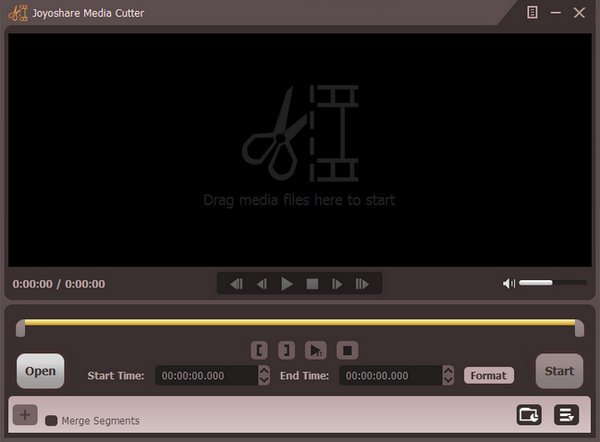
Outil de découpage vidéo facile à utiliser pour couper des fichiers vidéo et audio, y compris AVI, MP4, MPEG, VOB, WMV, ASF, RM, RMVB, 3GP, AAC, MP3, WMA, M4R, etc .. C'est votre meilleur choix pour couper et Convertir des vidéos / audios en différents types de formats de médias ainsi que d'extraire des fichiers audio à partir de fichiers vidéo.
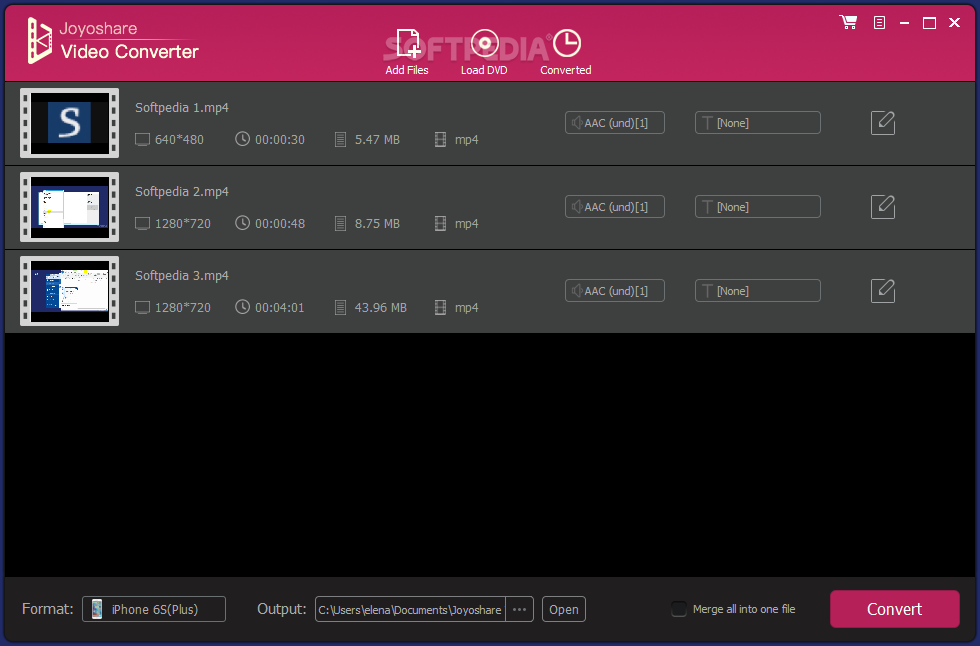
L'un des meilleurs logiciels de conversion vidéo pour convertir entre plus de 150 formats vidéo et audio, comme MP4, M4V, MOV, MKV, FLV, AVI, WMV, WAV, MP3, OGG, M4A, etc. ainsi que ripper DVD à plusieurs formats et les appareils mobiles, y compris Apple iPhone, Samsung Galaxy, HTC, Xbox, PS4, etc. En outre, il vous permet d'éditer n'importe quelle vidéo avec divers effets, tels que vidéo recadrer, couper, diviser, faire pivoter, etc.
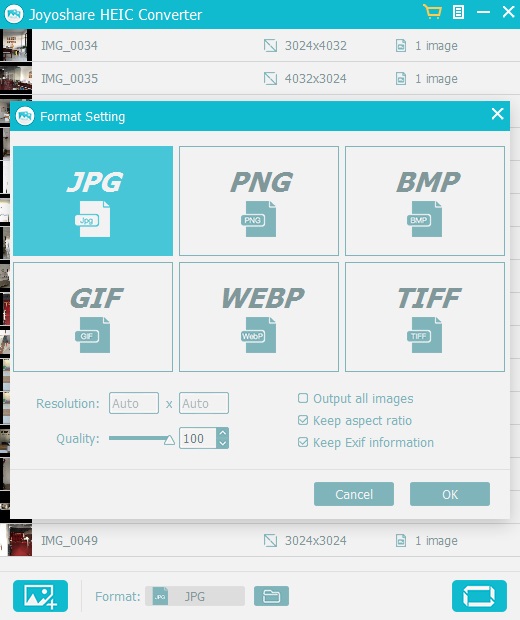
Smart iOS convertisseur de photos pour convertir Apple iOS 11 images sur iPhone X, iPhone 8/8 Plus, iPhone 7 / 7Plus de HEIC / HEIF à JPG, PNG, TIFF, GIF, BMP, WEBP sans distorsion de l'image. Avec l'aide de ce puissant convertisseur HEIC to PNG, vous pouvez partager et visualiser n'importe quelle photo HEIC sur n'importe quel logiciel photo, appareil mobile et Windows.
GIVEAWAY download basket
Commentaires sur Joyoshare Screen Recorder 2.0.3
Please add a comment explaining the reason behind your vote.
I tried it here and it worked well grabbing a youtube screen and then playing it in its own player. It either will not save to an MP4 on disc for viewing in other players or the way to accomplish a save to disc eluded me. The quality of the capture was as good as I could hope for. If this could save to a standalone MP4, it'd be worth the cost, but as things stand, I can't use it.
I wanted to try the Joyoshare Recorder, but instead of being free (no money), but un untested recommendation seems to be required now, vis-a-vis "Share and download!". I cannot understand this new cost (untested recommendation on my Facebook page). If I were to try the product and like it, I'd gladly offer my opinion after trying it.
Bob EARLY, If you took a second to read further down. You can also get an email link (without sharing) You can even use a temporary email address to get it. Easy Peasy
Easy to use program, and the quality is nice.
Dusty, When I record videos on desktop, I used MP4; and when I want to capture audio, I used MP3 format. I also tried M4V for videos, but haven't tried all of them.
Joyoshare Screen Recorder is a bit rudimentary, but it works, and it does capture audio if you’ve got one of those laptops or PCs that won’t let you record what you hear from the speakers or headphones. On the downside, you really don’t have any control over that audio, e.g. you can’t set the sample rate like you could using a sound card or on-board audio chipset. A big technical challenge with screen recording is getting all the data that’s captured written to storage in real time. That’s why there’s game capture hardware – it’s designed to efficiently handle encoding rather than relying on the CPU, giving you a compressed data stream small enough that can be written to disk. You might be able to use the graphics processor instead, e.g. AMD’s ReLive or Nvidia’s ShadowPlay, or just rely on the recording software being optimized, e.g. using Windows 10’s Xbox Gamebar. Screen recording software can perform more efficiently if they use a video codec designed for fast capture – unfortunately Joyoshare Screen Recorder uses ffmpeg, which is not.
Besides the program’s folder [214 Files, 16 folders, ~58 MB] folders are added to My Documents & Users\ [UserName]\ AppData\ Local. The registry just gets a new Joyoshare & an uninstall key.
Note: Why do you see more RE: “Game” capture than “Screen” capture? Part of it is the popularity of game streaming, but a big part is DRM. You can record something like a tutorial using game capture hardware or Windows 10’s built-in capture same as you can a game, but they don’t want you recording video playing back at HD rez. That’s a slot that Joyoshare Screen Recorder could fit into, if only it was a bit faster, using something besides ffmpeg.
1-year license... ONLY ???
Sorry but I'll stick w/Allavsoft !!
Allavsoft screen recorder... much better app anyway.





Très bon logiciel simple d'emploi, efficace, en Anglais, mais pas compliqué à utiliser.
Merci Gotd et Joyoshare
Save | Cancel
Rien que pour la facilité d'enregistrement, je met déjà un pouce en haut,(rien à voir avec le test d'hier)
bon le programme une interface minimaliste mais complète , pas besoin de fioritures . manque la traduction des menus( mais ça reste dans les limites de ma compréhension de l'anglais, j'ai vu la possibilité d'enregistrer la vidéo d'une fenêtre bon je teste et je reviens bien un test sur une vidéo Youtube (un abonnement bricolage de 12 minute (arrêter à 10) la qualité est la même la possibilité de plein écran, rie,n a redire à ce programme il fait ce qu'il annonce sans anicroche.excellent, je n'ai pas tester tous les formats mais si il enregistre ce qui est à l'écran(comme je le suppose) il doit enregistrer ce que le PC est capable d'afficher
Save | Cancel
Hello,
C'est en définitive une application très simple (rapport aux autres du même type présentés sur GOTD) quoique il y ait des possibilités de finition une fois l'enregistrement terminé.
Son empreinte mémoire est très légère et donne d'excellents résultats sur les vidéos YOUTUBE (par exemple) passant à l'écran.
Mais par contre (et jusqu'à preuve du contraire) les résultats sont nettement moins bons (pour ne pas dire mauvais) si j'enregistre une émission TV en direct comme sur TRT Müzik par exemple.
Néanmoins je +1 pour la simplicité et légèreté voire clarté.
Cordialement.
PS : Le cadre de capture reste disponible et visible tant que le logiciel est en mémoire et est mémorisé au prochain lancement... ce qui peut se révéler bien pratique !
Save | Cancel