Chaque jour, nous vous offrons des logiciels sous licence GRATUITS que vous devriez autrement payer!

Giveaway of the day — Joyoshare Screen Recorder 1.0
L'offre gratuite du jour pour Joyoshare Screen Recorder 1.0 était valable le 3 mai 2018!
Joyoshare Screen Recorder pour Windows est le logiciel d'enregistrement d'écran le plus avancé. Il est non seulement un enregistreur vidéo, mais aussi un enregistreur d'audio intelligent. Vous pouvez l'utiliser pour enregistrer n'importe quelle vidéo telles des conférences, chat en direct, films en streaming, appels Skype, etc en plein écran et enregistrer la vidéo et audio telles HD, MP4, AVI, FLV, MOV, SWF, MP3, AAC, M4A, M4B, etc. Une fois enregistré, vous pouvez le lire et le partager sur tous les appareils populaires tels l'iPhone, Android, Smart TV, etc avec une bonne qualité sans perte.
NB: Licence à vie.
Configuration minimale:
Windows 10/ 8/ 7/ Vista/ XP
Éditeur:
Joyoshare StudioPage web:
https://www.joyoshare.com/screen-recorder-for-win/Taille du fichier:
15.1 MB
Prix:
$29.95
Titres en vedette
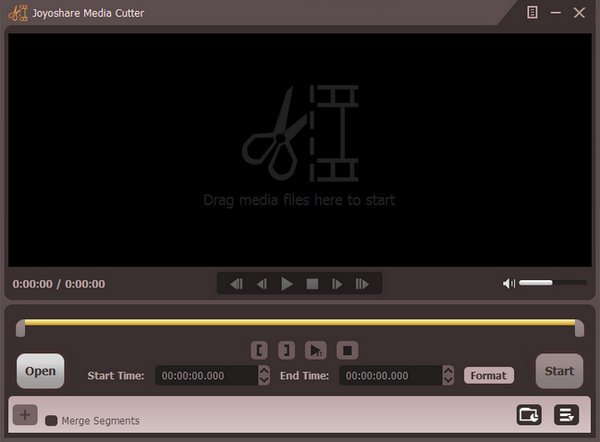
Outil de découpage vidéo facile à utiliser pour couper des fichiers vidéo et audio, y compris AVI, MP4, MPEG, VOB, WMV, ASF, RM, RMVB, 3GP, AAC, MP3, WMA, M4R, etc .. C'est votre meilleur choix pour couper et Convertir des vidéos / audios en différents types de formats de médias ainsi que d'extraire des fichiers audio à partir de fichiers vidéo.
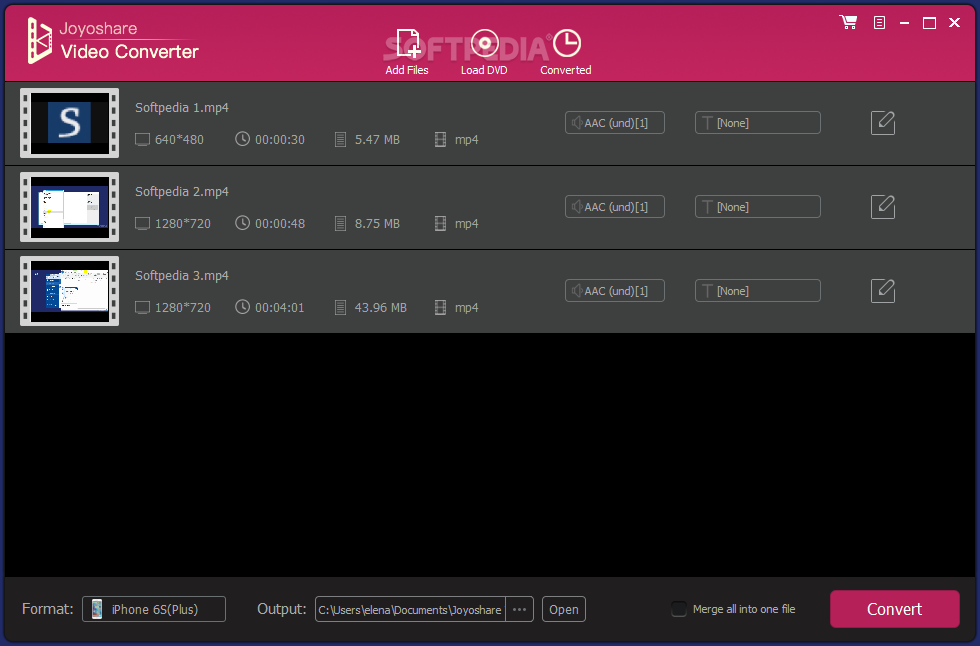
L'un des meilleurs logiciels de conversion vidéo pour convertir entre plus de 150 formats vidéo et audio, comme MP4, M4V, MOV, MKV, FLV, AVI, WMV, WAV, MP3, OGG, M4A, etc. ainsi que ripper DVD à plusieurs formats et les appareils mobiles, y compris Apple iPhone, Samsung Galaxy, HTC, Xbox, PS4, etc. En outre, il vous permet d'éditer n'importe quelle vidéo avec divers effets, tels que vidéo recadrer, couper, diviser, faire pivoter, etc.
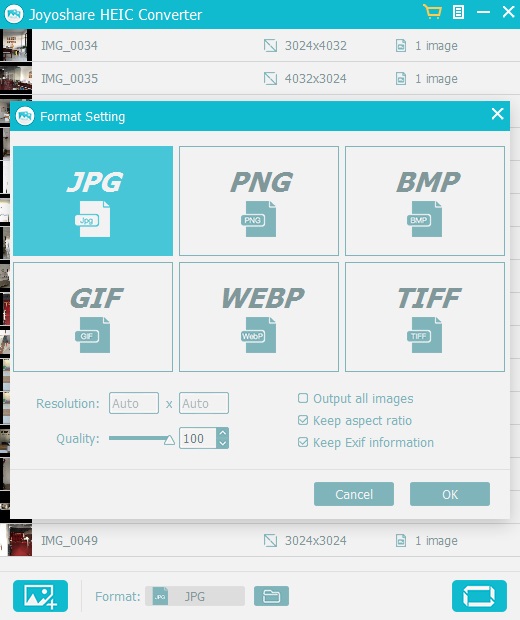
Smart iOS convertisseur de photos pour convertir Apple iOS 11 images sur iPhone X, iPhone 8/8 Plus, iPhone 7 / 7Plus de HEIC / HEIF à JPG, PNG, TIFF, GIF, BMP, WEBP sans distorsion de l'image. Avec l'aide de ce puissant convertisseur HEIC to PNG, vous pouvez partager et visualiser n'importe quelle photo HEIC sur n'importe quel logiciel photo, appareil mobile et Windows.
GIVEAWAY download basket
Commentaires sur Joyoshare Screen Recorder 1.0
Please add a comment explaining the reason behind your vote.
Installation / Registration: Fine. Tells you in the license that it is going to dial home. Writes the word 'musics' instead of 'music' throughout the license agreement.
I tried it with a game and accepted the defaults and played the game while it was recording.
Pro's:
Easy to use;
good quality image;
automatically saves when you end;
will show you where the file is stored and allow you to change the name;
you can see a preview and manage the videos through the interface;
very nice mouse click indication.
Cons:
Very small interface and you can't enlarge it,
when minimised to system tray you have to go find it there to stop the video;
doesn't allow you to change the default storage area;
sound is out of sync if you play the video outside of the software's interface - and this is a deal breaker for me.
If your sound and your video doesn't start at the same time, the audio will start anyway when the video starts and not in the right place which means that the two are not in sync. So for instances where you have intermittent sounds or music this software is useless.
I have been looking for a program that works like a VCR that does live (timed) streaming recording for a long time requesting giveawayoftheday community recommendations
Screen recording vs Screen/stream capture
Capture preferred
Screen recording has drawbacks. You must devote your screen while recording and it records buffering
Thank You in advance
It would be nice if you would tell the company that you are offering the system requirements to run on only 64-bit systems! I would have spared an unnecessary installation for me. True, you can search the company's website, but since we're downloading the program from here, I'm here to look at it first. And if someone does not say that only one of them, then I assume it's good for 32 bit and 64 bit too. Thanks for the disappointment that I can not use it, but I've already wondered if I might have a good screen recorder.
Company web site say 64 bit or higher would of been nice to know before wasting time on it for my 32 bit system, head up give away folks, let us know what's needed to have it work, a lot of folks still have old systems.


L'enregistrement effectué avec le code fourni ne fonctionne pas. la vidéo capturée présente le watermark comme si le programme était en mode trial. Programme à ne pas télécharger !
Save | Cancel
Asparagus,
Je reprends l'image sur le site "NEDERLANDS" ... mais c'est exactement ce qui s'est passé pour moi . Enregistrement OK.
https://www.dropbox.com/s/3zbq85yott1xu6c/Registratie.png
Save | Cancel