Chaque jour, nous vous offrons des logiciels sous licence GRATUITS que vous devriez autrement payer!
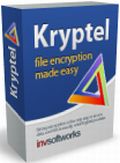
Giveaway of the day — Kryptel 6.1.4 Enterprise edition
L'offre gratuite du jour pour Kryptel 6.1.4 Enterprise edition était valable le 7 octobre 2011!
Tout-un-chacun possède des données privées, et si celles-ci doivent être protégées, Kryptel est le logiciel que vous recherchez. Kryptel est une solution facile d’utilisation et sans soucis, même pour un utilisateur débutant. Vous souhaitez crypter un fichier ? Faites-le simplement glisser dans l’icône Kryptel, et ce dernier s’occupera du reste.
Mais facile d’utilisation ne signifie pas simple ou peu sécuritaire. Kryptel est basé sur Advanced Encryption Standard et exécute un éventail complet de tâches de cryptage – du basique « glisser-déposer » un fichier crypté à des travaux de cryptage automatisés complexes.
Fonctionnalités clés:
- Cryptage des fichiers et dossiers facile: faites simplement un clic-droit sur un fichier ou un dossier et sélectionnez « crypter (encrypt)»- ou faites-le glisser dans l’icône de bureau Kryptel.
- Cryptage puissant: utilise le dernier NIST-Advanced Encryption Standard approuvé; de nombreux algorithmes de chiffrements réputés sont disponibles pour les utilisateurs confirmés.
- Paramétrages des Fichiers: Définit un travail de cryptage et crypte des milliers de fichiers en un seul clic!
- Sauvegardes cryptées: Idéal pour un stockage sécuritaire des données. Grâce à un cryptage solide, Kryptel sauvegarde des fichiers qui peuvent être stockés n’importe où – gravés sur un DVD, déplacé vers un périphérique de stockage LAN, ou même envoyés sur un serveur à distance public.
- Facile à automatiser: Tout ce que vous pouvez faire avec votre souris, vous pouvez le faire en utilisant l’interface de ligne de commande.
- Résistant aux pannes: même si l’ordinateur plante en plein milieu du processus de cryptage, aucune donnée ne sera perdue. Et si un contenant crypté devient corrompu en raison de problèmes liés au matériel, Kryptel Data Recovery vous donne une bonnes chance de retrouver vos données.
Configuration minimale:
Windows 2000/ Server 2003/ XP (x32/x64)/ Server 2008/ Vista (x32/x64)/ 7 (x32/x64)
Éditeur:
Inv SoftworksPage web:
http://www.kryptel.com/products/kryptel.phpTaille du fichier:
13.8 MB
Prix:
$39.95
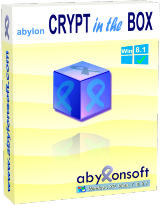
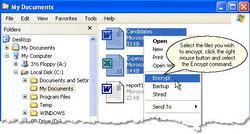
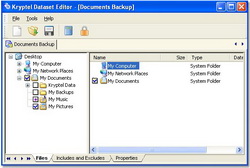

Commentaires sur Kryptel 6.1.4 Enterprise edition
Please add a comment explaining the reason behind your vote.
"Subscription" means last date when you can install free update. The license itself never expires, sofware will work forever.
Even if the installed software is lost, you won't need to buy a commercial version to decrypt your data. Just use free Kryptelite edition.
Save | Cancel
Installed on Windows 7 64 bit with no problem, but seems to take an awfully long time to encrypt even a small 25k jpg done as a test.
It does work but I did three tests by right-clicking the file, and on one of them I clearly made a mistake when entering the original password. Must have pressed the wrong key somwhere.
When attempting to Decrypt the file, the password I entered that I thought was correct was refused.
File now no longer accessible! Luckily I did my usual overnight daily backup! Maybe you can change the preferences to verify the password, but if not, this is too dangerous to use. Imagine hitting the wrong ket when selecting the whole My Documents folder!
Save | Cancel
Oh dear.
38% thumbs up and 62% thumbs down ... and "no comments yet".
I'd so hoped that someone would say 'why' because I've never used an encryption program before and feed back from others would be wonderfully helpful.
Thanks so much.
Save | Cancel
@2
There are several good programs available to do this job. i have many Encryption program and have all I need. I like to use open source or freeware to do this. the best program is truecrypt. The easiest to use is the freeware from Jetico called Best Crypt Traveler. there is Ozmiff portable. So there are so many excellent options. I think most people are happy with what they have. It is best to stick with one program that works for you. I will not be trying this program. Nothing new or exciting.
Save | Cancel
Keith Alston:
"Installed on Windows 7 64 bit with no problem, but seems to take an awfully long time to encrypt even a small 25k jpg done as a test."
It was not the encryption time, it was Windows' application start time, which may be quite large on Win7 x64. Try a larger file or several files.
"Maybe you can change the preferences to verify the password, but if not, this is too dangerous to use. Imagine hitting the wrong ket when selecting the whole My Documents folder!"
Use the "Re-enter" button when entering your password. Password re-entering option can also be forced, check the Crypto Settings panel.
Save | Cancel