Chaque jour, nous vous offrons des logiciels sous licence GRATUITS que vous devriez autrement payer!

Giveaway of the day — Lazesoft Recover My Password
L'offre gratuite du jour pour Lazesoft Recover My Password était valable le 7 novembre 2009!
Lazesoft Recover My Password est un programme facile à utiliser qui vous permet de réinitialiser votre mot de passe Windows, de dévérouiller des comptes désactivés comme le compte Administrateur. Vous pouvez réinitialiser un mot de passe perdu en quelques clics. Rien de plus facile!
Fonctionnalités
- Taux de restauration de 100%
- Restaurez le mot de passe administrateur en quelques clics.
- Facile à installer et à utiliser avec son interface claire et pratique.
- Détecte automatiquement plusieurs systèmes d'exploitations installés sur l'ordinateur.
- Dévérouille/réactive les comptes utilisateur.
- Désactive l'option d'expiration des mots de passe.
Configuration minimale:
Windows 2000, XP, 2003, Vista, 2008 and Windows 7 (x32 and x64)
Éditeur:
LazesoftPage web:
http://www.lazesoft.com/Taille du fichier:
22.1 MB
Prix:
$29.95
GIVEAWAY download basket
Commentaires sur Lazesoft Recover My Password
Please add a comment explaining the reason behind your vote.
Seems like a good program. Fortunately, Windows Vista and Windows 7 has this already built in.
You can find it in the control panel, user accounts, create a password reset disk. I'm not sure if this is built into windows XP if not it would be a handy tool to have.
So, for a Vista or Windows 7 users I find this program to be of no value as it is already built in.
Windows XP users can check it out, it may be worth the download and $29.95 in case you need it.
Thanks anyway.
Vidimo Se!
@2 (Steelers6) - yes, you can create a password recovery disc in XP too. Control Panel - User Accounts - Pick an account to change - Prevent a forgotten password (in LH panel).
This could be useful. And if I worked in a IT department I would buy it. This download contains 2 programs. One you burn to a CD & boot from the CD on the Windows computer that you want to reset the password(s) on. It doesn't appear to really recover passwords, but selectively resets them. I could be in error on this recovery business. The other program, you install on a Windows computer that you temporarily connect the hard disk of the Windows computer that you want to reset the password(s) on. Running this program then allows you to reset the password(s) on the other connected Windows system. Which I won't use. I presume that the "License data:" in the readme.txt is for this installable program. I hope that the program works better than the instruction files that come with it as these are a little hard to decipher.
This giveaway is the Professional edition, which includes a Windows edition, and a boot-cd edition. They have a Home edition, which does not include a Windows edition.
The Boot-cd edition I think is adequate. You cannot use the Windows edition to reset password on the system where it is installed. It can only reset password on a 2nd OS other than the host OS (where Lazesoft Recover My Password is installed). So, the most straight forward way to reset password is simply by using the boot cd, especially when you just have one Windows OS installed.
The title of the software, "Recovery" is quite a misnomer. It does not recover your password, but actually just reset your password to blank, as if you have never set any password. If you search the internet, there are actually several sites that instruct you how to do the same (that is resetting your password to blank), using the cmd console. But since I always forget how to, I might as well make a boot-cd, for easy resetting just in case I need it again.
The setup/install window displayed non-readable characters (i.e., question marks (????)) on my screen, completely undecipherable, so I decided not to install it. I have Vista Home Premium x64 SP2 OS.
Paul Grenfell (comment #1) and others who are contemplating whether or not to download/install this software - the below description (per developer's downloaded zip file) explains how this program functions.
[BEGIN QUOTE]
"Recovermypassword.iso is an ISO image for a bootable CD-ROM containing Lazesoft Recover My Password.
"Recovermypasswordsetup.exe is a Program to install Windows version of Lazesoft Recover My Password.
To prepare bootable CD/DVD and run Lazesoft Recover My Password:
1. Use any CD/DVD burning software (like Ahead Nero) to burn a CD-ROM ISO image. If you need assistance to burn Lazesoft Recover My Password CD, please refer to " How to burn a Windows password recovery CD" in the package.
2. Insert this CD/DVD into CD-ROM drive of the computer.
3. Check that the CD/DVD has boot priority over HDD in BIOS settings.
4. Re-boot the machine. If your computer does not boot from this CD, please read " How to boot Windows password recovery CD".
The Lazesoft Recover My Password automatically launches.
If there is another Windows installation on your computer except for the Windows you want to recover password for.
You can install the Windows version of Lazesoft Recover My Password on another Windows installation to reset your forgotten Windows password. If you need assistance, please read " How to use Windows version of Lazesoft Recover My Password"." [END QUOTE]



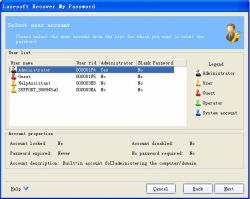


@marie197, #3,
Il faut que tu sois très prudente avec ce type de logiciel (proposé aujourd' hui et surtout étudier son utilité).
Par contre, le site en lui-même, n' est pas du tout dangereux et propose... PARFOIS des choses interessantes !!!
Au revoir.
Save | Cancel
Virus ou pas ?
Détection par mon antivirus ---> Bloqué
Merci GAOTD !
Y-en-a-t'il-d'autres qui ont rencontrés ce problème :?:
Manposer
Save | Cancel
Bonjour !
:arrow: Aujourd'hui je m'adresse au commentaire du n°7 du logiciel d'hier!
- Je ne vois pas ce que ceci peut t'apporter de commenter avec un
pseudo emprunté, justement auparavant j'avais indiqué que je ne le
testais pas ! et si tu suivais les commentaires, tu devrais savoir
que mon ordi n'est pas dernier cri !
- Quelle débilité de certains sur ce site
Manposer
Save | Cancel
Bonjour gugus,
Quel est le nom du soft du monde libre auquel tu fais allusion STP,
Merci
Save | Cancel
je vien de l'installer mon pc a redemarre tout seul ,
les pages internet tarde a s'ouvrir , les video en streaming aussi
grrrrrrr (juste avant tout etai rapide) il doit y'avoir un virus
qui c'est installer
ma 1ere et derniere visite sur ce site
Save | Cancel
Et pour être plus précis, c'est ici : http://www.bellamyjc.org/fr/pwdnt.html ;-)
Save | Cancel
Il y a en gratuit "RockXP" qui a été fait par Korben (du célébre blog "Korben.info" )
Save | Cancel
Encore une magnifique adaptation commerciale d'un soft existant dans le monde du libre depuis des années !
Sans commentaires...
Save | Cancel