Chaque jour, nous vous offrons des logiciels sous licence GRATUITS que vous devriez autrement payer!

Giveaway of the day — Leawo Blu-ray Creator (for Win and Mac)
L'offre gratuite du jour pour Leawo Blu-ray Creator (for Win and Mac) était valable le 26 août 2012!
Leawo Blu-ray Creator est un logiciel professionnel qui vous permet de facilement graver une vidéo sur des disques Blu-ray (BD-25, BD-50), de créer des disques DVD (DVD-5, DVD-9), et un fichier de sortie ISO pour des utilisations ultérieures. L'ensemble des formats, notamment les AVI, MKV, MOV, MP4, WMV, FLV, etc. peuvent être utilisés pour la conversion de vidéos en Blu-ray et DVD. Afin de répondre à vos demandes les plus élevées, ce logiciel de gravure prend en charge les disques Blu-ray 3D et les DVD. En outre, vous pouvez appliquer des fonctionnalités riches à la sortie.
Fonctionnalités clés :
- grave l'ensemble des vidéo HD standards en Blu-ray/DVD avec une qualité supérieure ;
- Plus de 40 modèles de menu pour Blu-ray/DVD statiques et dynamiques gratuits ;
- Personnalisez vos blu-ray/DVD avec le concepteur de menus intégré ;
- Prend en charge la création de disques Blu-ray/DVD en 3D ;
- Offre 3 modes de 3D : Rouge/Cyan, Rouge/vert, Rouge/bleue, Bleu/jaune, intercalé et côté par côté ;
- Prise en charge d'un grand nombre de périphériques d'affichage 3D ;
- Prise en charge de l'ajout de sous-titres externes.
Veuillez télécharger le pack d'installation si vous êtes utilisateur de Mac OS ici (taille du fichier : 32,2 MO).
Remarque importante : Pour activer le logiciel, il vous est demandé de vous enregistrer sur la page du fabricant (version complète, gratuite). Vous pourrez alors obtenir un code d'enregistrement avec lequel vous pourrez activer le programme.
Si vous avez besoin d'une assistance technique et d'un service de mise à jour gratuit pour ce titre, veuillez utiliser le code GOTDL50 vous permettant d'obtenir une réduction de - 50 % pour acheter Blu-ray Creator for Mac or Blu-ray Creator for PC now!
Configuration minimale:
Windows XP, Vista, 7, 8; 1 GHz or above Intel/AMD Processor; 512MB RAM; 5GB+ (DVD) / 25GB+ (Blu-ray Disc) HD space; NVIDIA GeForce GTX 260 and above
Éditeur:
Leawo SoftwarePage web:
http://www.leawo.com/blu-ray-creator/Taille du fichier:
46.2 MB
Prix:
$49.95 (Win)/ $39.95 (Mac)
Titres en vedette

Description du logiciel : Leawo Blu-ray Copy est le meilleur logiciel de reproduction vous permettant de sauvegarder les disques Blu-ray (BD25/BD50) et DVD (DVD-5/DVD-9) sur DVD ou disque dur. Il peut copier un Blu-ray/DVD en dossier de fichiers, image ISO, disque de reproduction 1:1 et compresser les DVD BD50 en BD25 ou les DVD-9 en DVD-5 sans perte de qualité.
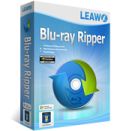
Description du logiciel : Leawo Blu-ray Ripper vous offre une solution parfaite pour convertir les Blu-ray/DVD en vidéo dans des formats variés sur différents lecteurs média. Il vous permet également d'éditer et de personnaliser les fichiers source Blu-ray/DVD pour la sortie, de créer des vidéos 3D à partir de contenus 2D, de configurer les paramètres d'un fichier de sortie, de choisir les sous-titres et les pistes sonores, etc.

Description du logiciel : Leawo Tunes Cleaner for Mac est le programme de nettoyage d'iTunes le plus pratique et le plus utile destiné à Mac 0S X. Il vous aide à réparer la bibliothèque iTunes, à compléter automatiquement des informations concernant les fichiers musicaux, à supprimer les fichiers dupliqués de votre musique et à appliquer des fichiers musicaux fixes à iTunes en un seul clic. Son système de notation unique apporte une expérience conviviale à la réparation et au nettoyage de la bibliothèque iTunes.
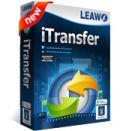
Description du logiciel : Leawo iTransfer est une application tout-en-un de transfert de données entre l'ensemble des périphériques iOS, iTunes, votre ordinateur et les appareils non-iOS. Ce programme offre trois façons de sélectionner les fichiers sources pour le transfert. Il vous aide à transférer les fichiers sans restriction afin de vous permettre de partager facilement et gratuitement des fichiers sur des périphériques différents.

Commentaires sur Leawo Blu-ray Creator (for Win and Mac)
Please add a comment explaining the reason behind your vote.
Found this on Download.net
Avoid this product and this company at all costs. The Leawo website claims customer support and phone support which are non-existent and forums which are either empty or full of customer questions with no Leawo answers.
I purchased the Leawo Blu-ray Creator to add to my suite of Blu-ray burning software as it seemed to come highly rated. But within hours of purchasing the software I discovered that there is no display of how much space the converted video required to burn which meant burning blind and taking the chance that my project would not fit and my BD-R would be wasted.
After several attempts using extremely small video files it turned out everything I burned was unplayable. I used all the same hardware as I do with all other Blu-ray burning programs - all of which continue to work - but the Leawo program continued to put out unplayable discs.
That's when I discovered that the link for phone support on the Leawo site links to an email contact page as does the support link. The emails I received - all seven of them - only asked why I didn't use their trial version first. None of them would address my issue or attempt to help me with them.
I opened a complaint against them with Paypal hoping to get a more helpful response but it was the same.
Avoid this program and this company at all costs. Before purchasing any software check the links on support and look at the companies internal forums and faq's. I made the mistake of not doing that with Leawo but you don't have to.
Save | Cancel
Today's giveaway looks very effective for decrypting and burning Blu-ray discs, but in my view it's not as good as other freeware & shareware out there for ripping to different media types and/or for video editing (it sports only basic features).
So if you main goal is to backup a copy of your favorite Blu-ray DVD movie, then this software is the right tool for that, despite having a pretty slow burning speed compared to other similar apps.
BEST FREEWARE ALTERNATIVE:
* DVDFab HD Decrypter
Can remove almost all DVD protections of a whatsoever DVD and then copy your DVD/Blu-ray to your HD at higher speed than this GAOTD (for FREE of course...LOL!!)
http://www.dvdfab.com/hd-decrypter.htm
* DAPlayer
Breakthrough Blu-ray DVD HD videos playback for playing high-definition videos, like Bluray, AVCHD, TS, MKV, MPEG4, H264 video formats. Supports any commercial and homemade Bluray multi-track video/audio and subtitles, and can also be used to decrypt and backup blu-ray movies (compatible with BD+ and AACS protected Bluray) so as to play them from your hard disk and even from your virtual driver.
http://www.digiarty.com/
If you are not 100% sure whether or not your system is really capable of playing high-definition movies (Blu-ray Disc and Blu-ray 3D content), give this great free utility a whirl:
http://www.cyberlink.com/stat/bd-support/enu/index.jsp
As far as video editing is concerned, besides terrific freeware like "Avidemux", my today's recommendation goes to this awesome FREE app designed if you are eager to perform more advanced video editing tasks on blu-ray videos
http://www.vso-software.fr/products/avchd-editor/avchd-editor.php
See also:
http://hackspc.com/free-video-editing-software/
Want to create 3D movies from 2D for FREE??
No problem:
http://www.axaramedia.com/VideoSolutions/2Dto3DConverter/
Want to extract for FREE any audio tracks from your DVDs for playback on iPod or MP3 players??
No problem:
http://www.aoamedia.com/audioextractor.htm
And of course, if you are eager to stream the recorded videos on your iPhone, iPad, Android etc...just use one of these FREE award-winning converter programs (the first two ones are even PORTABLE):
http://www.xmedia-recode.de/download.html
http://teejee2008.wordpress.com/ffcoder/
http://www.freemake.com/free_video_converter/
http://formatoz.com/index.html
http://www.easy-video-converter.com
Enjoy everything for FREE!!
Save | Cancel
The software is not working for me. I try on two system.
I install it without any problem, i have not see any errors... but nothing happened!
LAPTOP WIN7 HOME 64BIT
PC WINXP PRO SP3
Save | Cancel
It doesn't seem to like Hotmail addresses ()waited half an hour) used a gmail address and thats OK
Nor does the registration like the Chrome browser. Just stayed whirling....Firefox worked though.
Hope the prog isn't as bad....
Save | Cancel
Installed and worked great for me. I created a custom DVD and everything worked great. The only option I could not find was saving the project. I closed the app after I made the DVD and wanted to burn another one but the project was not saved anywhere. This will waste a lot of time for me.
Save | Cancel