Chaque jour, nous vous offrons des logiciels sous licence GRATUITS que vous devriez autrement payer!

Giveaway of the day — Leawo DVD Creator 7.9.0
L'offre gratuite du jour pour Leawo DVD Creator 7.9.0 était valable le 30 août 2018!
Leawo DVD Creator fabrique le meilleur DVD à partir de toutes les sources vidéo, y compris les clips maison et les films téléchargés dans des formats vidéo tels que AVI, MKV, MP4, WMV, Xvid, MOV, FLV, etc. Avec ce DVD Creator, vous pouvez graver une vidéo sur un disque DVD (DVD-5, DVD-9), un dossier et / ou une image ISO et graver directement un fichier ISO sur un disque DVD.
- Convertissez rapidement tous les fichiers vidéo tels que MP4, AVI, MKV en DVD;
- Créez un disque DVD-5, DVD-9, un dossier et / ou une image ISO sans perte de qualité;
- Opération en un clic pour créer des diaporamas de photos et graver facilement sur DVD;
- Présenter plusieurs modèles de menus et un design personnalisé;
- Facilité d’édition des effets vidéo, prise en charge de la conversion 2D en 3D.
Remarque: le logiciel comprend une licence d’un an. Leawo DVD Creator fonctionne comme un module de la suite Leawo Prof. Media.
Configuration minimale:
Windows XP/ Vista/ 7/ 8/ 8.1/ 10; Processor: 1 GHz or above Intel Processor; RAM: 256 MB (512 MB recommended); Free Hard Disk: 512 MB or above
Éditeur:
Leawo SoftwarePage web:
http://www.leawo.org/dvd-creator/Taille du fichier:
110 MB
Prix:
$29.95
Titres en vedette

Ensemble de solutions multimédia 8 en 1 pour convertir et télécharger des vidéos, extraire, convertir, copier et graver des films Blu-ray / DVD, créer des diaporamas de photos et graver des DVD / Blu-ray à volonté. Spécial 40% de réduction pour les utilisateurs de GOTD!

Leawo Blu-ray Creator propose des solutions pratiques mais faciles à utiliser pour convertir et graver des vidéos dans différents formats sur des disques Blu-ray / DVD, des dossiers ou des fichiers image ISO. Avec plus de 40 menus de disque et modèles de modèles prédéfinis, Leawo Blu-ray Creator permet toujours de personnaliser le menu et le modèle de disque avec des images personnelles, des fichiers audio, des icônes, etc. éditeur, convertisseur 2D en 3D, lecteur multimédia intégré et captures d'écran, etc. Spécial 30% de réduction pour les utilisateurs de GOTD!

Leawo Blu-ray Copy est l’un des meilleurs programmes de copie Blu-ray pour copier et réduire des disques Blu-ray / DVD, des dossiers et / ou des fichiers d’images ISO sur un ordinateur ou un disque vierge. Il peut copier et sauvegarder un disque Blu-ray / DVD sur un ordinateur dans un dossier et / ou un fichier ISO, ou sauvegarder un disque Blu-ray / DVD sur un disque vierge au taux 1: 1. Spécial 30% de réduction pour les utilisateurs de GOTD!
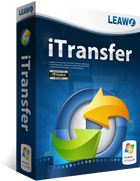
Leawo iTransfer fournit des solutions parfaites pour les problèmes de transfert iPhone, iPad et iPod. Il est très facile de transférer 12 types de fichiers, y compris des applications, des photos, de la musique, des vidéos, des SMS, des contacts, etc. entre les appareils iOS, iTunes et les PC. Il peut également sauvegarder des fichiers iPhone, iPad et iPod (tactile) sur un ordinateur. Spécial 35% de réduction pour les utilisateurs de GOTD!

Commentaires sur Leawo DVD Creator 7.9.0
Please add a comment explaining the reason behind your vote.
When I was first exposed to Leawo products, I put them in the category of "decent products to have in the toolbax." When they introduced their consolidated interface where all of their products could be accessed from one manager, I didn't have a problem with that either. The user was given an e-mail address to use to activate the program. That e-mail address is connected to the giveaway site. The user is happy with the license that will last for some decent ans respectful period of time, usually a year in the ones I have noticed.
Then within a short period of time, they have an offer of a different program but on a different giveaway site. Great, now I will have two of their products. They now give the user a different e-mail address to use to activate the program, and it is associated with the different giveaway site.
Then you realize, the first application just lost its activation because it was tied to a different giveaway site, no matter if you used it for a week or month; it is now de-activated.
If you have multiple computers you can use each one for a different giveaway site, but if you wish to use the same computer, then you will need to decide if you prefer to keep any previous apps or start over with the new one.
Is Leawo DVD Creator worth starting over?
Save | Cancel
If you have the previous v5 from GAOTD - DO NOT UPGRADE!
The upgrade process is smooth, simple, and works. The end result is the crippling of a perfectly good program. The previous version opens in a small window, with a neat and uncluttered interface, taking up a small part of the screen.
I can't adequately describe what 7 looks like in a short, coherent sentence, so bear with me:
My screen resolution is 5120x1440 (dual 2160 x 1440 monitors). The v7 opens a "interface" that is almost 1400 pixels high, and not far short of 2000 pixels across. It can resized - but only larger!
The interface is like a horribly simplistic Windows 8 app; large, blocky, large point sized fonts, large widgets. Think of any application running in "simple mode", and you have the new version interface.
Settings has no means of control other than setting the language, the "priority native codec" the "Max Run" (with no information what this means - the i button doesnt work), default PAL/NTSC, number of CPUs to use, and the internet connection (why? its a disk burner!)
Thats it - no means to resize this horrible, awful interface.
It gets worse. For creating a disk menu, you can only use the built-in menu template system. By this, use the built-in templates, an on-line template, or a custom template. The supplied templates are less than basic - they are childish, literally, looking like illustrations in primary school. Tweaking is limited. Literally, limited to moving about the image of the video segments for the disk being created.
Frankly, I find the interface so "dumbed down" to be insulting.
I quite liked v5 - a clean, compact, relevant, easy-to-use interface. V7 is a huge step backwards in terms of usabillity and interface. So much of a step back, I'm sure it must be aimed at young children.
Sorry guys, give me back v5 any day.
Save | Cancel
An update.
The second I posted, I uninstalled the software. Horrified to see it takes up almost 300MB on disk (!!!!). The uninstall process does launch the Leawo software site, where the ask why one is uninstalling. And to their credit:
a) one of the options is "I dont like the interface"
b) they provide a link to download the previous version (in my case V5)
So whilst I don't like v7, a thumbs up to Leowo for recognising the new interface is not to everyones taste, and a means of using the older version that the user was happy with!
Save | Cancel
So how good is the image quality after being converted to DVD format ?
Save | Cancel
Phillip Lipton,
As TK posted, you're limited to the 720 x 480 [NTSC] or 720 x 576 [PAL] frame sizes. Quality itself depends on the video you use, e.g. a high quality 1080p video re-encoded to 720 x 480 can look very good on a lower rez screen, & generally is acceptable [watchable] on a 1080 display.
It gets tricky though, particularly for NTSC video [as used in the US]... the max bit rate is ~9, and you're limited to ~4.5 or 8 GB of storage on single & dual layer DVDs. As TK also posted, the mpg2 encoding that DVDs use is less efficient than something like the AVC used on Blu-rays -- at DVD frame sizes an mpg2 file is roughly double the size of the same video using AVC. To make the best use of the available disc space you want to use Variable Bit Rate encoding [VBR]. And if the source is originally 24 fps [like most movies], for NTSC you want to use drop frame encoding -- what that does is let you store only 24 frames per second, so smaller files, that are played back at the required 29.97 fps. [Note: nowadays you *may* be able to get away with 24 fps non-drop frame video -- IF your DVD authoring software will allow it -- depending on your playback device.]
But wait -- it gets trickier still... because DVDs were designed in an analog world, what you see on a PC at *roughly* 640 x 480 NTSC has to be resized to a 720 x 480 frame -- PAL requires a similar resizing. [I say "Roughly" because the math, exact figures, & the reasons behind it would take a full page to explain.] 16:9 wide-screen video also has to be squeezed into that same 720 x 480 or 576 frame -- the player expands it back out to full size. And just like still images, resizing video does effect quality too -- another reason you want to start with high quality video, so you can better afford the data loss.
Save | Cancel
Couldn't get it to install on Windows 10. Just asked to install "Software Informer". What is that?
Save | Cancel
Pah, software informer is an add-on to let you know of new software released. Users are prompted if they want the add-on with any install of GOTD software. I typically leave these options unselected and without issue.
Save | Cancel