Chaque jour, nous vous offrons des logiciels sous licence GRATUITS que vous devriez autrement payer!
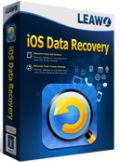
Giveaway of the day — Leawo iOS Data Recovery 1.2.0
L'offre gratuite du jour pour Leawo iOS Data Recovery 1.2.0 était valable le 31 octobre 2013!
Leawo iOS Data Recovery est un programme performant permettant de récupérer de nombreuses données supprimées directement depuis votre iPhone, iPad et iPod touch. Ce programme peut extraire des données perdues à la suite de presque n’importe quel événement, tel qu’une suppression involontaire, une mise à niveau d’iOS, une restauration des paramètres par défaut, une casse ou perte de l’appareil, etc.
Cet outil de restauration de données professionnel pour iPad/iPod/iPhone peut non seulement restaurer les données supprimées par sélection depuis une sauvegarde iTunes précédente sans besoin de l’appareil initial, mais également depuis des fichiers supprimés, et ce, directement depuis vos appareils iOS, lorsqu’aucune sauvegarde n’est disponible. En outre, ce logiciel de restauration de données pour iPhone peut également tenir lieu d’extracteur de sauvegarde d’iTunes et de sauvegarde de données permettant d’extraire 12 types de fichiers, puis d’exporter les fichiers vers un ordinateur local par lots.
Configuration minimale:
Windows 2000, XP, Vista, 7, 8; Processor: 1 GHz or above Intel/AMD Processor; RAM: 512MB RAM (1024MB or above recommended); Free Hard Disk: 2GB or larger of free space; Internet Connection; DirectX 8.1 or above; Windows-compatible sound card; iTunes 10.4 or later
Éditeur:
Leawo SoftwarePage web:
http://www.leawo.org/ios-data-recovery/?gotdTaille du fichier:
22.6 MB
Prix:
$59.95
Titres en vedette
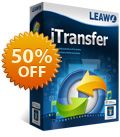
Leawo iTransfer est un outil de transfert multifonctionnel qui permet aux utilisateurs de transférer différents types de fichiers, y compris de la musique, des vidéos, des sonneries, des applications, des ebooks, des images et des pellicules d’appareil photo, entre appareils iOS, iTunes et un PC. Leawo iTransfer enregistre les informations de configuration et les documents dans les applications lors du transfert d’applications. La sauvegarde des appareils iOS sur l’ordinateur est une opération extrêmement simple à réaliser avec Leawo iTransfer. Il peut transformer les périphériques iOS en clés USB de sorte que les utilisateurs puissent y enregistrer tous les fichiers voulus. Leawo iTransfer prend en charge toutes les générations d’appareils iOS (version iOS 4.2 ou supérieure). Réduction de - 50 % pour les utilisateurs de GOTD : GOTDIT50

Leawo PowerPoint to Video Pro est un outil tout-en-un permettant de convertir par lots des présentations PowerPoint en vidéos de différent formats et pouvant être lues sur la plupart des appareils portables, tels qu’iPhone 5s/5c, iPad Air, iPad mini avec écran Retina, iPod touch 5, BlackBerry et appareils Android, etc. Le programme est entièrement compatible avec PowerPoint 32 bits et 64 bits 2000/2002/2003/2007/2010/2013 et avec l’application gratuite PowerPoint Viewer. L’ensemble des éléments originaux, y compris les transitions, les animations, les clips vidéo, les musiques, les polices et les langues seront complètement préservés une fois la conversion effectuée. Réduction de - 50 % pour les utilisateurs de GOTD : GOTDPTV50

Leawo Video Converter Ultimate est une suite de conversion média toute-en-un qui permet de combiner des fonctionnalités de traitement de vidéos et de DVD à des options de téléchargement en ligne. Ce programme comprend des fonctions de conversion de vidéo HD, de copie de DVD, de graveur de vidéos sur DVD, de téléchargement de vidéos en ligne, d’accélération de vidéos en ligne pour un téléchargement rapide et une optimisation de la mémoire tampon de la vidéo. Il permet de convertir des vidéos/DVD vers de nombreux formats vidéo/audio à des fins de lecture sur différents appareils ; de graver des vidéos sur disques/dossiers DVD ou fichiers ISO ; de télécharger des vidéos depuis YouTube, VEVO, Veoh, Facebook, etc. ; d’accélérer la mémoire tampon de la vidéo à des fins de téléchargement rapide et de lecture facile des vidéos/DVD/vidéos en ligne, etc. Réduction de - 50 % pour les utilisateurs de GOTD : GOTDVCU50

Leawo Tunes Cleaner est un programme professionnel de nettoyage de bibliothèques musicales (comme iTunes ou autre) performant et efficace. Plusieurs fonctions sont incluses dans ce programme iTunes de nettoyage : supprimer les doublons dans la bibliothèque musicale iTunes ; obtenir des illustrations d’album pour les chansons iTunes ; télécharger et ajouter automatiquement des balises de chansons manquantes aux fichiers musicaux iTunes comme l’artiste, l’album et les illustrations ; modifier manuellement les balises des chansons comme le nom de la chanson, l’artiste, l’album et les illustrations d’album ; transférer des fichiers musicaux fixes à iTunes en un seul clic ; arrêter la correction et l’enregistrement des fichiers de musique non corrigés pour une opération de correction ultérieure, etc. Réduction de - 50 % pour les utilisateurs de GOTD : GOTDTC50
GIVEAWAY download basket
Commentaires sur Leawo iOS Data Recovery 1.2.0
Please add a comment explaining the reason behind your vote.
No bad...if you are an APPLE junkie this tool can be very useful indeed.
Can easily retrieve photos, contacts, message attachments, videos, call history and notes from damaged devices due to iOS upgrade or jailbreak even without iTunes backup.
Online tutorial:
http://www.leawo.org/ios-data-recovery/user-guide.html
THUMBS UP from me!
BEST FREE ALTERNATIVE:
To directly recover data (Contacts, Messages, Call History, Calendar, Notes, Reminders, Photos and Videos) from iPhone 5/4S/4/3GS, iPad 2/1 and iPod touch 4:
http://easeus.com/mobisaver-mobile.htm
But if you use this FREE App manager and File Browser for iPhone, iPad and iPod Touch, you probably don't need it...
http://www.i-funbox.com
And to recover photos, videos, files and even emails and archives from your ANDROID Phone/Tablet and SD Card:
http://7datarecovery.com/android-data-recovery
Enjoy!
Hello guys,
Please just keep the comments coming and we will reply them one by one shortly no matter they are good, bad or something in between.
The most important, we will choose 5 best comments in the end and each author of them will be rewarded a $100 Amazon Gift Card as a grand prize of our Halloween campaign.
To see what else we can offer for this Halloween campaign, please visit http://www.leawo.org/promotion/halloween-offer/.
Thanks, good luck and Happy Halloween! :)
My initial thoughts for this program is that this would be handy to have around in case one would have to recover files due to accidental deletion or damage. What is also nice is that you can select individual files for recovery.
When installing the program, it went smoothly which is good. Program is light weight and consumes little resources.
The following is a list of Pros, Cons, and any other Suggestions I have.
Pros
*Simple User Interface/Easy Navigation
*Automatic Updates
*Search feature for searching for files when recovering can save time
*No problems scanning my 4th Gen. iPod Touch
*Displays basic info about the Apple mobile device
*Able to remember last folder used for sending the recovered files (some programs I encountered in the past fail to do this, making it a bit more tedious to use)
*Recovering files is easy process and organizes the recovered files into dated folders of when you recovered it.
*Seems stable.
Cons
*Unable to highlight multiple items and then check the highlighted items for recovery.
*Unable to thumbnails of pictures and videos when looking through the list of items that can be recovered.
*Was only able to recover "Camera Roll" and "Photo Stream" and unable to recover other categories even though I knew that I used to have many files in those categories. (Not sure if this is not yet implemented or a bug)
*After recovering some pictures that I had deleted previously, it was unreadable by Windows.
*Not really a con but there is a typo after you press the "Recover from iTunes Backup Files". When you are on the screen, where you cn see the list of iTunes backup files, the sentence "If your iOS device is not listed here,it's probably..." is missing a space between the comma and it's.
Suggestions
*Read the Cons above
*In some file recovery programs for Windows, they have a nice layout that tells you how easy it is to recover that file and if it has been overwritten or not. Adding this to your program may make it easier so people will know if they can recover without major issues so they do not have to worry about wasting time.
*Maybe add WILDCARDS to your search feature, not necessary but could be useful when searching through a lot of files.
*Not necessary but would be a bit nice if you put info such as apple devices that are supported when scanning for them in the program.
Other Thoughts
When recovering from the iPod Touch, it seems to recover quickly, even videos that are 50Mb in size within few seconds which I thought was fast. I'm not sure if the program moves all possible recoverable files to a temporary directory so you could easily move them to wherever you want or if it's just a bug. If it recover files that quick then that is great!
My rating: 3/5
If you can improve it with the suggestions that I have listed, then my new rating would be 4 or 4.5 out of 5.
Laptop Specs:
Windows 7 Professional SP1 (x64)
Intel Core i3-2310M @ 2.1GHz
4GB RAM
300GB HDD
Apple Device Used:
iPod Touch 4th Generation 8GB Black
If you have any questions, just let me know!
Hope you enjoyed my review of the program and welcome my feedback!
Cool piece of software. Now I am a bit scared ! What happens if I had to clean my data and sell my iphone on a third party site. Can someone else recover my files using this program ?
My one suggestion is :
- Can you provide an option to delete files securely, i.e. to make it unrecoverable when security is desired for personal data.


Mouai...
et bien désolé mais je ne comprends pas grand chose aux commentaires anglais... désolé
Save | Cancel
http://www.giveawayoftheday.com/leawo-ios-data-recovery-1-2-0/
Save | Cancel
C'est à déspérer quand je lis vos commentaires...
Allez sur le "US"... m'enfin (à défaut)
M'enfin (((
Save | Cancel
pas encore supprimé désinstallé... si quelqu'un à une solution je suis preneur
Save | Cancel
Ne fonctionne pas sur mon WIndows 7 64 bits, plante systématiquement après le scan en directe de l'Iphone
Dommage ça m'avait l'air prometteur =/
Save | Cancel