Chaque jour, nous vous offrons des logiciels sous licence GRATUITS que vous devriez autrement payer!
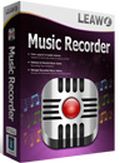
Giveaway of the day — Leawo Music Recorder 1.1.6
L'offre gratuite du jour pour Leawo Music Recorder 1.1.6 était valable le 11 mai 2015!
Leawo Music Recorder vous permet d'extraire n'importe quelle source audio gratuitement. Ce programme est indispensable pour les amateurs de musique et vous permet d'enregistrer des fichiers audio MIC et autres streamings audio. Ce logiciel peut également tenir lieu d'enregistreur audio pour ordinateur, de musique en ligne ou depuis une radio, y compris Last.fm, iTunes Radio, YouTube, BBC audio, Pandora, etc. Vous pouvez enregistrer les fichiers audio dans de nombreux formats (comme MP3 ou WAV). Leawo Music Recorder comprend également un programmeur de tâches qui vous permet de définir la date ou l'heure de démarrage, et la durée. En outre, ce programme vous permet d'ajouter des balises, des pochettes d'albums, le nom d'une chanson ou d'un artiste, et de régler ces paramètres manuellement via l'éditeur interne.
Fonctionnalités clés :
- Enregistrement de fichiers audio et musicaux depuis les sources audio d'un ordinateur ou de musique en ligne comme YouTube, AOL Music, Last.fm, etc. ;
- Enregistrement des MIC ou autres streamings audio d'entrée intégrés comme Realtek High Definition Audio, Realtek Digital Input, etc. ;
- Le programme de tâches d'enregistrement permet de définir l'heure de démarrage et la durée de l'enregistrement ;
- Enregistrement de fichiers audio depuis n'importe quelle entrée intégrée ou source audio de streaming, et enregistrement au format MP3 ou WAV ;
- Téléchargement automatique et ajout de balises aux enregistrements (titre, artiste, album, année,genre, et pochettes d'album) ;
- Prise en charge de l'édition manuelle de balises musicales avec un éditeur intégré ;
- Paramétrage d'intervalles pour permettre au logiciel de filtrer ou fractionner automatiquement les enregistrements ;
- Lecture des enregistrements à des fins de prévisualisation, de création, de montage ou de suppression de la liste de lecture pour les enregistrements ;
- Insère les fichiers musicaux enregistrés dans la bibliothèque iTunes en un seul clic.
Configuration minimale:
Windows XP/ Vista/ 7/ 8/ 8.1; Processor: 1GHz Intel/AMD processor or above; RAM: 512MB RAM (1024MB or above recommended)
Éditeur:
Leawo SoftwarePage web:
http://www.leawo.org/music-recorder/Taille du fichier:
24 MB
Prix:
$29.99
Titres en vedette
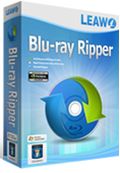
Leawo Blu-ray Ripper vous offre une solution parfaite pour convertir les Blu-ray/DVD en vidéo dans des formats variés sur différents lecteurs média. Il vous permet également d'éditer et de personnaliser les fichiers source Blu-ray/DVD pour la sortie, de créer des vidéos 3D à partir de contenus 2D, de configurer les paramètres d'un fichier de sortie, de choisir les sous-titres et les pistes sonores, etc. Grâce à sa technologie avancée de décryptage de disques, ce programme permet de décrypter, copier et convertir des disques Blu-ray avec les dernières protections régionale AACS, BD+, MKB, et des disques CSS-DVD. Réduction de - 30% pour les utilisateurs de GOTD : GOTD511BDRP
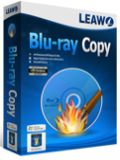
Leawo Video Converter Ultimate est une suite de conversion de vidéos exhaustives permettrant de géerer les problèmes de conversion entre des fichiers audio, vidéos, DVd, Blu-ray ey vidéos en ligne. Ce programme comprend un convertisseur de vidéos, un copieur de Blu-ray, un créateur de Blu-ray, un graveur et un convertisseur de DVD, ainsi qu'une fonction de téléchargement et d'accélération des vidéos en ligne. Bon de réduction de 20 $ pour les utilisateurs de GOTD : GOTD511VCU

Leawo Blu-ray Creator permet de livrer des solutions pratiques, mais simples pour convertir et graver ses vidéos dans de nombreux formats sur Blu-ray/DVD, dossier ou fichier d'images ISO. Avec plus de 40 menus et modèles préréglés pour disques au choix, Leawo Blu-ray Creator permet aux utilisateurs de personnaliser le menu du disque et un modèle avec des images personnelles, des fichiers audios, des icônes, etc. Outre sa fonction de gravure de Blu-ray/DVD, ce programme comprend également un éditeur de vidéo intégré pour personnaliser les effets vidéo, un convertisseur 2D/3D pour créer des films Blu-ray/DVD en 3D, un lecteur média intégré pour la relecture de vos vidéos et la capture d'écran, etc. Réduction de - 30% pour les utilisateurs de GOTD : GOTD511BDCR
GIVEAWAY download basket
Commentaires sur Leawo Music Recorder 1.1.6
Please add a comment explaining the reason behind your vote.
Installed and registered without problems on a Win 8.1.3 Pro 64 bit system. A clean install with an additionally installed driver.
A Chinese company from Shenzen with address, digitally signed Shenzen Moyea Software.
"2007
Certified as a member of Shenzhen Software Double-Certification Association "
We had a previous version Leawo Music Recorder 1.1.0 on June 21, 2014. Here are the old reviews:
http://www.giveawayoftheday.com/leawo-music-recorder-1-1-0/
Due to the problems in the last GOTD of this software, they have changed the registration. The price tag on their homepage differs:
http://i.imgur.com/NFptfyH.png
Upon start a resizable window opens. Don't know, if anybody likes this color. In the settings you can switch the language between Chinese, English and German. You can define the input source, the automatic split after silence of 0.2 to 10.0 sec, format and bitrate. No you cannot change the skin. Take it or leave it.
@DEVELOPER
German text is usually longer than English text. You have to adapt the text fields to the longer text, otherwise it becomes unreadable:
http://i.imgur.com/6Yxm8Yw.png
You define an audio source, start the record and it should work in a simple way. Once recorded you can download the tags from their database or edit it by yourself.
A fancy looking, simple to use recorder. Nothing new.
You can take it, if you don't have already another product.
Uninstalled via reboot. Don't need this one.
Have a good start into the new week.
Karl, I just want to thank you for your generosity, giving all the time and effort you so faithfully put into this site for the benefit of all. I always find your comments and suggestions extremely helpful, and you don't get enough credit and kudos for all you do for the rest of us users. So, thanks!
Freeware Alternatives :
=> Audacity - http://web.audacityteam.org/
=> GiliSoft Audio Recorder Free - http://www.gilisoft.com/product-audio-recorder-free.htm
=> SUPER - http://www.erightsoft.com/SUPER.html (Multi Purpose Free Media, Audio & Video Converter Player and Recorder. It will Auto-detect and list your available Video and Audio devices and use them for recording )
=>Any Audio Record - http://soft4boost.com/any-audio-record
=> streamWriter https://streamwriter.org/en/ ( Plays, records and saves songs broadcasted by various Internet radio stations)
## For capturing any sound / audio stream passing through sound card with any audio recording program including the Windows default 'Sound Recorder' just enable “Stereo Mix” and make “Stereo Mix” the default recording device.
A terrible software product. See my old comment of October 11th, 2013.
Be sure to create a System Restore point BEFORE you install this thing (if you want to).
During the installation, you have to agree to install the proprietary audio driver that is required for this software to record audio. If you do not agree, it fails to function. It damages the audio driver chain by usurping with its own audio driver.
After that, it seems Leawo must be running in order to hear anything from any source.
In other words, it has taken over control of your PC from you, the owner.
Even after you uninstalled the software and reboot. There will be no audio on your PC when using other software.
You have to carry out a System Restore - which brings back you system to what it was before the audio drivers were usurped.
Installed on my old 2006 Dell Dimension 5150 using Windows 8.0 pro 32 bit.
When copy and pasting the reg code into the box, use keyboard Ctrl + V because mouse right button 'paste' does not work (at least for me.)
Installed and registered ok.
Program has a purple/maroon colour screen which it seems cannot be changed, but it's ok with me.
I tested it by running a video, and recording the sound, works well, and the format of the audio file was .mp3.
In the options the format of the recording can be .mp3 or .wav and the bitrate and sample rate can be set as needed for quality.
Seems to be a good quality program, clear and easy to understand.
Thanks to the authors Shenzen Moyea Software and to GAOTD for a useful program.

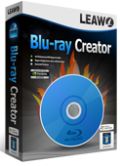

Works great. Much easier to use than Audacity.
Save | Cancel
Pourquoi mes commentaires n'apparaissent pas?
Save | Cancel