Chaque jour, nous vous offrons des logiciels sous licence GRATUITS que vous devriez autrement payer!
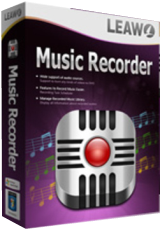
Giveaway of the day — Leawo Music Recorder 2.3
L'offre gratuite du jour pour Leawo Music Recorder 2.3 était valable le 14 octobre 2017!
En tant que logiciel d'enregistrement audio hautement apprécié, Leawo Musique Recorder peut aider les amateurs de musique à obtenir facilement toutes sources audio. Il peut agir comme un flux enregistreur audio pour enregistrer l'audio du Mic et d'autres flux audio entrée intégrée. Il peut aussi servir comme un enregistreur audio de l'ordinateur pour enregistrer des fichiers audio de l'ordinateur dans la bibliothèque musicale locale. L'audio peut être sauvegardé en format MP3 ou WAV selon le choix des utilisateurs. Avec l'assistant de l'enregistrement Task Scheduler (Planificateur de tâches), ce logiciel d'enregistrement de musique permet aux utilisateurs de programmer l'enregistrement se basant sur les préréglages du temps de début d'enregistrement et la durée d'enregistrement. Leawo Musique Recorder peut également télécharger automatiquement et ajouter des balises de musique comme album, couverture de l'album, l'artiste, le nom de la chanson, etc., pour les enregistrements.
Principales caractéristiques:
- Enregistre de l'audio et de la musique à partir de sources audio et de musique en ligne tel AOL Music, Last.fm, etc .;
- Enregistrements Mic ou autre flux audio d'entrée intégré comme Realtek High Definition Audio, entrée numérique Realtek, etc .;
- Le planificateur de tâches d'enregistrement définit l'heure de début de l'enregistrement et la durée d'enregistrement;
- Enregistre les fichiers audios de n'importe quelle entrée intégrée ou flux audio de l'ordinateur et enregistre au format MP3 ou WAV;
- Télécharge et ajoute automatiquement des tags musicaux, y compris des titres, des artistes, des albums, des années, des genres et des pochettes d'albums aux enregistrements;
- Prend en charge l'édition manuelle des tags musicaux à l'aide d'un éditeur de balises musicales intégré
- Règle l'intervalle de temps pour permettre à ce logiciel d'enregistrement de musique de filtrer ou de séparer automatiquement les enregistrements;
- Lire des enregistrements pour prévisualiser et créer, éditer ou supprimer une liste de lecture pour les enregistrements;
- Appliquez des fichiers musicaux enregistrés à la bibliothèque musicale iTunes en un seul clic.
Configuration minimale:
Windows XP/ Vista/ 7/ 8/ 10; Processor: 1 GHz or above Intel/AMD; RAM: 512MB (1024MB or above recommended); Others: Internet Connection
Éditeur:
Leawo SoftwarePage web:
http://www.leawo.org/music-recorder/Taille du fichier:
27.6 MB
Prix:
$29.99
Titres en vedette

Leawo Prof. Media est un programme complet qui fournit de multiples solutions sur Blu-ray, DVD, HD vidéo, audio et conversions de photos. Ce convertisseur vidéo total peut être utilisé comme convertisseur vidéo HD, graveur de DVD, DVD ripper, créateur Blu-ray, convertisseur Blu-ray, la copie de DVD, copie Blu-ray, photo diaporama maker, photo diaporama graveur de DVD / Blu-ray, et téléchargeur de vidéos en ligne. Code promo spécial 30% OFF pour les utilisateurs de GOTD: 1014_BD

Leawo Video Converter Ultimate est une suite complète de conversion vidéo pour gérer les conversions entre vidéo, audio, DVD, Blu-ray et des vidéos en ligne. Il comprend le convertisseur de vidéo, ripper Blu-ray, le créateur Blu-ray, graveur de DVD, convertisseur de DVD, photo diaporama maker et graveur, et YouTube video downloader. Code promo spécial 30% OFF pour les utilisateurs de GOTD: 1014_BD_BD
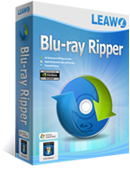
Leawo Blu-ray Ripper est le meilleur logiciel de conversion Blu-ray qui peut vous aider à décrypter et convertir facilement les Blu-ray / DVD à la vidéo et extraire l'audio des disques Blu-ray / DVD pour l'enregistrer dans des formats multiples et la lecture sur différents lecteurs multimédias. Il peut décrypter les disques Blu-ray avec AACS, BD + et la dernière protection de MKB, et convertir des disques CSS-DVD. Code promo spécial 30% OFF pour les utilisateurs de GOTD: 1014_BD
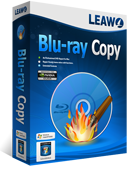
Leawo Blu-ray Copy est l'un des meilleurs programmes de copie Blu-ray pour copier et rétracter un disque Blu-ray / DVD, un dossier et / ou un fichier image ISO sur un ordinateur ou un disque vierge. Il peut copier et sauvegarder un disque Blu-ray / DVD sur un ordinateur dans un dossier et / ou un fichier ISO, ou sauvegarder un disque Blu-ray / DVD sur un disque vierge au taux 1: 1. Code promo spécial 30% OFF pour les utilisateurs de GOTD: 1014_BD
GIVEAWAY download basket
Commentaires sur Leawo Music Recorder 2.3
Please add a comment explaining the reason behind your vote.
Installed on WIN10 Dell laptop. No paste into registration form. Ran OK at first, but once I played a song on Spotify, it immediately caused a BSOD. Uninstalled with Revo (lots of leftover folders & files, BTW.) & rebooted.
Dennis Fine,
When ever you run any new software that you download, you should ALWAYS put your computer into "virtual" mode. This allows the computer to run the new software without changing the computer permanently. Recently, GAOTD offered a program called "shadow defender", this is a virtual program that allows you to try anything on your computer, without fear of permanent damage. If there is a problem, you just exit without saving the changed made, and your computer goes back to where it was before you installed the new software. This is absolute a must have software. You can wait for another title or offering, but I suggest that if you did not get the program when it was offered, you pony up the cash and buy something else. There are other versions that I believe are free, one I remember is "deep freeze", something like that.
These software programs, if used correctly, can save your system from any virus attack as well. I have been using the "shadow defender" on a near daily basis, because of this feature. Even though I have a good AV program, I still prefer using this as an extra layer of protection. It has already saved me several times from trojans and other malware. It allows you to take risks that you might not otherwise take. These virtual programs are a MUST HAVE for any users of GAOTD. If the new program is working as advertised, you just save the changes and exit the protection/shadow mode. This also prevents you from having problems when you uninstall unwanted programs, that often leave a lot of messy files behind. With a virtual program, you no longer have ANY TRACE that the program was ever on your computer.
I hope this helps, and I am sure you can get plenty more advice by more experienced users of this site. This is what the site is all about, helping others and giving companies usable feedback about their products, so they can create better programs in the future.
Ignore the specs here; Leawo's webpage (link above) says Vista is minimum OS so if you're still running XP skip this giveaway...
System requirements
Supported OS Microsoft® Windows Vista, Windows 7, Windows 8, Windows 8.1, Windows 10
Processor 1GHz Intel/AMD processor or above
RAM 512MB RAM (1024MB or above recommended)
Others Internet Connection
Installed on Windows 10 Home version 10.0.15063
The driver Leawo Audio_2187 dated 3/2/2013 provided by Shenzhen Moyea Software Error: "Windows cannot verify the digital signature for the drivers required for this device. A recent hardware or software change might have installed a file that is signed incorrectly or damaged, or that might be malicious software from an unknown source. (Code 52)"
Without the audio driver this software is useless let us quit beating a dead horse.
Old software with a new interface, sad
I've used this program since version 1. Version 1 was useless because it produced a little glitch in the recording every few seconds. Version 2 fixed that, but introduced another problem that persists in 2.3: there's something wrong with recordings of stereo music because they have an odd hollow echoing sound on playback that wasn't there in the original. So while I admire the program functionally, it still makes defective recordings. The driver thing isn't an issue, because all sound recorders have to insert a custom driver into Windows in order to function. I haven't had any issues with the one Leawo uses.


I contacted the support of the authors by their site, they replied that the key was ok until 18.10.2017
Save | Cancel
Unable to save the software, the key "LEAWO_MUSIC_RCORDER_..." provided in the .txt file is refused, and the .gcd file does not include the key, I have disabled all my security software but it has not solved anything ...
This is the second time I have this problem for 6 months that I test the software offered on Giveaway of the day, to read the other comments I have missed nothing ;)
Save | Cancel
Installed fine but keeps telling me the registration code you provided is invalid. Does anyone know what I can do to register it properly?
Save | Cancel
mj Grenier, I have the same problem ... ask ther support support@leawo.com
Save | Cancel
mj Grenier and Peer,
I'm glad to see that I'm not alone ...
My message crossed with yours, probably because of the validation time, I did not see it before ;)
Save | Cancel