Chaque jour, nous vous offrons des logiciels sous licence GRATUITS que vous devriez autrement payer!

Giveaway of the day — Leawo PowerPoint to Video Pro
L'offre gratuite du jour pour Leawo PowerPoint to Video Pro était valable le 28 avril 2013!
Leawo PowerPoint to Video Pro est un outil performant pour présentations permettant de convertir par lots des Powerpoint en différentes versions parmi plus de 180 formats vidéo populaires. Le programme prend en charge les fichiers PowerPoint en entrée, comme ppt, .pps, .pot, .pptx, .ppsx, .potx, .potm, ect., depuis l'ensemble des version PowerPoint 32 bits et 64 bits (y compris les nouveaux PowerPoint 2013), et un grand nombre de formats vidéo standard et HD en sortie, tels que MP4, AVI, WMV, FLV, MOV, MKV, MPEG, etc.
Ce convertisseur de PPT en vidéo vous garantit une rétention complète des éléments du PowerPoint original, comme les animations, les transitions, les musiques, les narrations et les clips vidéo. En outre, ce logiciel riche en fonctionnalités vous permet de donner à votre vidéo une toute nouvelle apparence grâce à l'ajout de musique de fonds , de filigranes et de logos. Ce programme associe parfaitement l'expertise à la créativité afin d'offrir à ses utilisateurs une expérience optimisée de création de vidéos depuis des PowerPoint.
Configuration minimale:
Windows 2000, XP, Vista, 7, 8; 1 GHz or above Intel/AMD Processor; RAM: 512 MB.
Éditeur:
Leawo SoftwarePage web:
http://www.leawo.com/powerpoint-video-converter/Taille du fichier:
30.7 MB
Prix:
$44.95
Titres en vedette

Téléchargez, utilisez, testez et partagez vos commentaires sur notre nouveau lecteur Blu-ray (d'une valeur de 49,95 $) afin de l'obtenir GRATUITEMENT ! Nous attendons votre réponse avec impatience afin d'optimiser encore davantage notre logiciel de lecture de Blu-ray populaire, et afin que vous puissiez apprécier l'expérience inestimable de lire des Blu-ray, des DVD et des films HD sur votre home cinéma.
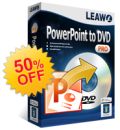
Leawo PowerPoint to DVD Pro est un outil tout-en-un qui vous permet de graver des PPT sur des disques Blu-ray ou sur DVD, et de convertir vos présentations en vidéo. Le programme offre une vitesse de conversion rapide et des performances idéales afin de préserver l'ensemble des effets du PowerPoint original (par exemple, les animations, les transitions, les musiques et les clips vidéo). Il vous permet également d'ajouter un menu, de la musique, un filigrane et un logo pour créer un diaporamas Blu-ray/DVD. Réduction de - 50 % pour les utilisateurs de GOTD : PPGOTD50

Leawo iTransfer est une application tout-en-un de transfert de données entre l'ensemble des périphériques iOS, itunes, votre ordinateur et les appareils non-iOS. Ce programme offre trois façons de sélectionner les fichiers sources pour le transfert. Il vous aide à transférer les fichiers sans restriction afin de vous permettre de partager facilement et gratuitement des fichiers sur des périphériques différents Réduction de - 50 % pour les utilisateurs de GOTD : PPGOTD50

Description du logiciel : Leawo Video Converter Ultimate est une solution média 5-en-1 complète qui permet de convertir des vidéos courantes/HD, des fichiers audio et des DVD, ainsi que de télécharger facilement des vidéos en ligne avec une qualité supérieure. Il vous permet de créer des films en 3D avec de nombreux effets, puis d'éditer des contenus vidéo/DVD à des fins de personnalisation. Réduction de - 50 % pour les utilisateurs de GOTD : PPGOTD50
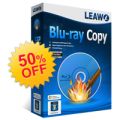
Leawo Blu-ray Copy est le meilleur logiciel de reproduction vous permettant de sauvegarder les disques Blu-ray (BD25/BD50) et DVD (DVD-5/DVD-9) sur DVD ou disque dur. Il peut copier un Blu-ray/DVD en dossiers de fichiers, image ISO, disque de reproduction 1:1 et compresser les DVD BD50 en BD25 ou les DVD-9 en DVD-5 sans perte de qualité. Réduction de - 50 % pour les utilisateurs de GOTD : PPGOTD50
GIVEAWAY download basket
Commentaires sur Leawo PowerPoint to Video Pro
Please add a comment explaining the reason behind your vote.
This GAOTD did its dirty job pretty well for me.....ok it's not an unforgettable GEM but for sure it's worth much more than 27% THUMBS UP!!
Preserves linked pictures, original animations and transitions from PPT to video, enabling you to add background music in the output video.
73% THUMBS DOWN is certainly due to the fact that most people here use OPEN OFFICE or LIBRE OFFICE instead of OFFICE because they can't afford to buy it...LOL...so they gave to this tool a THUMBS DOWN simply because they can't use it ===> ABSOLUTELY LUDICROUS!!
I'm afraid that, because of this silly behaviour, most developers out there (especially the most serious ones) will never release any good software of theirs here but only their crappiest one....
Well done dude...keep on doing like this!!
BEST (but not BETTER) FREE ALTERNATIVES
http://www.effectmatrix.com/PowerPoint-Video-Converter/Free-PowerPoint-Video-Converter.htm (the FREE VERSION even supports PPT to HD video format conversion exactly as this GAOTD worth $ 45 ==> COOL!!)
http://www.softpedia.com/get/Multimedia/Video/Encoders-Converter-DIVX-Related/Acoolsoft-PPT-to-Video-Free.shtml
If you don't have OFFICE installed in your machine because you are a beggar or not clever enough to get it for cheap (hint, hint...LOL!!), but at the same time you'd love to make great online presentations on your website for your online audience, well don't worry & be happy...with Giovanni there's always a (FREE) solution for you:
http://www.authorstream.com
http://www.powerbullet.com/index.php
As you can see, the second FREETOOL mentioned above allows you to export your presentations as Flash embedded in HTML format or even as an .exe file: cool isn't it??
Ciao
Giovanni
Not sure why GOTD didn't post the full system requirements for this. Here they are, from Leawo's page:
-Microsoft PowerPoint Version: 32-bit and 64-bit PowerPoint 2000/2002/2003/2007/2010/2013 and PowerPoint Viewer 2007/2010
-Supported OS: Microsoft ® Windows 2000, Windows XP, Windows Vista, Windows 7, Windows 8
-Processor 1 GHz or above Intel/AMD Processor
-RAM: 512MB RAM (1024MB or above recommended)
-Free Hard Disk: 2GB or larger of free space
-Others: Internet Connection; DirectX 8.1 or above; Windows-compatible sound card
I have downloaded and install the programme without any problems. Only when I tried to register my copy, the first time I didn´t receive any code, but when I tried again I got my license key immediately.
I have converted one presentation so far. The resulting image quality was much higher than I expected and the sound quality was not bad either. The only problem, though crucial one, was the animation timing. While the original powerpoint was carefully timed so that it corresponded with the sound, the video output ignored the timing and the resulting film is useless.
I might have missed something in the setting, but I doubt it. If it happens every time I will probably delete the software as I cannot see any use for it.
Only 29% of viewers rate this as a YES and 9 votes on the sole suggestion yet I seem to be the only one to post - and I have not even downloaded this offer yet. They cannot all have tried it - 97 NOs.
Miserable so-and-sos.
The suggestion on compatibility with Open and Libre Office (and all the others) is valid and I guess most home users either have free office suites or ancient versions of MS Office (which should work here.) Unless you are very lucky to have MS software bundled with a new machine or you are loaded $$$ wise, most users at home will not splash out on 'real thing' because it costs far too much.
Perhaps the Developer could explain why popular free software is not supported? Is there some MS convention that prevents this?
With support for 180+ conversions in the video classifications and most 32/62 bit software (and hardware too?) it seems slightly strange to find the PowerPoint 'side' of this programme is limited.
Surely some free formats are okay? Come on Leawo, have you missed a trick?
Having said all of that, I at least am going to download this offering and give it a good try.
No doubt 'someone' will post alternative freebies in due course.
Thanks to Leawo and GAOTD for the opportunity. (GAOTD - can you not ditch that voting system, nobody who posts here seems to like it!)
Wow! All you people moaning that it isn't compatible with Open Office or Libre really need to stop.
This program will work for you, as well, because all that is required is for you to save your work in those programs to a MS Office format. OO and Libre have both had the "Save as *MSO file*" feature for the last several updates (OO allows you to set the MS formats as your default format, as well). So just save your work as a PPT and Voila! You have a file you can convert with this program.


What a pleasure to find such well-written content online. I’m sitting at my kitchen table surfing the Net and there your article was dragging me in with it’s tractor beam.
Save | Cancel
J'ai laissé un message suite à vos réclamations et évidemment celui-ci n'a pas été édité ! Pour répondre à FLEURBLEUE : j'ai pu enregistré le logiciel sans passer par le mode sans échec !
Cdlt
Save | Cancel
Pour enregistrer le logiciel l'exécuter en mode sans échec
Bon travail
Save | Cancel
Je remercie infiniment Giveaway et du site Leawo de ne pas avoir répondu aux personnes qui avait besoin d'aide............
Save | Cancel
Impossible d'obtenir le key Code !!!
Serveur introuvable
Save | Cancel
aucune reponse par mail de la part du site Leawo pour obtenir la clé,ce apres 5 essais.
Save | Cancel
Bonjour,
Comment fait-on pour enregistrer la clé.
Merci beaucoup
Save | Cancel
Bonjour à tous,
Je n'arrive pas à activer la clé, aidez moi SVP
MERCI
Save | Cancel