Chaque jour, nous vous offrons des logiciels sous licence GRATUITS que vous devriez autrement payer!

Giveaway of the day — Leawo Video Converter 5.3
L'offre gratuite du jour pour Leawo Video Converter 5.3 était valable le 1 avril 2013!
En tant que programme de conversion vidéo tout-en-un, Leawo Video Converter propose la meilleure solution destiné à la conversion facile de vidéos courantes/HD et de fichiers audio. Il peut facilement convertir des vidéo HD, courantes et des fichiers audio parmi de nombreux formats, tels que AVI, MP4, WEBM, RMVB, RM, MPG, MPEG, VOB, MOV, M4V, FLV, F4V, MKV, FLAC, AAC, AC3, AIFF, AMR, M4A, MP2, MP3, etc. L'application comprend également des paramètres de pointe permettant de régler la taille du fichier vidéo, la qualité, le codec vidéo, le débit, l'aspect, la fréquence d'image, le codec audio, la chaîne, etc.
Fonctionnalités :
- Convertit des fichiers vidéo et audio à plus de 180 formats préréglés et adaptés à de nombreux lecteurs ;
- Convertit des fichiers vidéo et audio pour diverses utilisations : relecture sur de nombreux lecteurs média, tels qu' iPhone 5, Lumia 920, Galaxy S IV, iPad, etc. editing in iMovie, FCP, etc. ou téléchargement sur YouTube, blog, etc ;
- Crée des films 3D à partir de vidéos en 2D dans 6 effets différents : Rouge/Cyan, Rouge/vert, Rouge/bleue, Bleu/jaune, intercalé et côté par côté ;
- Personnalisation via les fonctions d'édition vidéo : coupage de la longueur de la vidéo ; rognage de la taille de la vidéo ; réglage de l'effet vidéo ; ajout de filigrane contenant du texte ou une image ;etc ;
- Sélectionnez des sous-titres et des pistes audio pour le fichier de sortie et ajoutez même des sous-titres externes ;
- Barre de configuration du profil qui permet un réglage rapide ;
- Conversion par lots qui permet d'économiser et du temps, et de l'énergie.
Configuration minimale:
Windows XP, Vista, 7, 8; 1 GHz or above Intel/AMD Processor; 512MB RAM (1024MB or above recommended); 5GB+ Free hard disk space
Éditeur:
Leawo SoftwarePage web:
http://www.leawo.com/hd-video-converter/Taille du fichier:
44 MB
Prix:
$29.95
Titres en vedette
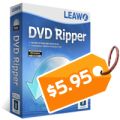
Leawo DVD Ripper est un programme professionnel permettant de facilement convertir des DVD en vidéo et d'extraire des fichiers audio du contenu d'un DVD enregistrables dans différents formats, le tout destiné à la relecture sur des lecteurs médias tels que iPhone, iPad, Lumia 920, Surface, etc. Le programme prend également en charge la conversion d'un mode 2D en 3D et des fonctions d'édition vidéo. À l'approche de Pâques 2013, Leawo DVD Ripper affiche une réduction importante et est disponible pour 5,95 $ seulement avec la promotion de Pâques 2013 de Leawo. Achetez Leawo DVD Ripper pour Windows ou DVD Ripper pour Mac dès maintenant pour seulement 5,95 $ !

Description du logiciel : Leawo frappe un grand coup avec la promotion de Pâques 2013 pour offrir de nombreux produits principaux jusqu'à -50 % jusqu'au 15 avril 2013. La promotion de Pâques 2013 propose DVD Ripper (Win+Mac), Blu-ray Copy (Win+Mac), Video Converter (Win+Mac) et iTransfer (Win) à -50 % grâce au code de réduction EASTER50.

Description du logiciel : Leawo Video Converter Ultimate est une solution média 5-en-1 complète qui permet de convertir des vidéos courantes/HD, des fichiers audio et des DVD, ainsi que de télécharger facilement des vidéos en ligne avec une qualité supérieure. Il vous permet de créer des films en 3D avec de nombreux effets, puis d'éditer des contenus vidéo/DVD à des fins de personnalisation. Réduction de - 50 % pour les utilisateurs de GOTD : VCGOTD50
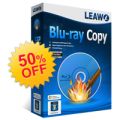
Leawo Blu-ray Copy est le meilleur logiciel de reproduction vous permettant de sauvegarder les disques Blu-ray (BD25/BD50) et DVD (DVD-5/DVD-9) sur DVD ou disque dur. Il peut copier un Blu-ray/DVD en dossiers de fichiers, image ISO, disque de reproduction 1:1 et compresser les DVD BD50 en BD25 ou les DVD-9 en DVD-5 sans perte de qualité. Réduction de - 50 % pour les utilisateurs de GOTD : VCGOTD50

Commentaires sur Leawo Video Converter 5.3
Please add a comment explaining the reason behind your vote.
Very good VIDEO CONVERTER tool today (67% THUMBS DOWN?? Come on...LOL!!)which does what it claims pretty flawlessly...can also create 3D video from 2D.
Actually it's very similar to the video converter made by Aiseesoft, with the only difference that this company doesn't use the same dirty tricks as Aiseessoft usually do to manipulate the rating system...LOL!!
So if you need a good Video Converter just grab it and enjoy for a while!!
Personally I don't see any reason neither to download it with the UPDATE LIMITATION nor to buy it, taking into account that there are so many superb freeware tools out there which do more or less the same things for FREE:
* (Portable) Video to Video Converter (==> My Personal First Choice)
· Supports hundreds of input formats and output presets
· Compatible with all common video filetypes, including AVI, MPEG, MOV, MKV, FLV, 3GP, SWF, etc
· Supports several audio formats for output, including MP3, AC3, MP2, AAC, WAV, OGG Vorbis, FLAC, etc.
· Has DVD ripping functions
· Can burn video DVDs
· Supports subtitles, watermarks and video filters
http://www.videotovideo.org
* (Portable) XMedia Recode (==> My Personal First Choice)
An all-in-one video conversion and audio conversion tool: it can convert for FREE and at high speed any DVD and Blu-Ray movies into any format you like, giving you also the option to pick your iPhone model. With this FREE cool app advanced users are also able to modify bitrate, keyframe interval, framerate and the rate control mode of both videos and audio chapters. Can't figure out why this awesome software is free!
http://www.softpedia.com/get/PORTABLE-SOFTWARE/Multimedia/Video/Portable-XMedia-Recode.shtml
* Free CUDA Video Converter
- Video Conversion supports NVIDIA CUDA, which is 5X faster in conversion time, multi-core CPU, multi-threading and batch process
- Supports High-Definition videos: H.264/MPEG-4 AVC, AVCHD Video (*.m2ts, *.mts), Apple TV h.264 720P, MKV, HD WMV, MPEG2/MPEG-4 TS HD Video, etc.
- Supports general video formats: AVI, MPEG, WMV, DivX, MP4, H.264/AVC, MKV, RM, MOV, XviD, 3GP, FLV, etc.
- Can convert between MP3, WMA, WAV, RA, M4A, AAC, AC3, MP2, OGG and extract audio file from HD/SD video.
- Can capture pictures in batches from video and create a video from pictures.
- Compatible with iPod, iPhone, Apple TV, PSP, PS3, Xbox, Zune, Wii, NDS, PMP, mobile phone, MP4 players, and any other multimedia devices.
- Can directly transfer the converted files to iPod, iPhone and PSP
- Can merge multiple files & clips into one, adding fun transitions between every two videos/pictures.
- Can split a single file into several files by preset time or size.
- Can crop frame size, adjust brightness/saturation/contrast, add artistic effects add watermarks to videos
- Can add multiple subtitle files and soundtracks of different languages in any converted video.
- Can adjust a great deal of tags and parameters of video, audio and pictures
- Can select multiple output formats from one source file in one go, converting them with a single mouse click
http://www.cuda-soft.com/video-converter/index.htm
* (Portable) Eusing Free Video Converter
Very good Video Converter which uses the free FFmpeg encoder to convert video files between many formats with no hassle.
Key Features:
Converts multiple different files all to the same format at once.
Convert videos between various formats.
Convert video to audio.
Convert between audio formats.
No external codecs needed.
Display of estimated encode time, remaining time and encode speed.
Specify additional command line parameters for advanced users.
http://www.eusing.com/free_video_converter/video_converter.htm
* (Portable) VEMoDe
Cool free app which helps you encode almost any kind of multimedia files for almost any kind of portable devices (iPhone, iPod Touch, PlayStation Portable, Sony PSP, Windows Mobile devices etc...)
http://code.google.com/p/vemode
To create 3D movies from 2D video:
http://www.dvdvideosoft.com/products/dvd/free-3d-video-maker.htm
Enjoy!!
Giovanni's final verdict: Oh yes, this is definitely a SUPER SATURAED FIELD. Developers of companies like this should focus their attention on different apps nowadays.
Save | Cancel
Pros
*Converts both video and audio files
*Supports many input and output formats
*Has support for electronic devices like iPhone 5, iPad, Galaxy S3, PS3, Xbox 360, etc.
*Supports DRM-protected iTunes videos
*Support batch processing
*Has basic video editing features
Cons
*When batch processing, all input files must be converted to the same output format with the same output settings — you cannot individually customize each input file to have different output settings
Free Alternatives
Review of best free video and audio converter for Windows
Final Verdict
Click here for final verdict and full review
Save | Cancel
I didn't allow it to communicate in ANY network, and still it registed correctly aftewards. (During installation there came up an communication box asking if I would allow the program to communicate in private or public networks. I unchecked both possibilities and afterwards I could still register it correctly.)
Save | Cancel
#2 - then use a TEMP email address, like Guerilla mail
Save | Cancel
#5: "* Free CUDA Video Converter
- Video Conversion supports NVIDIA CUDA, which is 5X faster in conversion time, multi-core CPU, multi-threading and batch process
For the other 1/2 of the PC world using ATI [Yes, we're still here :) ], might check out A's video converter [ http://www.videohelp.com/tools/As-Video-Converter ].
Nvidia has their own, proprietary CUDA to speed up processing of video files, AMD/ATI has their Avivo [Stream] that they to a large degree aren't promoting any longer, Intel has Quick Sync, & all 3 have & use OpenCL, which as the name would suggest, is an open standard. The catches to watch for are 1) this sort of GPU assist can lower quality, 2) it may or may not actually work, so YMMV, 3) it can actually slow things down as the video processing has to be split between the CPU & GPU, & sometimes that isn't done very well -- you'll sometimes get situations where the GPU assist cuts down the CPU use to ~30% or so.
"Giovanni’s final verdict: Oh yes, this is definitely a SUPER SATURAED FIELD. Developers of companies like this should focus their attention on different apps nowadays."
FWIW think that's because it's relatively easier to code or develop these video converters than a lot of other software, & there is enough consumer interest/demand to hopefully make it worthwhile. It is a bit easier to program IMHO because the hard parts are already done, ready & waiting for anyone to use, like ffmpeg, x264, AviSynth etc. -- just have to tie everything together & present a GUI of some sort. I don't want to make light of the amount of work companies & individuals put into coding these converters, but fact is it's easier because major portions are already there, unlike stuff like video editors & DVD/Blu-Ray authoring apps where the same folks putting out these convertors lag pretty far behind.
Save | Cancel