Chaque jour, nous vous offrons des logiciels sous licence GRATUITS que vous devriez autrement payer!

Giveaway of the day — Leawo Video Converter 7.2.1
L'offre gratuite du jour pour Leawo Video Converter 7.2.1 était valable le 10 avril 2015!
Leawo Video Converter offre la meilleure solution exhaustive de conversion de vidéos classiques et HD, ainsi que de fichiers audio. Ce programme peut facilement convertir des vidéos HD, courantes, et des fichiers audio parmi de nombreux formats, tels que AVI, MP4, WEBM, RMVB, RM, MPG, MPEG, VOB, MOV, M4V, FLV, F4V, MKV, FLAC, AAC, AC3, AIFF, AMR, M4A, MP2, MP3, etc. L'application comprend également des paramètres de pointe permettant de régler la taille du fichier vidéo, la qualité, le codec vidéo, le débit, l'aspect, la fréquence d'image, le codec audio, la chaîne, etc. Leawo Video Converter peut convertir des vidéos classiques/HD et des fichiers audio pour de nombreuses utilisations : visionnage sur différents lecteurs, montage dans un logiciel d'édition vidéo ou téléchargement en amont sur internet à des fins de partage.
Fonctionnalités clés :
- Convertit des fichiers vidéo et audio à plus de 180 formats préréglés et adaptés à de nombreux lecteurs ;
- Convertit des fichiers vidéo et audio pour diverses utilisations : relecture sur de nombreux lecteurs média, tels qu' iPhone 5, Lumia 920, Galaxy S IV, iPad, etc. editing in iMovie, FCP, etc. ou téléchargement sur YouTube, blog, etc ;
- Crée des films 3D à partir de vidéos en 2D dans 6 effets différents : Rouge/Cyan, Rouge/vert, Rouge/bleue, Bleu/jaune, intercalé et côté par côté ;
- Personnalisation via les fonctions d'édition vidéo : coupage de la longueur de la vidéo ; rognage de la taille de la vidéo ; réglage de l'effet vidéo ; ajout de filigrane contenant du texte ou une image ;etc ;
- Sélectionnez des sous-titres et des pistes audio pour le fichier de sortie et ajoutez même des sous-titres externes ;
- Barre de configuration du profil qui permet un réglage rapide ;
- Conversion par lots qui permet d'économiser et du temps, et de l'énergie.
Veuillez noter : Ce programme comprend le module Total Media Converter Ultimate. La clé d'inscription est valable uniquement pour le logiciel Video Converter. Ce logiciel comprend une licence d'un an.
Configuration minimale:
Windows XP/ Vista/ 7/ 8; 1GHz Intel/AMD processor or above; 256MB RAM (512MB recommended); 512MB hard disc space; DirectX 8.1 or above
Éditeur:
Leawo SoftwarePage web:
http://www.leawo.org/video-converter/Taille du fichier:
60.2 MB
Prix:
$29.95
Titres en vedette
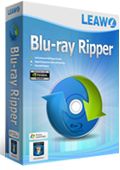
Leawo Blu-ray Ripper vous offre une solution parfaite pour convertir les Blu-ray/DVD en vidéo dans des formats variés sur différents lecteurs média. Il vous permet également d'éditer et de personnaliser les fichiers source Blu-ray/DVD pour la sortie, de créer des vidéos 3D à partir de contenus 2D, de configurer les paramètres d'un fichier de sortie, de choisir les sous-titres et les pistes sonores, etc. Grâce à sa technologie avancée de décryptage de disques, ce programme permet de décrypter, copier et convertir des disques Blu-ray avec les dernières protections régionales AACS, BD+, MKB, et des disques CSS-DVD. Réduction de - 30% pour les utilisateurs de GOTD : GOTD410BDRP
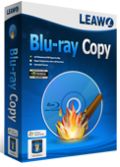
Leawo Blu-ray Copy offre la meilleure solution de copie et de sauvegarde de Blu-ray / DVD sans perte de qualité. Ce programme peut facilement copier et sauvegarder des Blu-ray (BD25 / BD50) et des films DVD (DVD-5 / DVD-9) sur un disque, un dossier ou des fichiers ISO, vers le disque dur de l'ordinateur ou disque vierge. Leawo Blu-ray Copy : prend en charge la copie de fichiers Blu-ray / DVD en dossier ou image ISO, la sauvegarde des films Blu-ray en 3D / 2D ; et prend en charge la réplication de disque 1: 1 et la sauvegarde du film seulement ; et la compression de BD50 à BD25 ou DVD 9 vers DVD-5 sans perte de qualité. 3 modes de copie disponibles : Full Movie (copie intégrale), Main Movie (film principal) et Custom Mode (mode personnalisé). Réduction de - 30% pour les utilisateurs de GOTD : GOTD410BDCP

Leawo Video Converter Ultimate est une suite de conversion de vidéos exhaustives permettant de gérer les problèmes de conversion entre des fichiers audio, vidéos, DVD, Blu-ray et vidéos en ligne. Ce programme comprend un convertisseur de vidéos, un copieur de Blu-ray, un créateur de Blu-ray, un graveur et un convertisseur de DVD, ainsi qu'une fonction de téléchargement et d'accélération des vidéos en ligne. Bon de réduction de 20 $ pour les utilisateurs de GOTD : GOTD410VCU
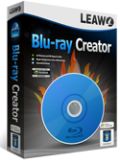
Leawo Blu-ray Creator permet de livrer des solutions pratiques, mais simples pour convertir et graver ses vidéos dans de nombreux formats sur Blu-ray/DVD, dossier ou fichier d'images ISO. Avec plus de 40 menus et modèles préréglés pour disques au choix, Leawo Blu-ray Creator permet aux utilisateurs de personnaliser le menu du disque et un modèle avec des images personnelles, des fichiers audios, des icônes, etc. Outre sa fonction de gravure de Blu-ray/DVD, ce programme comprend également un éditeur de vidéo intégré pour personnaliser les effets vidéo, un convertisseur 2D/3D pour créer des films Blu-ray/DVD en 3D, un lecteur média intégré pour la relecture de vos vidéos et la capture d'écran, etc. Réduction de - 30% pour les utilisateurs de GOTD : GOTD410BDCR
GIVEAWAY download basket
Commentaires sur Leawo Video Converter 7.2.1
Please add a comment explaining the reason behind your vote.
Installed and registered without problems on a Win 8.1.3 Pro 64 bit system.
The installer installs the version
http://i.imgur.com/oyn7U1B.png
A Chinese company from Shenzen with address, phone&fax, digitally signed as Shenzen Moyea Software.
"
1. Who are we?
Leawo software established in 2007, is a professional multimedia solution provider, mainly specializes in processing and broadcasting media over the Internet as well as in the daily life. "
It's converter time. We had had many software titles froim this company and a Leawo Video Converter Pro 6.2 on July 26, 2014.
Here are the old reviews:
http://www.giveawayoftheday.com/leawo-video-converter-pro-6-2/
After installation and registration the "Laewo Total Media Converter Ultimate" registers the converter options.
http://i.imgur.com/gB96MjT.png
It installs the latest codec from February 2015.
After selecting a video, you can trim, crop, add effects and 3D the video. The interface is clear and easy to use.
Conversion is fast with the expected god result in my case.
Does what it claims, why not update to this converter? I did not test you video donwloader. I am sure some other users will report about this feature.
In my case: uninstalled via reboot. Don't need dozens of converters.
------------
If you are using ToolWiz Time Freeze, be sure to update to the new version 3.0.0.20
Installed and registered, opens up to an advertising page for other products, every time!
Along the top claims it is the ultimate version, yet the price is for the normal version, that is $29 versus $69.
As comment #3 pointed out the interface is very poor, to change type say from MP4 to FLV you have to click where it says MP4 and in the drop-down under it says you can change.
In the past this company has produced some pretty decent software, sadly today's download is anything but decent, the editor function is far too limited. Didn't try the supposedly 3-D functions as have no interest.
An extremely disappointing piece of software that appears to be a platform for other products rather than a decent converter. Uninstalled!
Thanks for pointing out my error Bubba, my confusion occurred as during the installation it keeps referring to Total Media Converter Ultimate and my old eyes have really been playing up recently.
Plus it refers to this when it first opens the splash screen and also installs itself in my uninstall as "Leawo Total Media Converter Ultimate version 7.2.1.4”
I found the interface equally confusing and hence uninstalled it.
I downloaded and installed the program, but don't know whether it works because the user interface was so horrible that I couldn't find a way to get the program to make the conversion that I wanted made. I was able to activate the program despite being given conflicting instructions. I was told to obtain an activation code from a web page and I was told that a confirmation message had been sent to my e-mail address and that I should obtain an activation code from an address in the e-mail. Setup.exe directed me to the wrong web page, but at the address in the readme I found a code that worked. Then there was confusion about what it was that I was supposed to activate. I was asked to choose from about 20 options, and Leawo wanted me to buy licenses for all of them. And then I tried to convert a small .flv file. Leawo claims that this converter can convert input files to any of a number of formats, but I couldn't get it to convert to anything but .mp4, and couldn't change the output format at all. There may be other options available, but I couldn't find a way to change them. Leawo made a nuisance of itself as I uninstalled the program, demanding that I fill out a form to explain why I'd unistalled the program; this said, Leawo, was required. The word "required" was in red and was underlined. I've downloaded a number of programs from Leawo and have uninstalled them the same day. I've now decided to never again download anything from Leawo. There's plenty of software available that is much better than Leawo's.
Yet another company that has too many video converter programs in it's list.
Video Converter Ultimate, Total Media Converter Ultimate and Video Converter.
These on top of their previous Video Converter Pro.
I do wish these vendors would stop trying to milk rather too much from the pot and have just a couple of products that makes choic easy and logical.


j'ai trouvé une solution allez sur le site officiel et télécharger Ultimate converter et mettre la clé qu'il vont fournir et sa fonctionne sans probleme
Save | Cancel
il est gratuit la mec
Save | Cancel
Pas de besion d'acheter un convertisseur video car il y a beacoup d'options gratuits. c'est un example http://www.freemake.com/fr/free_video_converter/
Save | Cancel
AVIRA trouve le programe positif virus
Save | Cancel