Chaque jour, nous vous offrons des logiciels sous licence GRATUITS que vous devriez autrement payer!

Giveaway of the day — Lightkey Pro 32.11
L'offre gratuite du jour pour Lightkey Pro 32.11 était valable le 30 mai 2024!
Experience the freedom to write in your style with Lightkey's offline writing assistant featuring personalized predictive typing, spelling, and grammar correction for Windows. Lightkey learns your typing patterns and gradually predicts up to 18 words including punctuation marks, while correcting spelling and grammar mistakes in real-time, allowing you to compose your content faster, with confidence. Lightkey incorporates hundreds of grammar rules and delivers relevant predictions in over 60 built-in content domains including technology, business, finance, law, academia, and more.
Trusted in over 170 countries:
• Integrated in Microsoft Office 2010-2021 and Office 365.
• Universal integration with Chrome and Edge browsers, supporting millions of websites such as Gmail, WhatsApp, LinkedIn, Twitter (X), Slack, ChatGPT and more.
• Predicts up to 18 words ahead, including punctuation marks, in over 80 languages.
• Utilizing hundreds of grammar rules to offer real-time spelling and grammar corrections.
• Includes over 60 content domains including technology, business, finance, law, academia, & more.
• Supports over 80 languages including English, French, Spanish, German, Portuguese, Italian, Dutch, Arabic, and more.
• Extended support for non-touch typists (visually focused on the keyboard while typing).
• Intuitive dashboard helps you unlock your key productivity metrics.
• Lightkey operates fully & securely offline!
Configuration minimale:
Windows: 7/ 8/ 8.1/ 10/ 11; Microsoft Office 2010 onwards; Minimum 4GB RAM (8GB recommended); Dual Core processor
Éditeur:
Lightkey Sources LtdPage web:
https://www.lightkey.io/proTaille du fichier:
169 MB
Licence details:
Lifetime
Prix:
$229.95



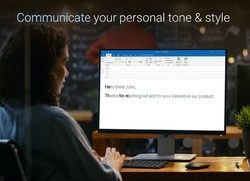

Commentaires sur Lightkey Pro 32.11
Please add a comment explaining the reason behind your vote.
Too bad it has no LibreOffice support.
Save | Cancel
Interesting. It would have to be highly sophisticated otherwise I can imagine it driving a normal person barmy. Since it is version "32", I assume it has reacched a high level of predictive sophistication, surely.
Save | Cancel
benasp, you are correct in your observation, it is a made up number, but what is underneath for sure is worrisome, all of your devices that are using it, are connected to home base, something to think about it before installing it.
Save | Cancel
Eran (Lightkey team), I've noticed IP addresses connected to my laptop when ever I connect to Internet and pointing to MSFD servers and it gets disconnected when ever I shut down the software. You may say what ever you like, that is my opinion, MSFD will never let you run any software off the "grid", if you know what I mean.
Save | Cancel
Seems a well thought out app, though I suspect that many will prefer to use the AI that's already integrated into so many apps, browsers, and services. It includes a control panel that shows stats and lets you set preferences, and if you didn't install the Chrome or Edge extensions during installation, it'll let you do that too. It also includes a sort of Wordpad type alternative, & lets you backup / restore the data it collects to better predict text using your personal style. As stated, it does not connect with their servers -- a couple of services are installed that open quite a few TCP connections, but they all connect to your PC's address, not any external site.
Lightkey uses the GOTD servers when you request a key. If you have the browser set to delete cookies when closed [e.g., private mode], you need to expand the ZIP file you download, get the URL from the readme.txt file, and enter that into the *same browser session* you used to download the app -- if you close your browser after downloading the app the URL to request a key won't work. Lightkey adds the program's folder [69MB], 3 folders in ProgramData [~116MB], several files in Windows\ Installer\ [11MB+], a folder in Users\ [UserName]\ AppData\ Local\, Microsoft Office runtime files [in multiple locations], and adds ~1200 registry entries.
Save | Cancel
mike,
(...) and enter that into the *same browser session* you used to download the app (...)
Unfortunately the same browser session is not helping in getting a key, at least in my case
Save | Cancel