Français
Chaque jour, nous vous offrons des logiciels sous licence GRATUITS que vous devriez autrement payer!

$10.00
EXPIRÉ
Giveaway of the day — LiteManager 4.9
Logiciel d'accès à distance pour l'administration d'ordinateurs sur Internet!
$10.00
EXPIRÉ
Note des utilisateurs:
31
0 commentaires
L'offre gratuite du jour pour LiteManager 4.9 était valable le 11 novembre 2019!
Offre gratuite du jour
Increase security and convenience with a Windows logon hardware key!
LiteManager - logiciel d'accès à distance pour l'administration à distance d'ordinateurs via Internet ou le contrôle à distance dans un réseau local, pour l'apprentissage à distance, l'assistance aux utilisateurs à distance et la supervision de l'activité professionnelle des employés.
Quoi de neuf?
- Importation de domaine avec l'unité d'organisation hiérarchique.
- Paramètres de l'enregistreur d'écran côté serveur.
- Fenêtre de connexion active avec des écrans de moniteurs distants.
- Cryptage des fichiers de configuration de LM Viewer (config_3.xml, connections_3.4.xml).
PAS D'IP - Gestionnaire de journaux.
- Plusieurs ports pour NOIP avec type de connexion. (Connexion du spectateur ou du serveur).
- Limitation de version pour les clients.
- Optimisation pour le cryptage RSA / AES, ainsi que pour le cryptage complet LM.
- Comptes personnels sur NOIP. Droits d’accès, journaux, gestion des licences et du carnet d’adresses.
- pour la plate-forme x64.
- Ajout automatique de serveurs LM à partir de NOIP.
- Le chat audio-vidéo a été amélioré en mode de conférence.
Configuration minimale:
Windows XP/ Vista/ 7/ 8/ 10
Éditeur:
LiteManagerTeamPage web:
http://litemanager.comTaille du fichier:
48 MB
Prix:
$10.00
GIVEAWAY download basket
Developed by Informer Technologies, Inc.
Developed by IObit
Create videos and snapshots using your webcam camera.
Transfer data between your computer and Garmin devices.
offres du jour pour iPhone »
DudeDoula turns your iPhone into the quintessential labor and delivery companion.
$0.99 ➞ logiciel gratuit du jour
$0.99 ➞ logiciel gratuit du jour
Quick and easy access to a number of calculations used in Water Damage Restoration, Construction, HVAC.
$5.99 ➞ logiciel gratuit du jour
$0.99 ➞ logiciel gratuit du jour
$3.99 ➞ logiciel gratuit du jour
offres du jour pour Android »
$2.49 ➞ logiciel gratuit du jour
$0.49 ➞ logiciel gratuit du jour
$0.99 ➞ logiciel gratuit du jour
Premium version of Stickman PvP Online - Dragon Shadow Warriors Fight.
$0.49 ➞ logiciel gratuit du jour
$2.99 ➞ logiciel gratuit du jour


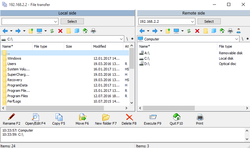

Commentaires sur LiteManager 4.9
Please add a comment explaining the reason behind your vote.
Having used Log Me In (before business pricing went through the roof) firstly and then Team Viewer (until they locked me out as I didn't have the latest version installed on the computer that I wanted to connect to and without warning) I now use Splashtop. Cheaper, faster and easier to use than the previous 2.
Save | Cancel
Team Viewer would be my first choice but they currently thank everyone is a commercial account and have slammed every non commercial user with a time limit
LiteManager works but I don't like it as well
Save | Cancel
MOV, Anydesk is my favourite
Save | Cancel
AnyDesk (free) has been working nicely the last month on our four PCs, and after starting a ticket and then emailing with TeamViewer and upgrading all my PCs to TV 14 (with a special subversion of 14 for my one remaining XP PC), TV also seems to be back to non-commercial free (at least for now).
Computerworld.com has a nice article from this past January about Chrome Remote Desktop, which I have not used.
Good luck, and have fun.
Save | Cancel
can one use this remotely on a laptop from a PC without having someone sign into that PC?
Save | Cancel
drvajra,
Start -> Windows Accessories -> Remote Desktop Connection
Save | Cancel