Chaque jour, nous vous offrons des logiciels sous licence GRATUITS que vous devriez autrement payer!

Giveaway of the day — LiteManager 5.0 (5015)
L'offre gratuite du jour pour LiteManager 5.0 (5015) était valable le 11 décembre 2021!
LiteManager — logiciel d'accès à distance pour l'administration à distance d'ordinateurs via Internet ou le contrôle à distance dans un réseau local, pour l'apprentissage à distance, fournissant une assistance à distance aux utilisateurs et supervisant l'activité professionnelle des employés.
Avantages du produit :
* Vous pouvez contrôler et afficher le bureau d'un ordinateur distant. Contrôle du bureau à distance.
* Gestionnaire de fichiers pour travailler avec des fichiers et des dossiers.
* Gestionnaire de tâches à distance
* Gestion de l'alimentation
* Chat texte et chat audio et vidéo
* Contrôle Telnet de l'ordinateur via la ligne de commande.
* Gestionnaire de périphériques et inventaire.
* Enregistreur d'écran.
* Carte du réseau.
* Connexion d'un serveur avec une adresse IP dynamique et une fonctionnalité de connexion en cascade qui permet de travailler dans des réseaux complexes.
* Installation et mise à jour à distance.
* Recherche de serveur.
* Éditeur de registre.
* Connectez-vous par ID et application NoIP.
Configuration minimale:
Windows XP/ Vista/ 7/ 8/ 10
Éditeur:
LiteManagerTeamPage web:
http://litemanager.comTaille du fichier:
41.7 MB
Licence details:
Lifetime
Prix:
$10.00



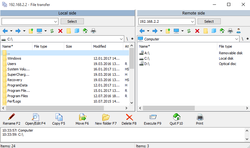
Commentaires sur LiteManager 5.0 (5015)
Please add a comment explaining the reason behind your vote.
The viewer is lifetime free, but the computer you want to connect to, you have to pay for.
From the website:
"Examples of calculation
1. Calculation for 10 computers.
The cost of one license $10, then $10, so $10 * 10 = $100 – the cost of the license package for 10 computers."
I guess we can connect to one computer with this software for free? Why is this a better solution than one of the free alternatives?
Save | Cancel
After adding keys and restart the program, the interface is still with "Trial pro mode 30 days left"
How to solve this?
Save | Cancel
What does it mean, 30 free keys? Still says I am in free version after registration key was added. How do you get it to say Pro version?
Save | Cancel
do I need that the other computers to have installed the LiteManager as well???
Save | Cancel
eugene, It is not that easy as it sounds, you have to install two modules first and how are you going to install the remote module if you are 100s or 1000s of miles away and the persons on the remote side has no idea how to download and install software with an user permission?
From their web site: " The program’s server module Server is designed for installation on a remote computer, to which you want to get access.
The client module Viewer is installed on a local computer of the administrator or manager. It is the computer that allows to remotely control computers."
Good luck wit it.
Save | Cancel