Chaque jour, nous vous offrons des logiciels sous licence GRATUITS que vous devriez autrement payer!

Giveaway of the day — LiteManager 4.8.8
L'offre gratuite du jour pour LiteManager 4.8.8 était valable le 21 mai 2018!
LiteManager — logiciel d'accès à distance pour l'administration à distance d'ordinateurs sur Internet ou la télécommande dans un réseau local, pour l'apprentissage à distance, fournissant un support à distance aux utilisateurs et supervisant l'activité de travail des employés.
Le programme permet de contrôler rapidement et facilement le bureau d'ordinateur en temps réel avec un support complet pour Windows, fournit un accès distant sécurisé au système de fichiers, aux processus et aux services de l'ordinateur distant. LiteManager possède des outils intégrés pour créer des cartes réseau, collecter des données techniques, déployer et mettre à jour en utilisant les services d'installation à distance, configurer le routeur ID privé (NOIP) et bien d'autres fonctionnalités. Logiciel de gestion de salle de classe.
Configuration minimale:
Windows XP/ Vista/ 7/ 8/ 10
Éditeur:
LiteManagerTeamPage web:
http://litemanager.comTaille du fichier:
39 MB
Prix:
$10.00
GIVEAWAY download basket
Commentaires sur LiteManager 4.8.8
Please add a comment explaining the reason behind your vote.
It's safe bet to say, that most of us coming here are home users. And, this helps the us how? Thanks to GOTD and litemanager for the offer. Looking on the bright side, there always tomorrow.
Jim C, while I can't say how well this particular GAOTD works I just wanted to address how it could help some home users. When I'm at work there are times it would be really convenient to connect to my home system to download a file I had forgotten or run a task (funny but I'll test GAOTDs primarily at work on a VM and if I really like something I'll remote into home and install it right then before I forget & the clock runs out on the offer).
My home system is set up with wake-on-lan, meaning I can power it up from work by sending it the home adapter's MAC address in reverse. Once it boots I'll link up with VNC and it's like being in front of the home screen with a upload and download file option. I assume LiteManager has the same functionality as VNC client/server and would be an alternate way of 'phoning home'.
Of course this also works from a laptop when you've got access to a hotspot like Starbucks or McDonalds.
1) How is this different from TeamViewer (free), which I use all the time?
2) Does this have a portable version (like TeamViewer) so that I can use it at work without installing it (so at work I can see my home PC where it IS installed)?
3) Does it have unattended access like TeamViewer?
Thanks.
glnz,
No politics please)
We have been working since 2010, check our software on virustotal or other secure sites.
LM is clear.
glnz,
1) TV free only for Home, LM has a lot of features , for example private ID router (NOIP)
2) Yes, QuickSupport
http://www.litemanager.com/produkts/QuickSupport/
3) Yes
I wish at least one LM Team member will be around to answer some of the questions!



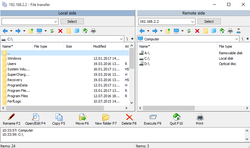

@denis y I like your clean comments ... we will test your program and if we like it, we want to have a referal link for our future home page where we will reccomend usefuul programs to our community of corporation creators.
Can you send me please your contact mail address?
Save | Cancel