Chaque jour, nous vous offrons des logiciels sous licence GRATUITS que vous devriez autrement payer!
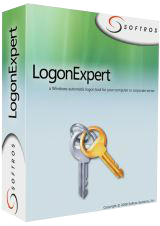
Giveaway of the day — LogonExpert 7.1.3
L'offre gratuite du jour pour LogonExpert 7.1.3 était valable le 11 avril 2016!
LogonExpert est un moyen fiable et pratique pour se connecter automatiquement sur Windows. Il inclut une connexion automatique de démarrage, de réveil, programmée, et une connexion en ligne de commandes de base pour les utilisateurs à domicile, utilisateurs de domaines, utilisateurs de serveur terminal, et utilisateurs aux profils itinérants – LogonExpert peut se connecter sur eux, en même temps.
D'autres solutions logon stockent votre mot de passe en texte clair dans le registre, ou décident de le crypter pour qu'il soit facilement récupérable. Ce n'est pas le cas avec LogonExpert. Avec son Advanced Encryption Standard à 256 bit (utilisé par le gouvernement Américain) et la clé de cryptage liée à la machine, aucun pirate n'a la chance. C'est la meilleur des sécurités!
Configuration minimale:
Windows XP and later
Éditeur:
Softros Systems, Inc.Page web:
http://www.logonexpert.com/Taille du fichier:
11 MB
Prix:
$24.95
Titres en vedette

Softros LAN Messenger est une solution de messagerie pour des petites et moyennes entreprises. Il est simple, sûr, ne nécessite pas un serveur ou une connexion Internet. Tout ce donc vous aurez besoin d'une messagerie - les messages, les chats multi utilisateurs, transfert de fichier - y es inclut. Il y a encore plus: assistance du serveur terminal, distribution automatique de domaine, et restrictions pour sécuriser l’accès.

Network Time System est une application multi protocole client/serveur pour la synchronisation du temps à travers le réseau. Fiable, puissant, et facile à configurer, ce logiciel peut synchroniser le temps avec une multitude de source: serveur de temps public, récepteur GPS, carte horloge radio, et encore plus. Il peut être utile à un grand nombre de clients allant des ordinateurs personnels exécutant Windows aux réseaux de réfrigérateurs connectés qui supportent NTO/SNTP.

Commentaires sur LogonExpert 7.1.3
Please add a comment explaining the reason behind your vote.
Will this work on Windows 10?
From the site:
All Windows versions supportedAll modern versions of Microsoft Windows are supported—from Windows XP to Windows 8, including Windows XP, Windows 2003, Windows Vista, Windows Server 2008, Windows Seven, Windows Server 2012, Windows 8.
Dosent say anything about W10
Save | Cancel
Leif Henning Oliversen,
If you go to their site and click the Download tab at the top you will see this:
Windows XP/2003/Vista/2008/7/2012/8/8.1/10 (32/64bit)
Save | Cancel
Leif Henning Oliversen, download page tells "Windows XP/2003/Vista/2008/7/2012/8/8.1/10 (32/64bit)", history log says
Version 7.0 (October 20, 2015)
Added:
•Full Windows 10 support
Save | Cancel
Can I turn this off or on whenever I wish?
Do I have to be using it as soon as it is installed on my computers?
I have 2 computers; both running Windows 10. Do I have to download this to both of them separately, or can I port it over from one to the other?
Save | Cancel
L. Cleveland Major, just install it today on your computers and leave it not configured, you will be able to configure and use it in future whenever you want (license never expires, if installed today)
Save | Cancel
Who might need this?
Someone operating a kiosk environment (the machine boots to a limited desktop with only a few apps available) -- you don't want to give everyone a password or have a staff person stand around waiting to do it.
A retired person who only wants to keep up with her grandkids.
A machine where nothing critical is available until a VPN is established, for which a very secure two-factor authentication is required -- the standard login to Windows would be redundant and annoying.
Who else can think of a purpose?
And who can explain how much value-added this has over Microsoft Technet's free Autologon program?
Save | Cancel
This is built in to windows already. This example is for Win 10 (other editions might have different instructions-- just google> autologin windows {your edition})
-----
1. Open the Run command box (Start > All apps > Windows System > Run or press Windows key + R). In the text box, type netplwiz and press Enter.
2. A User Accounts window will open. Under "Users for this computer": select your username and then uncheck the box next to "Users must enter a user name and password to use this computer". Click Apply.
3. A new window labeled "Automatically sign in" will pop up. Type your password twice and then click OK.
Your computer will now bypass the log-in page when you turn on your PC, but it will not bypass the login page when you unlock your PC. You can also change your sign-in options so that Windows will never require you to sign in after your PC wakes from sleep by going to Settings > Accounts > Sign-in options.
Save | Cancel