Chaque jour, nous vous offrons des logiciels sous licence GRATUITS que vous devriez autrement payer!
L'offre gratuite du jour pour Luminance Studio 2.17 était valable le 12 avril 2021!
Luminance Studio est un produit Pixarra de la série Studio axé sur la peinture avec luminance pour les supports naturels et le style de conception des œuvres d'art. Il s'appuie sur le succès d'autres produits Studio de Pixarra, vous offrant, à vous l'artiste, un outil dédié à réaliser votre vision plus rapidement et mieux que d'autres options.
Caractéristiques:
- Interface utilisateur propre.
- Texture du papier.
- Panneaux d'accès rapide.
- Panneau de commande rapide.
- Puissant système d'effets de pinceau.
- Système de peinture couleur 64 bits pour les mélanges les plus fluides disponibles partout.
- Le moteur de pinceau le plus puissant et le plus flexible au monde avec le système d'effets de pinceau Pixarra.
- Enregistrement automatique de plusieurs copies de votre travail en cours.
- Compatibilité du pinceau avec d'autres produits Pixarra Studio.
- Papier calque à utiliser comme guide.
- Jusqu'à 9 panneaux d'image de référence flottants pour contenir des photos de référence lorsque vous travaillez sur votre art.
- Système de carnet de croquis qui enregistre automatiquement votre travail dans votre carnet de croquis.
- Changement de page dans votre livre en appuyant sur une seule touche (Page précédente ou Page suivante).
- Enregistrement de votre travail dans une gamme de formats d'image standard
Configuration minimale:
Windows Vista/ 7/ 8/ 10; 500MB disk space; 1024x768 minimum display resolution; 4GB RAM (8GB or more recommended)
Éditeur:
Pixarra Inc.Page web:
https://www.pixarra.com/luminance_studio.htmlTaille du fichier:
35 MB
Licence details:
A vie
Prix:
$29.00
Titres en vedette

TwistedBrush Pro Studio est un programme pour les artistes numériques de tous niveaux: du novice au professionnel. Forte concentration sur la peinture sur supports naturels, la retouche photo et les styles illustratifs. TwistedBrush a plus de 9000 pinceaux dans plus de 250 ArtSets!

Si vous voulez une version allégée pour la peinture et le dessin avec une nouvelle interface élégante, Paint Studio est fait pour vous. TwistedBrush Paint Studio élimine la complexité et ce qui reste sont les meilleurs pinceaux de médias naturels disponibles ainsi que les fonctionnalités clés qui ont toujours fait de TwistedBrush un outil formidable.

Tree Studio est un produit né de TwistedBrush Pro Studio mais avec un accent sur la création d'arbres 2D avec une interface plus simple et rationalisée. Tree Studio a des paires de pinceaux pour chaque type d'arbre. Un pour le cadre et un pour les feuilles. La trame est générée de manière algorithmique, elle sera donc différente à chaque fois. Cela vous permet de créer une variété infinie de chaque type d'arbre.

Selfie Studio vous fournit les outils créatifs pour éditer vos photos pour obtenir exactement le look que vous voulez.

Les pinceaux Blob vous permettent de modéliser et de façonner vos objets, puis de les peindre avec les pinceaux inclus, les résultats étant des lignes nettes que vous pourriez voir dans le logiciel d'illustration, mais sans avoir besoin de masquer quoi que ce soit. Vous pouvez même continuer à façonner vos objets une fois qu'ils ont été peints.

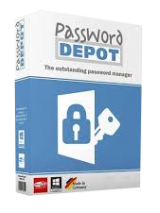
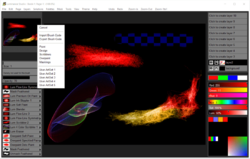
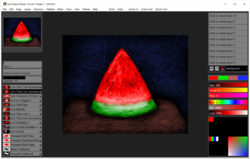
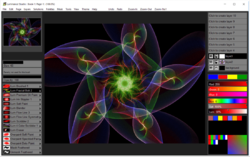
Commentaires sur Luminance Studio 2.17
Please add a comment explaining the reason behind your vote.
Due to time constraints at this moment I have not had opportunity to do actual work with this software. However, I can tell you that installation, activation and registration (GAOTD license code) was easy and very smooth. Kudos for that !
Running through the plethora of options and brushes everything ran smoothly. In particular, I noted that despite so many brushes there isn't really any duplication; each brush would be very valuable when painting with light. The only limit would be your creativity and knowledge of the software.
Speaking of knowledge of the software, there are no great differences in the overall feel and the other great Pixarra offerings. All are well thought out and easy to implement. And if you are on a more basic level, Pixarra provide online tutorials to get you up to speed. Moreover, they provide a scratchpad if you will, a place to experiment with your subject without mucking up the original. Adobe should learn from this, especially with Photoshop.
Suffice it to say that this version of Luminance Studio will be a lot of fun. It's like getting a whole big box of crayons or sidewalk chalk ! I can hardly wait to get back and really into this "playhouse". ;)
Any reservations? Not really. There are a couple of screen transitions where the workspace is a little jerky. I would clean that up a bit in a future version.
The only thing that I expected to see and didn't find was the option to "Edit Preferences"; things like output folder, work folder for instance just so we could set overrideable defaults. The other edit I expected was whether to check for updates, which for a GAOTD offering is really key. We don't want to lose our Giveaway license.
All in all this is a great offering from a great developer. A BIG thank you for their kindness and generosity.
Highly recommended !
Save | Cancel
Works great, no issues with registering.
I added a background image and painted over it. I got some nice results playing with the different brushes.
One thing I wished it showed was a brush history. I created an effect, then did a couple others and then used the eraser to clean up some areas, but wanted to go back to an effect I used earlier. I'm sure I will find it going through them, but it would be quicker with a history.
Save | Cancel