Chaque jour, nous vous offrons des logiciels sous licence GRATUITS que vous devriez autrement payer!
L'offre gratuite du jour pour Luminance Studio 2.17 était valable le 3 juillet 2020!
Luminance Studio est un produit Pixarra de la série Studio qui met l'accent sur la peinture avec luminance pour les médias naturels et le style de conception des œuvres d'art. Il s'appuie sur le succès d'autres produits Studio de Pixarra, vous offrant, en tant qu'artiste, un outil dédié à la réalisation de votre vision plus rapidement et mieux que d'autres options.
Caractéristiques:
- Nettoyer l'interface utilisateur.
- Texture du papier.
- Panneaux d'accès rapide.
- Panneau de commande rapide.
- Système d'effets de pinceau puissant.
- Système de peinture couleur 64 bits pour les mélanges les plus fluides disponibles n'importe où.
- Le moteur de pinceau le plus puissant et le plus flexible au monde avec le système d'effets de pinceau Pixarra.
- Enregistrement automatique de plusieurs copies de votre travail en cours.
- Compatibilité avec les autres produits Pixarra Studio.
- Papier calque à utiliser comme guide.
- Jusqu'à 9 panneaux d'image de référence flottants pour contenir des photos de référence lorsque vous travaillez sur votre art.
- Système de carnet de croquis qui enregistre automatiquement votre travail dans votre carnet de croquis.
- Changement de page dans votre livre en appuyant sur une seule touche (Page précédente ou Page suivante).
- Enregistrement de votre travail dans une gamme de formats d'image standard.
Configuration minimale:
Windows Vista/ 7/ 8/ 10; 500MB disk space; 1024x768 minimum display resolution; 4GB RAM (8GB or more recommended)
Éditeur:
Pixarra Inc.Page web:
https://www.pixarra.com/luminance_studio.htmlTaille du fichier:
35 MB
Licence details:
Durée de vie
Prix:
$29.00
Titres en vedette

TwistedBrush Pro Studio est un programme pour les artistes numériques de tous niveaux: du novice au professionnel. Forte concentration sur la peinture sur supports naturels, la retouche photo et les styles illustratifs. TwistedBrush a plus de 9000 pinceaux dans plus de 250 ArtSets!

Si vous voulez une version simplifiée pour la peinture et le dessin avec une nouvelle interface élégante, Paint Studio est fait pour vous. TwistedBrush Paint Studio élimine la complexité et ce qui reste, ce sont les meilleurs pinceaux pour supports naturels disponibles ainsi que les fonctionnalités clés qui ont toujours fait de TwistedBrush une excellente solution.

Tree Studio est un produit né de TwistedBrush Pro Studio mais avec un accent sur la création d'arbres 2D avec une interface plus simple et rationalisée. Tree Studio a des paires de pinceaux pour chaque type d'arbre. Un pour le cadre et un pour les feuilles. La trame est générée de manière algorithmique, elle sera donc différente à chaque fois. Cela vous permet de créer une variété infinie de chaque type d'arbre.

Selfie Studio vous fournit les outils créatifs pour éditer vos photos pour obtenir exactement l'apparence que vous souhaitez.

Les pinceaux Blob vous permettent de modéliser et de façonner vos objets, puis de les peindre avec les pinceaux inclus, les résultats étant des lignes nettes que vous pourriez voir dans le logiciel d'illustration, mais sans avoir besoin de masquer quoi que ce soit. Vous pouvez même continuer à façonner vos objets une fois qu'ils sont peints.


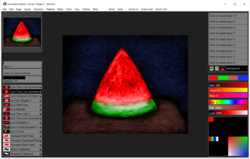
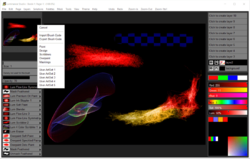
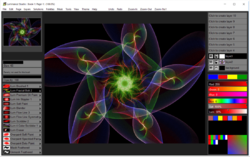
Commentaires sur Luminance Studio 2.17
Please add a comment explaining the reason behind your vote.
I've long enjoyed using the other products Pixarra have offered here so was intrigued to try out this one. It shares the same interface as their other software, which isn't the most attractive out there but does the job and will be instantly familiar to those who have used them.
It's a strange program, not suited to the conventional style of painting, but that is presumably the point. It would be difficult to obtain the same results using a conventional painting program, so it'll be interesting to see what is produced.
One note of caution, though; I tried running it on a dual core Celeron laptop and some of the brushes really struggled, lagging so badly as to make any fluidity in painting nigh on impossible. I'll be trying it on a much more capable machine later, where such issues shouldn't be a problem. If you've any interest in digital art I'd definitely give this one a go, it could well inspire you to create something a bit different.
Save | Cancel
Hi,
During installation, I saw one error... I am not familiar with this type of error where a folder seemed to be locked and the program installer could not access the location to install a file. Once it was complete installing the rest of the files, a Win 10 error was displayed and stopped the program startup. However, the icon was installed on my desktop, so I re-opened the program with no errors.
Now, after looking through the functions and multiple selections of brushes, detailed settings for each, I'm totally impressed.
I can't wait to get started.
Oh, and I want to thank the person who produced the short intuitive video to walk me through some of the many features of this program. Well Done!
Thank you Pixarra Inc. for your generosity. IMO, this is an awesome gift.
Save | Cancel
I'm just repeatedly getting: Unable to save license key, Invalid license key, Invalid key
Even tried w/o the - - -
Save | Cancel
BobbyA, Thought I'd try running in "try" mode and enter the key then. Program said unable to open a number of files. twistedbrush.env , globaleffects.cfg , curcolhistory.dat for writing, among the errors. Same problem if I try to enter key using the key entry selection found on the Help menu. I wonder if this program is unable to handle being installed on hard drive D: instead of C:
Save | Cancel
The current version is 3.0. it's just fine to offer V2.17 as GOTD, but when the only video they have on youtube is of V2.02. I wonder why to bother.
Save | Cancel