Chaque jour, nous vous offrons des logiciels sous licence GRATUITS que vous devriez autrement payer!
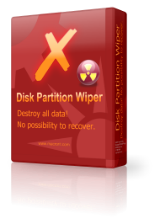
Giveaway of the day — Macrorit Disk Partition Wiper Pro Edition 2.0
L'offre gratuite du jour pour Macrorit Disk Partition Wiper Pro Edition 2.0 était valable le 18 mai 2016!
Si vous souhaitez faire le ménage dans les données de votre disque dur, le formatage ou la suppression du disque dur se révèle insuffisant pour éviter la restauration de vos informations personnelles ou de documents professionnels. Ce dont vous avez besoin est un logiciel professionnel de nettoyage du disque afin de supprimer les données présentes sur le disque dur ou la partition de façon exhaustive et permanente. Macrorit Disk Partition Wiper est un nouvel outil logiciel de nettoyage des disques durs qui vous permet de faire littéralement le ménage dans votre disque dur de fond en comble.
Éléments clés:
- Nouvelle! Nettoie l'espace non alloué avec l'algorithme d'essuyage rapide.
- Nettoie complètement le disque ou une partition séparée, clé USB, disque dur externe, etc.
- Effacer irréversiblement, facilement et rapidement des données sensibles.
- La partition système ou démarrage peut être nettoyée directement, sans limitation.
Remarque: la licence permet son usage dans un environnement professionnel.
Vous pouvez télécharger une version portable ici (3,83 MB).
Configuration minimale:
Windows XP/ Vista/ 7/ 8/ 10/ Server 2003/ 2008/ 2012 (x32/x64)
Éditeur:
Macrorit Tech DevelopmentPage web:
http://macrorit.com/disk-partition-wiper-pro.htmlTaille du fichier:
7.80 MB
Prix:
$29.95

Commentaires sur Macrorit Disk Partition Wiper Pro Edition 2.0
Please add a comment explaining the reason behind your vote.
A couple few people asked about running Macrorit Disk Partition Wiper Pro from a bootable disc or USB stick... I did a Very quick test with VirtualBox [Virtual Machine software], booting to a Windows 10 WinPE VHD [Virtual Hard Disk], with an attached VHD that only had the Macrorit Disk Partition Wiper Pro Portable app on it, & with a 2nd attached VHD that had win10 installed. Once WinPE started I navigated to the folder with Macrorit Disk Partition Wiper Pro Portable, typed the program's name, dm.wiper, & pressed Enter -- the app *seemed* to run fine.
That should simulate pretty accurately booting to 10's WinPE, running the portable version of Macrorit Disk Partition Wiper Pro from that or another USB stick, to wipe your choice of however many drives/partitions are attached.
RE: WinPE
Note that you *may* be able to use a tool like Rufus instead of WinPE... Using Rufus [or similar] is less work than creating a WinPE USB stick, but in my experience WinPE will boot most everything, & I simply don't know how compatible Rufus is with the various hardware you might have.
Note that Windows 10's WinPE should be compatible with the majority of Windows devices out there, regardless the version of Windows installed.
Note that 10's WinPE will only provide a command line [like the old DOS windows], so you need to know how to use at least the basic CD command to move around the drives &/or folders to run the app [if unsure, Google].
Note that while the URL below regards USB sticks, there are links at the bottom of the page for ISOs & other info.
Note there are generally 2 ways for devices to boot nowadays [Legacy & UEFI], that while 32 bit *may* work on both 32 & 64 bit bios, you may have to match hardware by using a 32 bit or 64 bit version of WinPE, & that a WinPE CD *might* be the most compatible [putting the device's bios in legacy mode].
msdn[.]microsoft[.]com/windows/hardware/commercialize/manufacture/desktop/winpe-create-usb-bootable-drive
Save | Cancel
Nice to see Portable versions being offered.
Save | Cancel
hi, Guys
This is Macrorit.
about the "Unused space" clear thing, it's not in this version, but next one, which will be release in very soon,
and it's a free update for customers using this version. please don't worry. :)
again, this wiper can wipe system drive without boot CD, with it's pre-os inside, system partition will be erased. :)
Save | Cancel
No option to create a DOS disk to erase your system drive. The portable version does not need to call home to register.
Save | Cancel
So I take it from all of the comments, that this new product giveaway only wipes unallocated drive space and not the whole disk? I also take it, that this version of software cannot be made portable? But, I wonder if it can be put on an iso disk though?
Save | Cancel
Bill B.,
There is a link to the portable version ABOVE.
Save | Cancel