Chaque jour, nous vous offrons des logiciels sous licence GRATUITS que vous devriez autrement payer!

Giveaway of the day — MakeUp Pilot 4.5.2
L'offre gratuite du jour pour MakeUp Pilot 4.5.2 était valable le 9 septembre 2013!
MakeUp Pilot est un logiciel qui vous permet de faire des retouches directement sur des photos de portraits. Ne soyez pas contrarié, car votre peau n’a pas l’air parfaite sur une photo. Si le programme MakeUp Pilot est intégré sur votre ordinateur, vous êtes en possession du parfait kit cosmétique.
Utilisez-le pour retoucher un bouton sur votre peau (grains de beauté, verrues, boutons, taches de chaleur, etc.). Ce programme transformera n’importe quelle photo en un portrait parfait que vous pourrez ensuite partager avec vos amis ou enregistrer dans un album de famille. Grâce à ce logiciel de retouches, vous pourrez rendre vos photos encore plus belles qu’elles ne le sont déjà !
Si le programme MakeUp Pilot est intégré sur votre ordinateur, vous êtes en possession du parfait kit cosmétique.
Configuration minimale:
Windows XP/ Vista/ 7/ 8 (x32/x64)
Éditeur:
Two PilotsPage web:
http://www.colorpilot.com/makeup.htmlTaille du fichier:
12 MB
Prix:
$29.95
Titres en vedette

Form Pilot Home Software pour remplir et imprimer des papiers et des formulaires électroniques. Recommandé pour une utilisation à domicile. Vous pouvez numériser votre formulaire directement à partir du programme, obtenir son image sur l’écran, et le remplir en tapant simplement aux emplacements voulus.

Free Exif Pilot Editor vous permet de visualiser, créer, et de modifier les données EXIF, EXIF GPS, et IPTC. Les données XMP sont disponibles seulement pour visualisation. Exif Pilot Pro prend en charge les formats suivants : JPEG, TIFF, PNG, DNG, NEF, PEF, CRW, JP2, PSD – lecture, création et modification ; formats RAW, y compris CR2, MRW, ARW, SR2, ORF and RAF – pour lecture seulement. Batch Editing Plug-in – un plug-in payé pour le traitement de multiples photos.

Perspective Pilot vous permet d'aligner des objets sur vos images de paysages urbains, de corriger la distorsion, permettant ainsi de générer des photos encore plus éblouissantes. Le programme rogne automatiquement les bords externes découlant de la correction de la photo. Le programme peut être utilisé de manière indépendante ou en module complémentaire de votre éditeur photo favori.
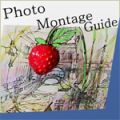
Photo Montage Guide vous permet de faire des modifications sensibles au contexte sur la taille de l’image et le rapport hauteur-largeur en supprimant les portions « superflues » mais en conservant les caractéristiques « importantes » intactes. Supprime des objets de photos sans traces visibles. Les zones importantes peuvent être spécialement marquées.
GIVEAWAY download basket
Commentaires sur MakeUp Pilot 4.5.2
Please add a comment explaining the reason behind your vote.
Very good tool today which can remove spots on the skin (moles, warts, pimples, heat-spots) and unnecessary objects from a photo with ease!!
And it also works very well as photoshop’s plugin.
THUMBS UP!!!
30 bucks? well, well, well....
* PHOTO POS PRO (==> My Personal First Choice)
What if you could have a professional FREE IMAGE EDITING TOOL capable of doing the following things without charging you a dime:
- add a frame to an image and then create a photo collage
- remove unwanted objects and red eyes with a clone brush (you can even remove zits and moles from facial picture portraits)
- create a greeting card, after inserting a new object into a photo (e.g. change image background)
- create a flame effect, film artwork design and a neon sign
- add watermarks and vector objects to any images
- apply filters (reduce noise, sharpen, blur, morph, edges) and effects (perspective, spin, wave, line slice, metalize, inner shadow, star dust etc)
- create layers, frames and scripts
- turn your designs into HTML pages and much more
Batch mode supported, so you can reduce the size of all pictures of yours in a certain directory and improve their quality with one mouse click and without having to open each file separately.
It also supports many picture file types, including the password protected ones, as well as a wide a wide variety of digital devices such as scanners, digital cameras and more.
HINT ==> Just pay attention while installing this FREE GEM, since it’s ad supported. So to avoid the installation of useless third-party toolbars, switch to the “custom installation” mode and you are done.
* Beauty Guide + Cosmetic Guide
http://tintguide.com/beauty.html
http://tintguide.com/cosmetic.html
* Portable RealWorld Paint 2011.1
Very handy and reliable FREE app which makes image editing a breeze. The editor supports Photoshop, GIMP, Paint.net files and animated GIFs.
It's not only able to remove objects, red eyes and blemishes from your photos with its clone tool, but it can also make animations (flashing buttons, animated forum avatars, filmstrips etc…), create professional logos, buttons and/or web icons, as well as change shapes of your pics with the Shapeshifter tool (Liquify in Photoshop’s terms).
http://www.rw-designer.com/image-editor
And for a more comprehensive FREE & PORTABLE Image Editing Solution:
http://hornil.com/en/products/stylepix/Features.html
So 30 $?? ==> LOL <== !!!!!!!!!!!!!
Downloaded and installed successfully.
The program works well.
It can work as both stand alone application and photoshop's plugin.
And it's light, works smoothly in old-and-weak computer.
Thanks very much, both software developers and GAOTD team.
* PHOTO POS PRO
http://www.photopos.com/Photo-Pos-Pro_Photo-Editor-Key-Features.asp
Yet again Two Pilots produces an excellent piece of software; I first became acquainted with this company with their form filling software many years ago, and recently they offered Beauty Pilot on this site, both exceptional.
They've done it again with this program, easy-to-use and produces remarkably good results that don't look artificial, plus excellent demonstrations on the use of the program.
One reason I wanted to try it is to remove watermarks from a digitised copy of 100-year-old plus family photograph, I tried the skin tool and with practice I think it would work quite well.
I love programming and I love to see polished quality software and Two Pilots has never let me down.
#2 Peter B; I also downloaded and installed and was worried about this being a trial version only to leave us hanging and having to purchase it. However I did notice on their website that the trial version states: "Limitation of the trial version: the software allows you to save the image in a special format (.tpi). After purchasing, you will be able to open your TPI images in the full registered version of the program and save them in any of the JPG, TIFF, PNG, and BMP formats." Using today's giveaway version, I was able to save my edited photo as a jpeg image automatically so I believe the activation does work even though it is blank in the "about area" of the program. Thought everyone would want to know this.
I also recommend this and I am enjoying playing around with this. Thank you GAOD and Two Pilots for offering this today.


http://www.kibagames.com/games/makeup :lol:
Save | Cancel
http://www.realbeauty.com/makeup/virtual/makeover
Save | Cancel
http://makeup.pho.to/fr/
Save | Cancel
http://www.taaz.com/
Save | Cancel
j'aime ce programme, il est super pour gommer les petits défauts sur les visages.
assez facile d'emploi, et en gardant l'original, on ne risque pas de faire des bêtises.
merci, j'aime tester des logiciels. super site !
Save | Cancel