Chaque jour, nous vous offrons des logiciels sous licence GRATUITS que vous devriez autrement payer!

Giveaway of the day — Mass Watermark
L'offre gratuite du jour pour Mass Watermark était valable le 6 février 2013!
Mass Watermark est un logiciel de filigranage et de post-traitement conçu pour gérer des centaines d'images en quelques clics de souris et en quelques minutes. Outre les options de filigranage, le logiciel comprend des fonctions de redimensionnement, de rognage, d'optimisation, d'édition des données EXIF par lots ou individuellement, et bien plus encore. Une fois le traitement achevé, vous aurez la possibilité d'exporter directement les images filigranées dans vos albums Picasa/Flickr. Vous pouvez ajouter des photos à vos albums existants ou en créer de nouveaux avec des propriétés personnalisées.
Le plus incroyable tient dans l'intégration de l'ensemble des options. Elles présentent une organisation simple et rapide et conçues pour optimiser le travail régulier chronophage du photographe. Mass Watermark est un logiciel destiné aux photographes professionnels, aux bloggers, aux concepteurs et à tous ceux qui souhaitent partager leurs photos en ligne. Grâce à Mass Watermark, vous pourrez facilement apposer des filigranes sur l'ensemble de photos, puis les partager facilement via Picasa/ Flickr/ Facebook/ Pininterest sans avoir à vous soucier des éventuels vols d'images.
Fonctionnalités :
- Apposez des filigranes par lots sur des centaines d'images en quelques clics.
- Ajoutez un filigrane texte/image.
- Un outil de création de filigranes intégré vous permet de créer votre propre image de marque pour des sites web ou des entreprises.
- Options de placement de filigranes intégrées.
- Placement intelligent du filigrane - le filigrane est redimensionné automatiquement en fonction des différentes tailles des images.
- Placez des filigranes là où vous le souhaitez en cliquant et en faisant glisser.
- Différents styles de filigranes contenant du texte sont disponibles afin de correspondre au schéma de couleur de votre image.
- Filigranage en ligne pour une protection de pointe avec des différents styles de ligne.
- Optimisez vos images grâce à des outils d'optimisation intégrés : luminosité, boost, accélération du contraste, ajustement de couleur RGB, effet de flou, option de lissage, d'affinage, de suppression.
- Redimensionnez vos images en modes de traitement par lots ou individuel.
- Rognez/redimensionnez des filigranes images à appliquer.
- Créez des filigranes à partir d'images existantes en rogant le morceau désiré.
- Ajoutez des informations/métadonnées EXIF à vos images.
- Partagez automatiquement vos images en un clic sur Picasa/ Flickr/ Facebook/ Pininterest une fois le filigranage effectué.
Configuration minimale:
Windows XP/ Vista/ 7/ 8; .Net Framework 4.0
Éditeur:
masswatermark.comPage web:
http://www.masswatermark.com/Taille du fichier:
17.1 MB
Prix:
$30
GIVEAWAY download basket
Commentaires sur Mass Watermark
Please add a comment explaining the reason behind your vote.
Today's giveaway is an EXCELLENT software for watermarking any photo stored in your PC.
Besides the impressive array of options listed above, it can even automatically reduce or enlarge the size of your watermark for images of different size, and as far as I know this is a feature missing in most FREE/PAID similar tools out there.
So giving 70% THUMBS DOWN to a program like this is simply ludicrous: please RATE any software here according to its real value (features, performance etc...) instead of your personal needs.
BEST FREEWARE ALTERNATIVES
° Easy Watermark Studio Lite (==> My Personal First Choice)
Amazing FREE app which can create and add professional Photoshop like watermarks in batch mode, from image and text, for up to 500 photos.
Free version supports Text font settings, Text & Image size, position & rotation, Text drop shadow, Text outher glow, Text gradient color, Text & Image border, Text & Image opacity
http://www.easy-watermark-studio.com/en/lite-version
Screenshots:
http://www.softpedia.com/progScreenshots/Easy-Watermark-Studio-Lite-Screenshot-175780.html
Full Review:
http://computelogy.com/2011/02/free-easy-watermark-studio-lite-v2-important-photos/
° CoolTweak
Resize, add watermaks and instantly share your pictures on Facebook, Picasa or Twitter with a single right click!!
http://www.cooltweak.com/?lng=en-GB
° (Portable) BorderMaker
Cool FREE multiplatform app which allows you to add text, borders or watermarks to your images and then automatically upload them to an FTP location to quickly publish them online.
http://www.bordermaker.nl/en/features/
° Exif wMarker
It can add watermarks, EXIF and IPTC info to multiple images together in batch mode, with tons of customization options for the watermark to be added.
http://www.gphotoshow.com/exif-iptc-watermarker.php
° Image Tuner
Resize, rename, watermark, convert and adjust images in batch mode
Resize by percent, preset (iPad, iPhone, Facebook etc.) or custom size
Flip, rotate, sharp, colorize, round your digital photos
Auto search for digital pictures within any folder and subfolders
Preview, import and export image list
Supports common formats (JPEG, BMP, PNG, GIF, TIFF, PCX etc.)
Supports camera RAW (CRW, CR2, RAW, NEF, DCR, X3F, ORF etc.)
Variable options and settings for advanced users
Configurable compression / resolution ratio
http://www.glorylogic.com/image_tuner.html
° JACo Watermark
Nice FREE app which can batch watermark your photos, enabling you to create a customized watermark using images or text
http://jaco-watermark.sourceforge.net/?page=1_overview
° Kigo Image Converter
It can not only batch watermark your images, but also scale them and even convert them to different formats
http://www.kigosoft.com/kigo-image-converter/
° BImageStudio (==> cool Italian batch processing multiple images editor)
http://www.stefanoperna.it/BImageStudio
°(Portable) FastStone Photo Resizer (==> excellent IMAGE watermarker)
http://www.faststone.org/FSResizerDetail.htm
° (Portable) TSR Watermark Image Software 2.2.0.7
http://www.watermark-image.com
° Watermark RELOADED (WordPress Platform only)
http://eappz.eu/en/products/watermark-reloaded
Enjoy!!
Pros
*Allows you to add text and/or image watermarks
*Watermark opacity, placement, and rotation is fully in the user’s control
*Supports batch processing
*Supports all five major input image formats: JPG, PNG, GIF, BMP, and TIF
*Input images can be outputted as their original image format or they can all be converted to either JPG, PNG, GIF, BMP, or TIF
*Can upload output images directly to Flickr or Picasa, or directly store output images into a ZIP file
*Has a ‘Watermark Designer’ which can be used to build your own watermark from within the program itself
*Had built-in tools to optimize, resize, rotate, crop input images and modify their metadata
Cons
*You can add both text and image watermark at the same time to the same image, but you can only have one text watermark and one image watermark. Most people probably won’t need more, but for people that want multiple text and/or image watermarks on the same image, Mass Watermark doesn’t allow that. (Unless you run an image through Mass Watermark multiple times, changing the watermarks each time.)
*Rewrites existing files of the same name in the output directory without warning
*Has some arbitrary size limitation on input images
*Not 100% bug free
*Program window cannot be resized (Why oh why can developers not follow industry standards when it comes to program windows?!)
Free Alternatives
7 free watermarking programs
Final Verdict
Click here for final verdict and full review
I am from Mass Watermark Support, Thanks for the Review. I would like to make few things clear about the bugs that the reviewer mentions, actually they are not bugs
1.You cannot watermark very small images as there is no need for watermarking very small images. images of sizes less than 200X200 Pixels are not supported
2.The second error "Unable to watermark images. An internal error has occurred" occurs when you try to output the watermarked images to the same folder containing the original images,you need to specify a differnt location
3.Watermarks are resized according to varying image sizes
3.There are no size limitation for input images
Hope this Helps
Thanks for the software.
A big thanks for not wrapping it up also.
Means, it downloads quicker and I can install it tomorrow if I wish.
:thumbs:
Dear The Major,
the installation and activation is limited on the side of Mass Watermark's team. So it is most likely be impossible to use installation files after the promotion is finished anyway.
--
Regards,
GOTD team
It's claimed that you can
"Automatically share your images with a click via Picasa/ Flickr/ Facebook/ Pininterest [sic] after watermarking"
The only options I can find within the program are for Picasa and Flickr, which are also what are mentioned on the Mass Watermark website.
Should this claim be amended?



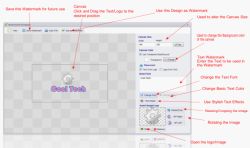

Fonctionne très bien sous win 7 64 bits
aucun problème de d'enregistrement de la clé qui se trouve dans le read me
Il n'est pas si mal que ca, juste pour un filigrane c'est suffisant a mon gout
j'avais l'habitude de Umark, ben j'opte pour celui ci, plus complet
Save | Cancel
Et il faut le Framework 4.0 pour installer ce truc ?
Rien que pour ça, je décline l'offre... (pas envie d'encombrer mon ordi avec des bouses)
Save | Cancel
not able to register the Got key. say ivalid key
Save | Cancel
Bonjour,
il y a un peut plus d'un an GAOTD nous proposait Easy Watermark Studio
plus complet que celui là et moins cher 25.00€
et il y a une version gratuite d'Easy Watermark Studio qui est lui aussi plus complet que Mass Watermark
http://www.easy-watermark-studio.com/
Save | Cancel
le n° de série est refusé
Save | Cancel