Chaque jour, nous vous offrons des logiciels sous licence GRATUITS que vous devriez autrement payer!

Giveaway of the day — MiniTool ShadowMaker Pro 2.0
L'offre gratuite du jour pour MiniTool ShadowMaker Pro 2.0 était valable le 16 juillet 2018!
MiniTool ShadowMaker est un outil de sauvegarde ayant beaucoup de fonctionnalités. Il peut sauvegarder votre système d'exploitation Windows, les fichiers / dossiers importants, les partitions sélectionnées et même le disque entier. C'est une solution complète de protection des données et de reprise après sinistre pour PC. Avec une copie de sauvegarde, vous êtes en mesure de restaurer les données une fois qu'une catastrophe se produit, telle un arrêt du système, une défaillance du disque dur, et plus encore. Il n'y a pas de paramètres ou de fonctionnalités qui semblent difficiles à résoudre. Il vous permet également de créer un support de démarrage pour restaurer le système dans un état normal lorsqu'un ordinateur ne démarre pas. Avec son aide, le maintien du disque dur n'est pas un problème difficile.
Configuration minimale:
Windows XP/ Vista/ 7/ 8/ 10/ Server; CPU: Processor Pentium 1GHz; 1.5GB free disk space; 1GB RAM for 32-bit OS, 2GB RAM for 64-bit OS.
Éditeur:
MiniTool SolutionPage web:
https://www.minitool.com/backup/shadowmaker-pro.htmlTaille du fichier:
75.2 MB
Prix:
$29.00
Titres en vedette

Solution de sauvegarde et de protection des données pour PC, ordinateurs portables et postes de travail sous Windows 7/8 / 8.1 / 10.
Licence unique pour 3 PC

Solution de sauvegarde et de protection des données pour PC, ordinateurs portables et postes de travail sous Windows 7/8/10 et serveurs.
Licence unique pour 1 PC / serveur.

Solution de sauvegarde et de protection des données pour PC, ordinateurs portables et postes de travail sous Windows 7/8/10 et serveurs.
Licence unique pour 10 ordinateurs / serveurs.
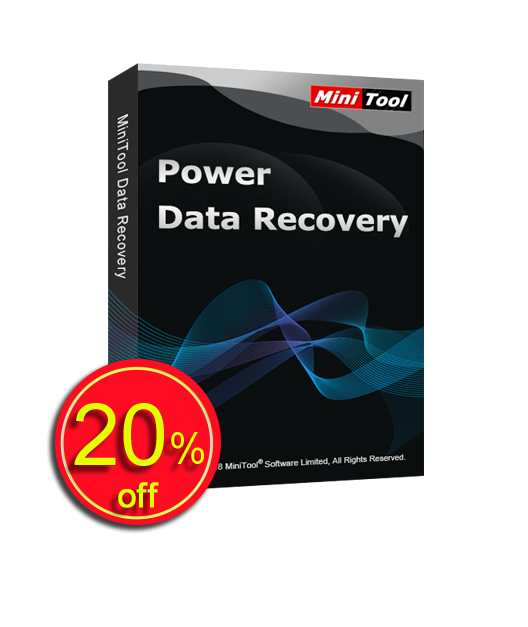
Meilleur logiciel de récupération de données pour les utilisateurs à domicile. Appliquer à toutes les situations de perte de données.
Mise à niveau d'un an pour 1 PC.
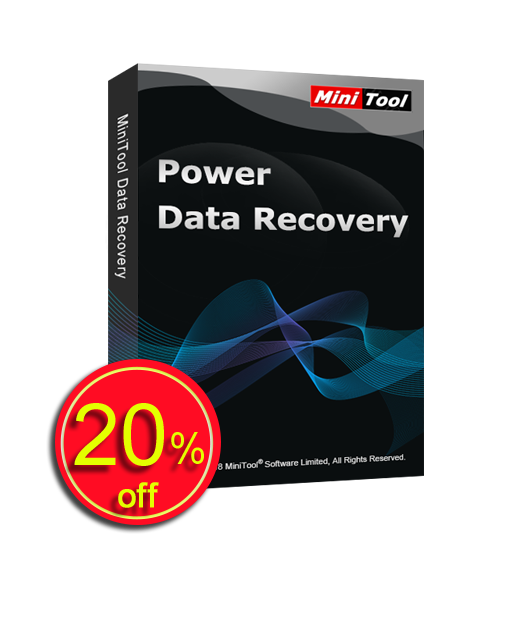
Meilleur logiciel de récupération de données pour les utilisateurs à domicile. Appliquer à toutes les situations de perte de données.
Mise à niveau à vie pour 1 PC.
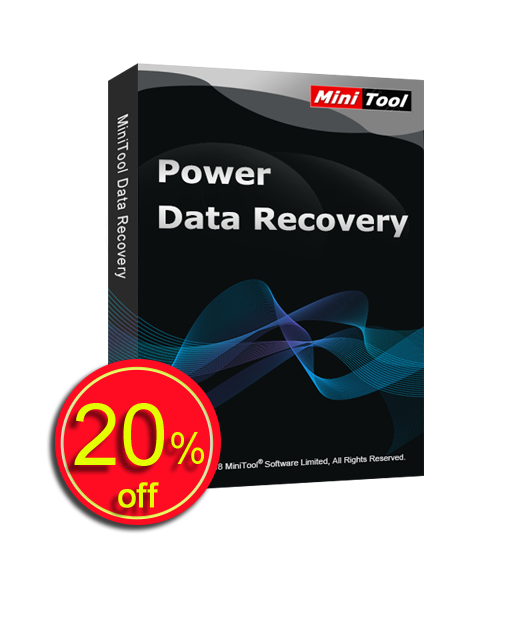
Meilleur logiciel de récupération de données pour les utilisateurs à domicile. Appliquer à toutes les situations de perte de données.
Mise à niveau à vie pour 3 ordinateurs.
Commentaires sur MiniTool ShadowMaker Pro 2.0
Please add a comment explaining the reason behind your vote.
After I installed the software, I found it's a simplified Chinese version!!!
I couldn't find a way to change the language back to English. Please help!
I don't think you will get this one confused with Acronis.
dadams,
Nope! It doesn't try to take over Windows with thousands of new registry entries etc., choosing instead to live happily in its own program folder. ;)
Backup is OK if your system is a static device, but it is not, after a month or two, after adding, deleting, updating, new software, data, e-mails, documents, your backup will be way outdated that will create more work to install, edit, recreate the present day update.
If there is no auto incremental or differential backup, this software will not serve the purpose. It is better to do a clone of your system every time you do major updates or install new software than a backup or even better, run a parallel mirror system updates to a second drive in your system.
This software fails in that regard.
Serrah,
The company webpage says "When backup scheme is enabled, MiniTool ShadowMaker will perform full/incremental/differential backup tasks as well as manage disk space by deleting the old backup image file versions. "
So are you saying that the program will NOT do what the software company says?
This is just a quick look, since it would take a fair amount of time [days rather than hours] to really get to know Minitool's ShadowMaker Pro's hits & misses... Before putting your trust in Any backup software you should actually try the features you plan on using at least a few times with all the hardware &/or devices you plan on using it with. You Don't want to find out something doesn't work when that means you've just lost your files, data etc.
ShadowMaker Pro's interface or GUI is non-resizable, though you can select minimize, windowed, & full screen -- windowed it was a tad too large for the 1024 x 768 display in my win7 32 bit VM. Style-wise it reminds me of the win8 store apps with the so-called modern design. You can find what you need easily enough, & there is a menu item for high dpi display, though I obviously could check that out in the VM.
ShadowMaker Pro is pretty light weight when it comes to installation -- a couple of services are added, but no drivers, like those used by Paragon for mounting backup archives. The program in fact limits itself to the program's folder, which holds all of its files. The only older files I see are from Microsoft, like the copy of dism.exe that's 4 generations or so old, though that may be for compatibility with older Windows versions.
The built-in Media Creation tool seems to work well enough... I didn't have to download all or part of the Windows ADK, which is cool, but there weren't any options, e.g. to add files, like with Macrium Reflect free. You can set up a bootable USB stick, or it lets you create an ISO file, which means you can use Rufus to set up a USB stick that'll work with most all devices. I set up my VM to boot from the ISO, and it actually looks impressive -- you get a menu with several options for things like the command prompt, restoring Windows from a DVD, start ShadowMaker etc.
All in all, & in IMHO, ShadowMaker is worth looking at... Paragon has its faults, like being very slow running from a bootable USB stick. Macrium Reflect free is feature limited -- I only use it with devices like my Windows 10 tablet, where I only want/need a disk image, & nothing further. EaseUS & AOMEI I'm sure make good enough backup apps, but neither will create a bootable USB stick that works on all of our devices, so they're out. I bought a copy of Acronis on sale, and never, ever used it once I found out what installing it does to Windows [thankfully I monitored installation in a VM 1st]. That said, I can't know yet how ShadowMaker compares, so I can only say that I think it's worth checking out further to find out.
After installing, the software displayed a "loading" screen, and then gave an error message: "Failed to init the sys info service".


Hello,
Pour ce qui me concerne, j'ai installé et enregistré sans aucun problème quoique en m'aidant quelque peu (pour confirmation) ici :
https://nl.giveawayoftheday.com/minitool-shadowmaker-pro-2-0/
Pour le moment, je n'ai fait que créer : Partie 2 - Générez un lecteur Flash d'initialisation à l'aide de Bootable Media Builder
https://www.minitool.com/create-a-bootable-recovery-usb-disk.html
Et en soirée, j'essaierai un premier backup complet et puis on verra ...
Cordialement depuis Istanbul.
PS : Interface très claire (+1) pour qui sait regarder et franchement c'est un anglais courant pour qui s'y connaît un minimum en informatique.
Pour ce qui est des récriminations à propos des langues, sachez que le français ne vient que en 8ème position relativement au nombre de locuteurs - alors pourquoi nous plûtôt qu'eux ?
http://mallarme.sens.free.fr/ESC/langues.html
Save | Cancel
gya, ... SUITE :
- Backup COMPLET (y compris système avec MT)
- Installation EasusToDo (par sécurité lors du test)
- Backup complet avec Easus (par sécurité lors du test)
- Creation du MiniBoot (MT) par facilité
- Restart Widows 10
- Accès au MiniBoot de MiniTool ShadowMaker Pro 2.0
- Montage du Backup
- Restore complet
- Redémarrage Windows 10
- Et me voilà (sans le programme Easus... ce qui est normal vu que je l'avais installé après le backup MT)
Conclusion : PARFAIT (+1).
Cordialement.
PS. rien n'est flingué !!!
Save | Cancel
Tout en anglais, un peu dommage mais... ça fait réviser.
J'ai essayé la sauvegarde de la partition de démarrage avec système, en compression max, c'est un peu long (plus d'une heure 30). Quelques angoisses avant la restauration, pas de problème, tout s'est très bien passé.
Save | Cancel
pas sûr que j'ai compris si il s'est enregistré. D'un autre cotè ce n'est pas très important vu que je l'ai désinstallé après deux ouvertures.
Une seule langue disponible. ce qui indique une volonté nette de ne vendre que dans des pays anglophone ( voir l'OS de Microsoft ou les distribution Linux toutes en multilingues que dire des soft libres Gimp ou blender...) donc désinstallé et la désinstallation intégrée n'est même pas propre , il reste dossiers et clefs de registre.
alors à l'essai ben j'ai rien compris, lequel des icônes sers à flinguer le système , lequel est pour perdre toutes ses données, lequel pour les sauvegarde comment ça marche ? PPPPFFFFFF j'ai souvenir d'un GAOTD qui faisait ça beaucoup plus clairement (je me rappelle même avoir fait un essais avec vous dire si c'était simple d'utilisation là j'ai rien osé touché ) bon l'autre pour le nom je l'ai plus en tête, je n'ai pas eu de plantage depuis ...(j'aurais même du mal si ça arrivait (^_^) ou est-ce que j'ai calé les sauvegarde?
Save | Cancel