Chaque jour, nous vous offrons des logiciels sous licence GRATUITS que vous devriez autrement payer!

Giveaway of the day — MobiKin Assistant for iOS 3.2.37
L'offre gratuite du jour pour MobiKin Assistant for iOS 3.2.37 était valable le 3 avril 2024!
As the World's most powerful assistant software for iPad, iPhone and iPod users, MobiKin Assistant for iOS allows users to transfer, backup and manage all contents on your device with one simple click.
MobiKin Assistant for iOS Lifetime License 50% discount for GAOTD users.
Configuration minimale:
Windows XP/ Vista/ 7/ 8/ 10/ 11; Processor: 750MHz Intel or AMD; RAM: 512MB or above; Hard Disk Space: 1 GB or more
Éditeur:
MobiKinPage web:
https://www.mobikin.com/assistant-for-ios/Taille du fichier:
38.6 MB
Licence details:
Annual
Prix:
$29.95
Titres en vedette
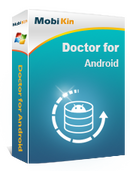
The best Android data recovery software to help you recover deleted contacts, text messages or call logs on Android phones and tablets. The best Android file recovery tool to retrieve photos, videos, music files or documents from overall Android devices.
Coupon Code for GAOTD users: MobiKinGOTD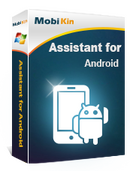
Looking for a simple way to manage your Android device? Then this MobiKin Assistant for Android could be the ideal solution for you. Just get it to learn its powerful management ability now.
Coupon Code for GAOTD users: MobiKinGOTD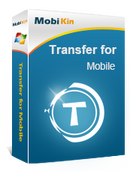
Switch to a new phone and wish to move data from the old phone to the new one? Or simply wish to share something between two different devices? MobiKin Transfer for Mobile can help you finish the data transference easily.
Coupon Code for GAOTD users: MobiKinGOTD
A flexible iOS data recovery tool to recover lost data from iPhone, iPad, iPod touch, and iTunes backup files, making it the most comprehensive iPhone data recovery solution you may ever find.
Coupon Code for GAOTD users: MobiKinGOTD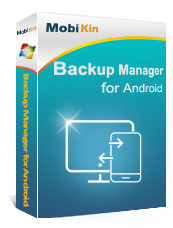
There occur many circumstances where users might face incident, which makes data loss from Android devices. This is where users need the top-rated MobiKin Backup Manager for Android to flexibly back up and restore Android files so as to avoid data loss issue.
Coupon Code for GAOTD users: MobiKinGOTD
Commentaires sur MobiKin Assistant for iOS 3.2.37
Please add a comment explaining the reason behind your vote.
I didn't have a problem installing or registering this app. The serial number is in the download.
However, when testing it, I did come up with a few issues.
If you go to Photos (where my iPad stores the videos taken by the iPad camera) and click the column headers to sort by Name, Size, Format or Date, you get the little arrow that points up or down, but nothing happens. Nothing is ever sorted. So there is no way to sort by Size and backup/delete the biggest files.
There is also no setting or memory to tell it where to Export to. So every time you pick a file to Export, you have to browse from "This PC" to the folder you want.
There is also no Preview to take a quick look at the video before backing up or deleting it.
I was able to Export a video file quickly. And surprisingly, I was able to Delete the file from the app without having to confirm the Delete on the iPad.
Save | Cancel