Chaque jour, nous vous offrons des logiciels sous licence GRATUITS que vous devriez autrement payer!
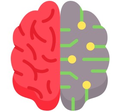
Giveaway of the day — Mozak
L'offre gratuite du jour pour Mozak était valable le 13 septembre 2019!
Mozak est le programme à utiliser pour réduire la taille des images volumineuses sans sacrifier la qualité. Il suffit de les déposer dans Mozak et de personnaliser la façon dont vous souhaitez que la plus petite image soit. Tout en préservant la clarté et l'exhaustivité de l'original, le programme les laisse intacts.
Configuration minimale:
Windows XP/ Vista/ 7/ 8/ 8.1/ 10
Éditeur:
IrisTechPage web:
https://iristech.coTaille du fichier:
8.8 MB
Prix:
$14.99
Titres en vedette

MagiComplete est un logiciel utile pour ceux qui copient et collent toujours. Le client fournit des raccourcis utiles pour un travail rapide avec l’ordinateur et plusieurs copies et collages.

Logiciel de protection des yeux devant l'ordinateur. Bloque la lumière bleue nocive, réduit le scintillement des PWM et des sous-pixels. Remet la santé de vos yeux sur la bonne voie.

Commentaires sur Mozak
Please add a comment explaining the reason behind your vote.
And why this program (mozak-dynamic.exe) immediately add to the autostart along with the system? This should only be set in the options and not forcefully added to the autostart.
Save | Cancel
I started the uninstallation. The uninstaller window has a text: "MagiComplete Application uninstall". I thought I was uninstalling Mozak :D
The program does not have any settings, it does not know where it places the result of its work. We do not know at all about the result of the work, because there is no notification that he has done something. IMHO it's a waste of time.
There are better reducers.
Save | Cancel
So, I tried this out.
The TOS were pointing to a WP Blog with some random articles, VisionTechnology.co, and had the name Vision. Maybe they were copied from the TOS of the same project of IrisTech?
https://iristech.co/welcome-to-mozak, https://iristech.co/buy-mozak and https://iristech.co/mozak-hidden-features/ give a 404 error. Clicking on the Settings button just opens the app again.
Dropping the image seems to do nothing. No settings, no clue whatsoever as of where our pictures go or what happens to them after we drop them there, nothing. (EDIT: Thanks to @galobun I was able to find out it creates a folder in C:\Users\username\Pictures\ called mozak_conversion, but the fact that this was not mentioned anywhere is frustrating.)
I am extremely disappointed.
Save | Cancel
What I'm wondering about is... if this software either does not work at all, or works but in a frustrating way - how come it has a 65% positive rating???
Save | Cancel
Today the MOZAK app is a gift, and the link redirects to the "Iris" page
Save | Cancel