Chaque jour, nous vous offrons des logiciels sous licence GRATUITS que vous devriez autrement payer!

Giveaway of the day — MSTech Easy Desktop Organizer
L'offre gratuite du jour pour MSTech Easy Desktop Organizer était valable le 29 juin 2020!
NB: Le logiciel nécessite .NET Framework 4.8 ou supérieur
La plupart d'entre nous conservons nos fichiers, dossiers et raccourcis d'applications fréquemment utilisés pour un accès plus rapide.
La plupart du temps, nous nous retrouverons avec un bureau désordonné et déroutant.
MSTech EDO, vous aide à accéder à vos fichiers, dossiers et raccourcis, tandis que vous disposez d'un bureau propre et organisé.
Vous pouvez créer un nombre illimité de fenêtres sur votre bureau, les afficher ou les masquer selon vos besoins. Gardez facilement des fichiers, des dossiers et des raccourcis illimités classés par votre style simplement en les faisant glisser et en les déposant sur les fenêtres.
Chaque fenêtre est livrée avec un outil de recherche intégré, qui vous permet de trouver le fichier ou le dossier souhaité plus facilement et plus rapidement.
De plus, vous pouvez gérer vos fonds d'écran / arrière-plans directement via le logiciel. Vous pouvez également télécharger gratuitement des fonds d'écran de haute qualité (HD) sur le site Web de MSTech.
Détails de la promotion Giveaway:
- Pas de mise à jour gratuite
- Pas de mise à niveau gratuite
- Pas de support gratuit
- Pas d'utilisation commerciale
Configuration minimale:
Windows 7/ 8/ 8.1/ 10 (x86&x64); .Net Framework 4.8 or higher
Éditeur:
MSTechPage web:
https://mstech-co.com/mstech-easy-desktop-organizer/Taille du fichier:
37.8 MB
Licence details:
À vie, aucune mise à jour
Prix:
$15.00
GIVEAWAY download basket
Commentaires sur MSTech Easy Desktop Organizer
Please add a comment explaining the reason behind your vote.
This software is not worth the hassle. Even the Fences app is far better. One can manage a cluttered desktop easier than the mess this software creates. In addition, the installer kills the Explorer along with desktop and taskbar. Have to run it from the task manager. [Ctrl+Shift+Esc]
Just my two cents.
I created 4 simple folders on my desktop. Social media, business tools, personal and other apps. Each of these folders is instantly searchable without the need to open a single program. Free wallpapers are everywhere so why do you want $15? What does this do that my laptop cannot do instantly for free.
I have to agree with the other comments.
Went to the site and watched the video. Looks like you just end up with a bunch of bars sitting on the desktop. That doesn't seem like much of an improvement. If that was my video I would speed up the parts where they are transferring the files...a bit boring just watching someone moving a ton of shortcuts.
I just do folders and put my stuff in them on the desktop and change the folder icons to something I like.
I us a Black Cat for my recycle bin that turns into a cat sitting in a litter box when it needs emptying: Usually make my own wallpapers too.
You can do custom icons very easily. All you need is a picture you like and an free online icon converter, or pick a free icon from one of the many sites out there. I keep a folder called MyIcons in the Exploding Head folder for these. If you ditch the grid and use the free style arrange, you can make it look pretty neat.
Example: https://imgur.com/a/smcskeY
Went out an looked at the fences one also, don't like that either. Think I had checked that out a long time ago, guess I wasn't impressed then either.
Oh dear.
I just installed this software and it will not import 99% of my icons. A box appears telling me that I cannot use special characters. Sorry, but I'm not using any.
This software is way too buggy and unituitive to be useful. A good idea marred by awful implementation.
I tried the trial of the Pro version too. Same problem.
Not worth it you can get Start Menu X for free and does a lot more.


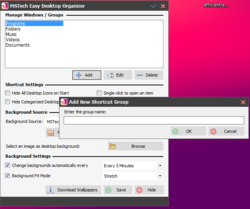
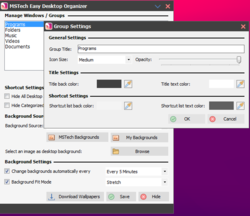

Un soft plus perte de temps qu'auytre chose, sans doute duau fait que pour le comprendre il faut déjà savoir l'anglais (rébiditoire)
comment organiser son bureau?
je suis sous Win 7 pro (et mon système à tout d'un look XP : déconnecter tous les effets visuel et les gadgets du bureau
ensuite faire un dossier avec les genres ou l'on colle ses raccourcis.
C'est juste ranger un peu son bureau ( pas d'image d'un ville en plein embouteillage en fond d'ecran, juste une couleur unie). à la sortie j'ai juste un dizaine d’icônes sur le bureau . Et je n'ai pas besoin d'apprendre l'anglais, ni de mettre 15$ pour juste être un peu ordonné
Save | Cancel
David, une deuxieme couche: à la désinstallation le programme laisse une tonne de clès de registres et de dossier derrière lui . Uu Pollueur de première
Save | Cancel