Chaque jour, nous vous offrons des logiciels sous licence GRATUITS que vous devriez autrement payer!

Giveaway of the day — MSTech Easy Desktop Organizer Basic 3.5.6
L'offre gratuite du jour pour MSTech Easy Desktop Organizer Basic 3.5.6 était valable le 29 avril 2022!
NB: The software requires .NET Framework 4.8 or higher
Most of us keep our frequently used files, folders, and applications' shortcuts for quicker access.
Most of the time, we will end up with a messy, confusing desktop.
MSTech EDO, helps you to have access to your files, folders, and shortcuts, while you have a clean and organized desktop.
You can create an unlimited number of windows on your desktop, show or hide them as you need. Easily keep unlimited files, folders, and shortcuts categorized by your style just by drag and drop them over the windows.
Each window comes with a built-in search tool, which makes you able to find your desired file or folder easier and faster.
Furthermore, you can manage your desktop wallpapers/backgrounds directly through the software. Also, you can enjoy downloading free high quality (HD) desktop wallpapers from the MSTech website.
SPECIAL OFFER FOR GOTD:
Buy MSTech Easy Desktop Organizer Basic v3.5 + 60% OFF ($8.00). One Day Only.
Don't Miss MSTech Sale
(Only Valid for MSTech Current Users)
Configuration minimale:
Windows 7/ 8/ 8.1/ 10 (x86/x64); .Net Framework 4.8 or higher
Éditeur:
MSTechPage web:
https://mstech-co.com/easy-desktop-organizer/easy-desktop-organizer-pro/Taille du fichier:
47.4 MB
Licence details:
Lifetime, no updates
Prix:
$15.00
GIVEAWAY download basket
Commentaires sur MSTech Easy Desktop Organizer Basic 3.5.6
Please add a comment explaining the reason behind your vote.
A WORD OF WARNING:
If any program has the potential to completely mess up your desktop, THIS IS IT !
1. The 'usual hoops' to jump through to register the program.
2. It advises NOT to install the program on your main drive, but during the installation process, that's exactly what it does do... by default.....with no option to do otherwise during installation ???
3. Even if you've coped with all of the above, it then informs you that once your desktop items have been 'moved' that you cannot reverse the process 'automatically'.....it has to be done 'manually', so if for example you have 150 items that have been 'moved'.....you wil have to 'restore' every single one 'manually'
4. Even if I were offered a '10 year licence' for this program, I wouldn't touch it with a barge pole.
Uninstalled.
John H
What are you talking about?
1- It never says to install the software on other partitions, it says don't keep your files on the main drive (The drive on which the Windows is installed.)
2- You can change the installation path to where ever you want to install the software through the installation window.
3- The software license as I checked is a lifetime license to use the software.
4- You can refuse to auto categorize the files on your desktop.
Sorry bro, your comment means you did not read the software description at all.
Kevin
John H,
1 Irrelevant
2 False. You just change the destination directory
3 So what?
4 Irrelevant.
Comments are welcome but should be fair, honest and correct.



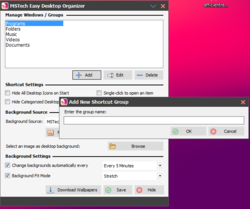
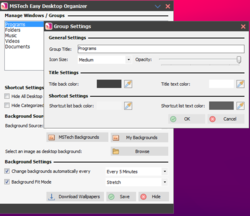

Ce programme est-il compatible avec windows 11 ?
Is this program compatible with windows 11?
Save | Cancel