Chaque jour, nous vous offrons des logiciels sous licence GRATUITS que vous devriez autrement payer!

Giveaway of the day — MSTech Easy Desktop Organizer Pro 1.14.33
L'offre gratuite du jour pour MSTech Easy Desktop Organizer Pro 1.14.33 était valable le 20 mars 2020!
NB: Le logiciel nécessite .NET Framework 4.8 ou supérieur
La plupart d'entre nous conservons nos fichiers, dossiers et raccourcis d'applications fréquemment utilisés pour un accès plus rapide.
La plupart du temps, nous nous retrouverons avec un bureau désordonné et déroutant.
MSTech EDO, vous aide à avoir accès à vos fichiers, dossiers et raccourcis, tandis que vous disposez d'un bureau propre et organisé.
Vous pouvez créer un nombre illimité de fenêtres sur votre bureau, les afficher ou les masquer selon vos besoins. Gardez facilement des fichiers, des dossiers et des raccourcis illimités classés par votre style simplement en les faisant glisser et en les déposant sur les fenêtres.
Chaque fenêtre est livrée avec un outil de recherche intégré, qui vous permet de trouver le fichier ou le dossier souhaité plus facilement et plus rapidement.
De plus, vous pouvez gérer vos fonds d'écran / arrière-plans de bureau directement via le logiciel. Vous pouvez également télécharger gratuitement des fonds d'écran de haute qualité (HD) sur le site Web de MSTech.
Détails de la promotion Giveaway:
- Pas de mise à jour gratuite
- Pas de mise à niveau gratuite
- Pas de support gratuit
- Pas d'utilisation commerciale
OFFRE SPÉCIALE POUR GOTD :
AUTRES OFFRES POUR LES UTILISATEURS GOTD UNIQUEMENT AUJOURD'HUI:
1. MSTech Golden Pack Lifetime Upgrade 550,00 $ 29,99%% 94
2. MSTech Silver Pack Mise à jour à vie 550,00 $ 24,99 $% 95
3. MSTech Bronze Pack Licence 1 an 200,00 $ 14,99 $% 92
4. Folder Icon Pro 55,00 $ 9,99 $% 81
5. Swift Gadget 55,00 $ 9,99 $% 81
6. Recherche dans Contents Pro 45,00 $ 9,99%% 77
7. Recherche dans le contenu de base 30,00 $ 5,99 $ 80
8. Image Resize Basic Basique 20,00 $ 5,99 $% 70
9. Easy Desktop Organizer Basic 15,00 $ 5,99 $% 60
10. Check Writer Pro 210,00 $ 14,99 $% 92
11. Check Writer Basic 210,00 $ 9,99 $% 92
Configuration minimale:
Windows 7/ 8/ 8.1/ 10 (x86/x64); .Net Framework 4.8 or higher
Éditeur:
MSTechPage web:
https://mstech-co.com/easy-desktop-organizer/easy-desktop-organizer-pro/Taille du fichier:
37.2 MB
Licence details:
Durée de vie sans mises à jour gratuites
Prix:
$25.00


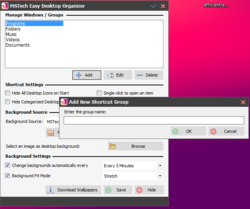
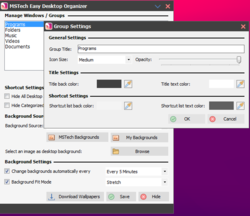
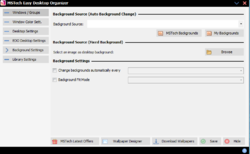
Commentaires sur MSTech Easy Desktop Organizer Pro 1.14.33
Please add a comment explaining the reason behind your vote.
I found this 11 minute instructional video online that shows how to use it. I hope that it helps others. "https://www.youtube.com/watch?v=GclDrbmfZRg"
Save | Cancel
Dear Users,
We have noticed there is an issue with some build's of MS Windows, which cause the program not to run properly.
If you have faced with this issue, please download the latest setup from the link below and use the same Giveaway serial number to activate the software.
Thanks a lot for all you comments, we are always following our users feedback and comments, and we appreciate your interest in our product.
https://mstech-co.com/getlink.php?rel=1&name=MSTech%20Easy%20Desktop%20Organizer%20Pro
Our users' satisfaction is always our highest priority.
Have a nice weekend.
Best Regards,
Tommy M.
MSTech Support Team
Save | Cancel
Hi ranyo & Tester,
Unlike some of the comments, I installed and enjoyed the software. I strongly suggest you to download and install this software, ***don't miss it*** :)
To those who still didn't download this software, I installed both of them and used them (MSTech Easy Desktop Organizer and Fences). There are some advantages that "MSTech Easy Desktop Organizer" has in compare with "Fances" which makes it more efficient and useful.
1- In "MSTech Easy Desktop Organizer", it's not necessary to have your files and folders on your desktop, with a simple drag and drop over your desired window, you can add a shortcut to any file or folder on your computer, but in Fences all the items should be on the desktop.
2- You can hide any window or show it whenever you need, without losing your settings or shortcut list, but the "Fences" when you remove a window, it returns all the items right back on your desktop
3- You can categorize all your data wherever you want on your computer, MSTech Easy Desktop Organizer allows you to select any path, even a folder on your desktop.
4- The Pro version has a wallpaper designer which is a very attractive feature
5- In the Easy Desktop Organizer Pro, you can have a list of folders on your Right-Click menu on each window, to quickly transfer the files or folders, which is a nice touch, because makes it a more than a desktop organizer, you can manage your data easier and faster
6- Also they have predefined color sets which are matched nicely together
7- You can arrange the windows in any order you want on your desktop, in different groups and locations, which is not available in Fences
And based on the speed of their development speed and history, I'm waiting for their new updates
Save | Cancel
Hi devil,
I installed and activated so quick. But didn't see any exception or error. works like charm. You should contact their support team, they always ready to help. Their support is fantastic.
Save | Cancel
To all users,
We are releasing more videos on how you can decorate your desktop using MSTech Easy Desktop Organizer Pro and some new desktop ideas. Please subscribe to our YouTube channel to get notified.
https://studio.youtube.com/channel/UCUePOUzP_wDkO7AV5cRvgvw
Best Regards,
Tommy M.
MSTech Support Team
Save | Cancel