Chaque jour, nous vous offrons des logiciels sous licence GRATUITS que vous devriez autrement payer!

Giveaway of the day — MSTech Folder Icon Basic 5.1
L'offre gratuite du jour pour MSTech Folder Icon Basic 5.1 était valable le 23 mai 2022!
The difference between other versions of MSTech Folder Icon
MSTech Folder Icon is an efficient and user-friendly piece of software developed to offer you the means of customizing the looks of your directories' icons, enabling you to work with a wide array of images and colors. It gives you everything you need to change folder icons in the easiest way possible. Using any image or Windows icons in just 2 clicks.
Why MSTech Folder Icon Basic?
Keep your Folders' thumbnails preview
Folder icon basic is the only folder icon software in the market that you can assign any color to your folders, and still, you can keep the thumbnails of files contained in that folder.
You can simply select as many as folder you want and assign your desired color to them in one move.
Just do a simple right-click on your desired folder, and quickly have access to seven predefined color-coded folder icon packs on windows right-click menu, select each color you want, and assign it to your folder by a single one click.
Select a bunch of folders and assign them random colors by just one click.
SPECIAL OFFER FOR GOTD:
Buy MG Folder Icon v 5.x + 80% Off + 60% OFF ($22). One Day Only.
Configuration minimale:
Windows 7/ 8/ 8.1/ 10 (x86/x64); 2GB Ram; 70MB Disk Space; Net Framework 4.8
Éditeur:
MSTechPage web:
http://mstech-co.com/mstech-folder-icon/Taille du fichier:
67.4 MB
Prix:
$25.00
Titres en vedette

SPECIAL OFFER FOR GOTD: Buy MG Folder Icon Pro v5.0 + FREE UPGRADE to v5.0 - 80% OFF ($22.00). One Day Only. MG Folder Icon is an efficient and user-friendly piece of software developed to offer you the means of customizing the looks of your directories' icons, enabling you to work with a wide array of images and colors. It gives you everything you need to create unlimited amazing folder icons and assign them to any folder, in the easiest way possible. In fact, it is a real Folder Icon Factory, that gives you various types of options that make you able to create unlimited folder icons and use suitable icons for your windows folders.

SPECIAL OFFER FOR GOTD: Buy MSTech Swift Gadget v2.9 + FREE UPGRADE to v3.0 - 80% OFF ($22.00). One Day Only. MSTech Swift Gadget is one of the most useful extensions (Windows Tool Pack). Have The Functionality of More than 10 Software in One. It gives you everything you need to keep your computer always organized. Have quick access to your most frequently used Folders, Files, and Software, quick search and access to your music, videos, picture, and …, auto-categorize your files and pictures, and lots of useful features. This handy and useful software helps you to get more done with less effort.

SPECIAL OFFER FOR GOTD: Buy MG EDO Pro Plus v3.1 - 80% OFF ($26). One Day Only. Buy MG EDO Pro v3.1 - 80% OFF ($14). One Day Only. Buy MG EDO Basic v3.1 - 80% OFF ($8). One Day Only. Most of us keep our frequently used files, folders, and application shortcuts for quicker access. Most of the time, we will end up with a messy, confusing desktop. MG EDO, helps you to have access to your files, folders, and shortcuts, while you have a clean and organized desktop. You can create an unlimited number of windows on your desktop, and show or hide them as you need. Easily keep unlimited files, folders, and shortcuts categorized by your style just by dragging and dropping them over the windows. Each window comes with a built-in search tool, which makes you able to find your desired file or folder easier and faster. Furthermore, you can manage your desktop wallpapers/backgrounds directly through the software. Also, you can enjoy downloading free high-quality (HD) desktop wallpapers from the MSTech website.
GIVEAWAY download basket
Commentaires sur MSTech Folder Icon Basic 5.1
Please add a comment explaining the reason behind your vote.
When I choose an icon (right-click) the program says: "Unable to change the icon. Could not find c:\.....\AppSata\Local\...\Command.mst_cmd".
Suh S., You are right. That's exactly how this version 5.1 behaves. It doesn't matter which icon collection I select: everything is rejected with this error message. This version is junk.
Version 3.1.03 was offered on this page six months ago. This works perfectly.
I installed this program and this popped up
"Cannot find a part of the path C:/USERS/JANESLAPTOP/APPDATA/LOCAL/MCTECH Global Ltd/MG Folder Icon Basic/command.mst_cmd'.
Same "Unable to find part of the path" error as mentioned by others plus...... after trying to change icon I get a blank, white rectangle instead of the usual list of options when I right click the folder icon I have tried to change (or any other folder icon on the desktop). A little concerning as I also got an 'invalid certificate' warning when I started to install the programme. Think this is going to be uninstalled rapidly!
Downloaded, set up and activated without any problems but when I try to change the icon I get "Unable to find part of the path" on every one that I choose.
Any help appreciated.





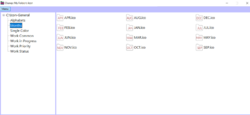



Ne fonctionne pas. Impossible de trouver une partie du chemin sur chacun des icônes que je choisis.
Save | Cancel