Chaque jour, nous vous offrons des logiciels sous licence GRATUITS que vous devriez autrement payer!

Giveaway of the day — MultiImage Optimizer Pro
L'offre gratuite du jour pour MultiImage Optimizer Pro était valable le 25 février 2012!
Multi Image Optimizer Pro est une application de conversion par lots et de redimensionnement d'images conçue pour vous permettre de rapidement redimensionner et renommer des centaines de photos en quelques clics de souris.
Il possède également des fonctions d'échantillonage de haute qualité et de sélection automatique de format optimal du fichier.
Fonctionnalités clés :
- Fonctionne avec l'ensemble des formats de fichiers majeurs (y compris RAW),
- Standardise facilement les noms de fichiers en utilisant des masques,
- Ne perds pas la qualité en redimensionnant.
Configuration minimale:
Windows 2000 with GDI+/ XP/ Vista/ 7
Éditeur:
Pepisgo incPage web:
http://multi-image-optimizer.com/en/Taille du fichier:
2.66 MB
Prix:
$25.00
Commentaires sur MultiImage Optimizer Pro
Please add a comment explaining the reason behind your vote.
Why should someone go for a paid software or free for a limited time with a restriction that it cannot be upgraded in future (or pay for it if you need to upgrade) when freewares are there in the cyberworld (with a lot of better and powerful options)?
1. Free Image Convert and Resize ( http://www.dvdvideosoft.com/products/dvd/Free-Image-Convert-and-Resize.htm )
2. Free Image Converter ( http://www.freeimageconverter.com/downloads.aspx )
3. Pixillion Image Converter ( http://www.nchsoftware.com/imageconverter/index.html ) - free version of Pixillion is available for non-commercial use only.
4. Free Image Converter ( http://www.softwaresforpc.com/free-image-converter.htm )
5. Best Free Image Converter (http://en.zxt2007.com/picture-tools/imageconverter.html )
6. Easy Graphic Converter ( http://www.etrusoft.com/graphic-converter/ )
7. OmniFormat ( http://www.omniformat.com/ )
8. FastStone Image Viewer ( http://www.faststone.org/FSViewerDetail.htm )
9. FastStone Photo Resizer ( http://www.faststone.org/FSResizerDetail.htm )
10 Adapter ( http://www.macroplant.com/adapter/ ) - for Mac & PC
11. Image Converter One ( http://www.ashongsoft.com/product/image-converter-one.html )
12. Spesoft Free Image Converter ( http://spesoft.com/free-image-converter.aspx )
13. XnView ( http://www.xnview.com/en/download.html )
14. http://www.evmsoft.net/en/imageconverter.html
And a whole lot of them (Check them out when you feel bored ;) ):
http://www.freewarefiles.com/category_3_220.html
http://www.softpedia.com/catList/76,1,3,0,1.html
( http://www.softpedia.com/get/Multimedia/Graphic/Image-Convertors/ )
and
http://www.freeimageconverter.com/
Online converters (Its better not to use it for personal stuff):
1. http://www.freeimageconverter.com/
2. http://www.convertmyimage.com/
3. http://www.pictureresize.org/online-images-converter.html
4. http://www.coolutils.com/online/image-converter/
5. http://www.convertmyimage.com/
6. http://www.iaza.com/
7. http://www.converthub.com/
8. http://www.youconvertit.com/ConvertFiles.aspx
9. http://www.zamzar.com/
and a lot more..
Besides those for simple resizing anyone may use GIMP, IrfanView ( http://www.irfanview.com/ ) or anything similar. :)
I guess I should stop now ;)
Cheers and have a great day!
Key features: "Never lose quality when resizing."
Not with this product. It uses a Lanczos (lossy) filter to resize images. Why was this claim made? When I found out after trying the program and feel a bit deceived. It was the only reason I downloaded it...
P.S. It would be nice if the publishers site was more than one mostly information-less page... I would be wary of purchasing this just from the publishers "amateurish looking" website.
Nice software that does what it claims pretty well....
..... but .....
.....why pay 25 $ if you can do the same thing and even more (for instance BATCH WATERMARKING) with this great freeware??
http://www.softpedia.com/get/Multimedia/Graphic/Image-Convertors/Wiseval-Photophant.shtml
PORTABLE VERSION:
http://www.softpedia.com/get/PORTABLE-SOFTWARE/Multimedia/Graphics/Portable-ArtResize.shtml
Screenshots:
http://www.softpedia.com/progScreenshots/Wiseval-Photophant-Screenshot-111119.html
It doesn't make sense, does it dudes?? LOL!
Other FREE apps worth a try are also the following ones:
http://www.softpedia.com/get/Multimedia/Graphic/Image-Convertors/Caldera.shtml
http://www.fotosizer.com/
http://www.beli.ws/apps/baires/
Enjoy!!
Only 28% like this and no comments?
OK I'll go first. Registers automatically so no messing around. I don't strictly need this programme as I have others to do the job but it is small, lightweight and maybe convenient to use when in a hurry.
Synchronicity has hit me as only 7 hours ago I renamed 543 images using Advanced Renamer (also from GAOTD) and that works well but it only renames.
This offering does a lot more and the interface is both clean and easy to understand. The photo resizing and renaming takes it to a higher level than Advanced Renamer and it is good to see it will use a filter such as Lanczos 3, which is nearly one of the best in the resizing game. S-Spline Max would have been even better but then the programme would not be a mere $25 but more likely nearly ten times that.
I cannot test it right now but I did load a file of images and it worked perfectly, easier and more intuitive than the other programme I mention. It has all the makings of a keeper, especially if you do not have much else in the photo editing arena. A small programme that barely takes up any space. If, as trailed, it can reduce a 6MB pic to just over 1MB and retain most of the quality, this is a keeper.
(There is an easy slider to choose the level of quality required).
It handles a vast variety of images, including RAW.
I already have the likes of PhotoPlus X4 and Ben Vista PhotoZoom Pro 4 so I am well versed in this topic.
If, like me, you are pushed for time today, get it and try it later.
I will add a thumb's up ~ somebody has to!
JMHO-If I were a programmer/software mfg, I would donate a day's worth of N/C software to GAOTD members because I know that the gap betwixt a programmer's intuition and that of an end user can be massive. And my goal is to make my software as helpful to the end user as possible. So GAOTD presents an excellent chance for me to get really insightful, spot-on feedback to enhance my software's attraction on the market. So for the chance to get free software, we're expected to give helpful feedback to that end. A nice exchange, if we all keep this goal in mind. Who's to say that today's offering, with our help, can't go on to become the most powerful batch converter on the market? Or that the offerings already available make my continued efforts a waste of time?
I think it's smart of the software companies to float these offerings - and we certainly benefit from it, don't we? Keep in mind, the purpose for most software companies is not to provide a huge portion of the paying public with free copies of their best selling software. Would you? In case you're living in a dream world, ain't nothin' free, pal. In this case, it's a VERY easy pay plan.

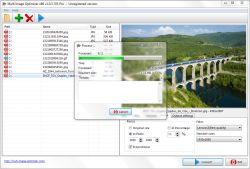
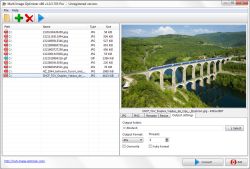

Bonjour,
Je rejoins l'opinion de "Commentaire par Miroir Deco Commentaire par Miroir Deco Commentaire par Miroir Deco — février 25th, 2012, 10:40"... #1
Attention de ne pas dénigrer "par principe".
Il me semble que ce logiciel fonctionne correctement & ne manque pas de qualités (simplicité) !!!
XP (+1).
Save | Cancel
Quoiqu'il y ait de nombreux programmes gratuits qui font aussi bien ce qu'il fait (voir les commentaires dans la section anglaise de GAOTD), Multi Image Optimizer Pro est un bon logiciel qui fait bien et rapidement ce qu'il dit faire (conversion, redimensionnement et renommage d'images par lots) et qui fonctionne bien sous Windows 7.
Save | Cancel