Chaque jour, nous vous offrons des logiciels sous licence GRATUITS que vous devriez autrement payer!

Giveaway of the day — Neat projects 2 Pro (Win&Mac)
L'offre gratuite du jour pour Neat projects 2 Pro (Win&Mac) était valable le 21 juin 2024!
London, Paris, Rome: Hundreds of attractions with amazing photo ops. As usual, you’re not the only one trying to steal a glance or find the perfect perspective, and more often than not this means that the hopes of getting a clear shot of your subject start to look rather bleak. NEAT projects digitally removes all people, animals, or vehicles obstructing a clear line of sight to your target.
Take photos with NEAT projects 2 professional that were impossible before.
Always have a clear view of your subject, even in crowded places.
Enjoy sights, squares, parks without annoying tourists.
No image editing necessary: quick sense of achievement guaranteed!
Fits perfectly into the workflow: including plug-in for Adobe Lightroom.
Configuration minimale:
Recommended: Windows 10/ 8/ 7 (x64), Processor Intel I5, 4 GB HDD, 2 GB HDD,1.280 x 1024 Pixels Screen Resolution, Graphic Card: DirectX-8-compatible, 128 MB, 32 bit colour depth; Minimum: Windows 10/ 8/ 7 (x32), Processor Core Duo, 2 GB HDD, 2 GB HDD, 1.280 x 1024 Pixels Screen Resolution, Graphic: DirectX-8-compatible, 128 MB, 32 bit colour depth; Mac OS X from 10.7, 64 Bit, Processor Intel/G5, 4 GB HDD, 2 GB HDD, 1.280 x 1024 Pixels Screen Resolution
Éditeur:
FRANZIS Verlag GmbHPage web:
https://www.projects-software.com/season/neatTaille du fichier:
200 MB
Licence details:
Lifetime
Prix:
$99.00

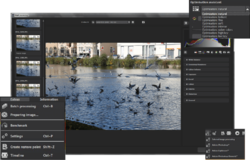


Commentaires sur Neat projects 2 Pro (Win&Mac)
Please add a comment explaining the reason behind your vote.
Is this the first time they've given away the Pro version? Maybe. I already have it (not via GAotD) and don't use it much at all, but it's free and could be useful. The theory is quite simple, take a bunch of images of somewhere until you (hope you) have one showing every part of the scene without a person in front of it. Load the images into the program and it should make one without the people. Their examples show hand-held shooting.
IMHO worth the download if this might be something you'd like to play with.
P.S. To add raw image support for more recent (although not very recent) cameras, which is probably not worth the effort as you can play with JPEGs and even with the updated library it's still very out-of-date:
Usually the GAotD releases come with an old Raw file import library (e.g. from 2014) so straight-out-of-the-box won't support more recent cameras. However you can just copy a later version of FreeImage.dll over the one in the program's directory to help with that (although it's still not completely up-to-date).
Look in "C:\Users\johnl\Neat Projects 2 Pro" and see if it has an old version of FreeImage.dll, which is the library that decodes Raw images from your camera (you don't care if you only plan to use it with JPEGs). I replaced this with the newest version I have (once I've shut the program down so don't have a sharing error) which is:
FreeImage.dll - 6,924,800 bytes - 26-02-19
Alas usually you can download later versions from Franzis, but the downloads haven't been updated so you have to go to:
https://freeimage.sourceforge.io/download.html
and download the DLL (second link down the page)
Unzip the archive and choose the correct copy (x32/x64 - if you're running the 32-bit version of Windows your computer won't have a directory "C:\Program Files (x86)") of FreeImage.dll from FreeImage\Dist (which is 3.18.0.0, same as the one I used). I did install and test this exact file and it does work with supported cameras. You don't need the archive afterwards.
Note these are still not completely up-to-date, so recent cameras may not have Raw support and I just used JPEGs for my testing and was happy with avoiding all the Raw conversion time.
If you have a Mac you'll need to get the OSX version of FreeImage from SourceForge and replace the existing one, wherever it might be.
P.P.S. Oh and being fairly old (2018) note it's not high-DPI (i.e. 4k/5k monitor) friendly. So if you have one I'd recommend, on Windows 10 or 11, that you right mouse button the program, select Properties, then the Compatibility tab, click "Change high DPI settings", tick "Override high DPI scaling..." at the bottom of the next dialogue and select "System (Enhanced)", or if that doesn't work well then "System".
Save | Cancel
JohnL, We got version 2 last year, I did install it but never found a use for it.
Save | Cancel