Chaque jour, nous vous offrons des logiciels sous licence GRATUITS que vous devriez autrement payer!

Giveaway of the day — NIUBI Partition Editor Professional 7.3.6
L'offre gratuite du jour pour NIUBI Partition Editor Professional 7.3.6 était valable le 6 novembre 2020!
NIUBI Partition Editor Professional Edition est un logiciel de gestion de partition de disque fiable pour Windows 10/8/7 / Vista / XP (32 et 64 bits).
Il aide à réduire, étendre, déplacer et fusionner les partitions sans perte de données pour optimiser l'espace disque. Correction d'une erreur du système de fichiers et défragmentation de la partition pour améliorer les performances de l'ordinateur. Copiez la partition de disque pour migrer le système d'exploitation et les données. Convertissez le type de disque et de partition sans perdre de données. Créer, supprimer, formater, masquer, activer, effacer la partition, analyser les secteurs défectueux, etc.
Mieux que les autres logiciels de gestion de partition, NIUBI Partition Editor dispose de technologies avancées telles que:
• Mode virtuel - les opérations que vous effectuez seront répertoriées comme en attente pour l'aperçu et les partitions de disque réel ne seront pas modifiées tant que vous ne cliquez pas sur Appliquer pour confirmer.
• 1 seconde Rollback - ramène automatiquement l'ordinateur à l'état d'origine en un éclair si un problème logiciel ou matériel connu se produit, si cela se produit, rien ne sera changé.
• Annuler correctement - annulez les opérations indésirables mais en cours sans perdre de données.
• Algorithme unique de déplacement de fichiers - 30% à 300% plus rapide que les autres outils.
Configuration minimale:
Windows 10/ 8/ 7/ Vista/ XP (x32/x64); display Card: Accelerated 3D graphics – 64MB RAM; 100 MB hard drive space Language: English
Éditeur:
NIUBI TechnologyPage web:
https://www.hdd-tool.com/professional-edition.htmlTaille du fichier:
12 MB
Licence details:
À vie, pas de mises à jour
Prix:
$39.00
Titres en vedette
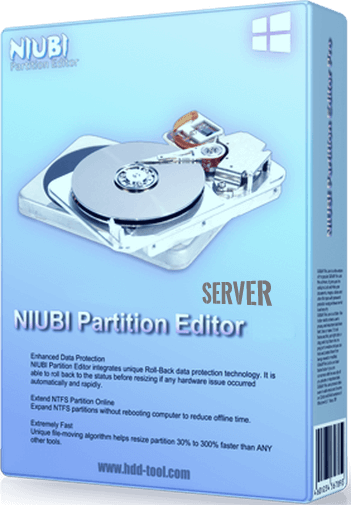
Logiciel de gestion de partition de disque pour Windows Server 2019/2016/2012/2008/2003 et SBS / Home Server. (1 licence pour 1 ou 2 services)
Prix: 139 $
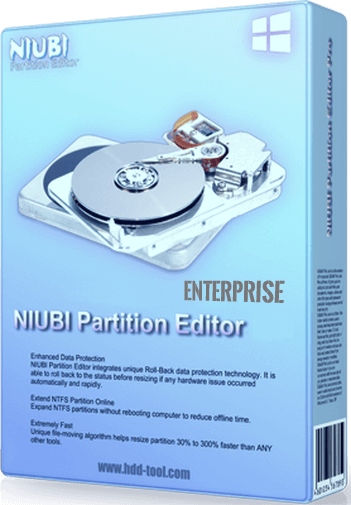
Couvre toutes les fonctionnalités de Server Edition, 1 licence peut être enregistrée sur un nombre illimité de PC et de serveurs au sein d'une entreprise, quels que soient les emplacements.
Prix: 399 $






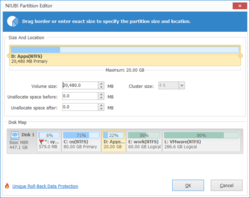

Commentaires sur NIUBI Partition Editor Professional 7.3.6
Please add a comment explaining the reason behind your vote.
I use this Partition Manager for 2 years now (GotD October 2018). It is stable and reliable an will not 'forget' the registration.
Installation is super-easy: Download the Zip-Package, run the Setup.exe and copy/paste the Key from the readme.txt (no Activation = no Internet-Connection required).
NIUBI Partition Editor is definitely a Keeper - and keeping is easy:
Rename the setup.exe and attach the Key. Like this...
"NIUBI Partition Editor Pro 7.3.6 (xxxxxxxxxxxxxxxxxxxxxxxx).exe"
In order to test this new version I installed it on an old WinXP-Netbook. Works flawless.
Then I copied the programs folder to a USB-Stick and ran NIUBI from there on an 15-year-old IBM ThinkPad with a 40-GB-ATA!-Drive. I deleted the 'service partition', shrunk the boot partition, expanded the data partion to the max and klicked on 'Apply'. Because of the ATA-Clunker I expected an hour or two for reorganizing the data, but the job was done in minutes during a Reboot. Wow.
You see, Partition Editor is even 'portable'.
Save | Cancel
Pretty highly rated free edition offered but this is the Pro version which allows commercial use which includes a Bootable Media Builder and has 1-Second Rollback Technology.
It can also be used on 1 or 2 PCs instead of just the one.
Save | Cancel
Useless. Can't even partition my sd card. Keeps on giving error 4500
Save | Cancel
Kris, This worked for me
Starting with an sd card with only one partition. (If it didn't have one use your PC to format it)
Highlight the SD card and its one partition.
Select Operations:Resize then resize the partition smaller.
Now I see a smaller partition and an unallocated section on the card
Select the unallocated section
Select Operations: Create volume and give it a name.
Job done.
It worked for me.
I have had cards that won't format due to card damage.
Save | Cancel
Is this portable - run from a flash drive?
Save | Cancel
Tony Gimbert,
Just had a quick look at it and it installs and runs on a PC with the option to create an ISO file to enable you to burn a bootable USB stick or CD. (Maybe use Rufus portable to do that)
This will (I presume: not having tried) allow you to boot your PC independent of your normal OS drive and thus enable you to have full access to that partition when needed.
This is a common method to allow copy; repair etc of the OS drive. Even (God Forbid) when your PC won't boot to windows.
Just to add be careful. Powerful medicine can cure and kill.
Save | Cancel