Chaque jour, nous vous offrons des logiciels sous licence GRATUITS que vous devriez autrement payer!

Giveaway of the day — novaPDF Lite 11.5
L'offre gratuite du jour pour novaPDF Lite 11.5 était valable le 7 juillet 2022!
novaPDF Lite vous permet de créer des fichiers PDF à partir de tout document imprimable, y compris des courriels, des documents Microsoft Office, des pages Web et du texte. Il fonctionne comme un pilote d’imprimante et vous pouvez imprimer à partir de n’importe quelle application Windows prenant en charge l’impression. Il suffit de définir novaPDF Lite comme imprimante par défaut pour que le document soit converti et enregistré au format PDF. Les caractéristiques incluent: résolution personnalisable, informations sur le document, taille de page prédéfinie, paramètres de qualité, etc.
Configuration minimale:
Windows Vista/ 7/ 8/ 8.1/ 10/ 11/ Server 2003/ Server 2008/ Server 2012
Éditeur:
SoftlandPage web:
https://www.novapdf.com/novapdf.htmlTaille du fichier:
84.1 MB
Licence details:
Lifetime
Prix:
$29.99
Titres en vedette

novaPDF est un convertisseur PDF pour Windows qui vous permet de créer facilement des documents de qualité professionnelle au format de fichier PDF standard de l'industrie. novaPDF Pro vous donne la possibilité de faire pleinement usage de toutes ses fonctionnalités avancées: signets PDF, liens PDF, impression réseau partagé, les profils publics, résolution PDF, information PDF, compression, sécurité, profils privés et plus. Plus sur http://www.novapdf.com/

FBackup est un programme de sauvegarde configurable avec une interface facile à utiliser. Il effectue des sauvegardes miroirs. Il dispose aussi d'assistants pour la sauvegarde & amp; restauration, les filtres de fichiers et programmateur interne. Il crée des fichiers zip standard ou des copies exactes des fichiers, sauvegarde les fichiers ouverts et vous permet de protéger vos fichiers sauvegardés à l'aide de mots de passe zip. FBackup est gratuit pour une utilisation personnelle et commerciale.

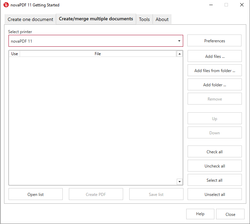
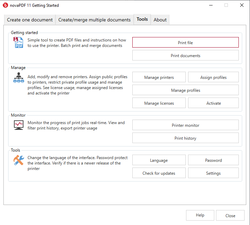
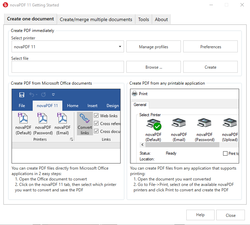
Commentaires sur novaPDF Lite 11.5
Please add a comment explaining the reason behind your vote.
I'm curious why so many people are asking how it is better than the MS Print to PDF, rather than trying it and seeing for themselves? It's not an attack. I just don't understand why someone on the mailing list for free software wouldn't just try it and see for themselves
Save | Cancel
Rick_S, too much unnecessary programs slow a computer down.
Save | Cancel
I have an older version of Windows which doesn't have this functionality built in, but I would think twice before installing it because it is an 84MB program! MY PDF printer is in a suite which works quite well and is altogether only 5MB.
Save | Cancel
I see that this converts document files to pdf. Does this also include images like jpeg?
Save | Cancel
What are the advantages of this over the built in pdf converter in windows 10?
The windows version is just a simple control + P then choosing the print as pdf from any program.
Save | Cancel
Why ? Microsoft has built in a pdf printer that works great. Just go to "print" in any program and select Microsoft Print To PDF as the printer.
Save | Cancel
Harry Mangurian,
Print to PDF works great if all you're interested in is printing to a set of standard page sizes, with unspecified image compression, no ability to customize output, no profiles, etc. If you need to customize, then you need this or one of its competitors. They are as different from Print to PDF as the latest version of Microsoft Word is to Google Docs, maybe moreso. (And you can still just print to PDF.)
Save | Cancel