Chaque jour, nous vous offrons des logiciels sous licence GRATUITS que vous devriez autrement payer!
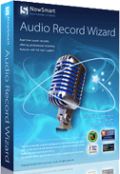
Giveaway of the day — Audio Record Wizard 6
L'offre gratuite du jour pour Audio Record Wizard 6 était valable le 25 janvier 2013!
Ce logiciel d'enregistrement audio peut enregistrer n'importe quel son sur l'ordinateur au format MP3/ WAV/ OGG/ FLAC. Il offre également Voice Activation System (Système d'activation vocale), File Length Limitation System (système de restriction de la longueur des fichiers) et Schedule (calendrier) pour vous aider à enregistrer des programmes audio en ligne même lorsque vous n'êtes pas sur votre PC !
Configuration minimale:
Win 8, 7, Vista, XP
Éditeur:
NowSmartPage web:
http://www.nowsmart.com/streaming-audio-recorder.htmlTaille du fichier:
7.71 MB
Prix:
$24.99
Titres en vedette

NowSmart Cut est un logiciel de création de sonneries pour téléphone portable qui vous permet de couper des clips à partir de fichiers audio et d'extraire des clips audio depuis des fichiers vidéo. À la différence de logiciels audio compliqués qui vous demande de comprendre la technologie d'enregistrement audio, ce créateur de sonneries présente une interface intuitive et une organisation simple.

NowSmart RecordCube est un logiciel d'enregistrement de sons facile à utiliser conçu pour Windows 7 et les versions ultérieures. La différence majeure entre ce produit et les logiciels similaires présents sur le marché est que ce programme peut enregistrer l'orateur et le microphone au même moment. Autrement dit, NowSmart RecordCube peut enregistrer des conversations en ligne sur votre ordinateur. Venez voir ce qu'il sait faire :
GIVEAWAY download basket
Commentaires sur Audio Record Wizard 6
Please add a comment explaining the reason behind your vote.
@1 You can always set your Windows Sound Scheme to "no sounds" while recording and not get all the dings etc in your recording.
Just a thought...
Excellent program today with professional recording features designed to record in real time pretty much any audio coming from your PC (sound from a microphone, media player, website etc...), since it works directly via its sound card. It can also record any sound directly to MP3 format saving you tiume, space and well... money.
THUMBS UP from me!!
So does this mean I would spend 25 bucks for a program like this?
Hell NOT...LOL!!!!
- PORTABLE Audacity (because PORTABLE is better, you know??):
http://portableapps.com/apps/music_video/audacity_portable
- FeyRecorder
Awesome free Audio Recording and Text-to-Speech converting program: LET'S HAVE FUN DUDES...for FREE of course!!)
http://www.feytools.com/products/feyrecorder.html
- Acoustica Basic Edition
http://www.acondigital.com/us_Acoustica1.html
- Sound Recorder
http://glmet.codeplex.com/releases/view/98990
- X-Amp (==> great for music fans)
http://www.maxximate.com/
But, what if you wanted to capture sounds from other programs rather than what you hear??
The superb freeware SOUND LEECH can do this for FREE (works on W7 also)!!
http://www.softpedia.com/get/Multimedia/Audio/Audio-Editors-Recorders/Sound-Leech.shtml
Besides that, there is also an excellent FREE software called FREECORDER 7, I highly recommend you using, designed to record WEB (streaming)AUDIO & VIDEO files, and then save them on the HD of your PC as you hear or watch them!!
Please note that this is a revolutionary new browser-based video/audio recording and conversion program, enabling users to save and even convert any kind of videos and audios from over 1000 sites.
And it can automtically create MP3s files from ANYTHING you hear on your PC, including radio, worldwide TV channels and even Skype calls!!
http://freecorder.com
FULL TUTORIAL:
http://freecorder.com/fc7/user-guide/
So, once again ==> KI$$ YOUR WALLET GOODBYE: sounds good, doesn’t it dudes??
Ciao
Giovanni
Pros
*Record any sounds you hear coming from your computer
*Allows you to record streaming audio from any site like Pandora, YouTube, or LastFM
*Allows you to record sound from videos
*Can record sounds via a microphone
*Captured audio can be saved as MP3, WAV, OGG or FLAC
*Set up custom hotkeys for quick recording
*Place your own custom limits on recording (either by size or time)
Cons
*The program picks up all sounds coming from your computer. So if your computer beeps or dings at you… it picks it up. In other words, there is no way to tell the program to record sound only from a particular video or website.
Free Alternatives
Audacity
Final Verdict
Click here for final verdict and full review
On Windows vista/7/8, click 'speaker' in the system tray, then 'mixer', then you can mute unwanted sounds while recording.
@#1 - Unlike some 'record all computer sounds' packages this lets you select the source, so you can filter what you record in this way.
It doesn't seem to offer anything (Voice e-mail?) which Audacity doesn't apart from a clean and simple interface that reflects its much simpler feature set, e.g. its lack of editing facilities.
The option of lossless recording with flac is welcome. If you think you might want to simply record sounds off your PC, then this worth grabbing as a giveaway whilst it's free. If you'll want to edit those files you'll need something more.
Although it can be used with Windows scheduler to set up multiple recording events, the program would be better if it was possible to do this within the GUI.
Once again, given what is available for free for different OSs, tablets and smartcomms devices, it is difficult to see who would be rushing to buy this product.


ca FONCTIONNE
MAIS
il y a des limit ;ce n'Est pas vraie quil est full operationnel
c'Est comme d'habitude il y a toute sorte de surprise sur ce genre de site
c'ESt en fait du tres mauvais marketting
Save | Cancel