Chaque jour, nous vous offrons des logiciels sous licence GRATUITS que vous devriez autrement payer!

Giveaway of the day — O&K Print Router 3.2.3
L'offre gratuite du jour pour O&K Print Router 3.2.3 était valable le 12 août 2021!
O&K Print Router est un programme d'impression simultanée sur n'importe quel nombre d'imprimantes. Redirection de l'impression. Équilibre de charge pour les imprimantes. L'impression accélère le processus. Chaque copie d'un document imprimé est enregistrée au format PDF. Scripts utilisateur personnalisés pour accélérer l'impression et équilibrer la charge entre plusieurs imprimantes.
Configuration minimale:
Windows XP/ Vista/ 7/ 8/ 10; Windows Server 2003/ 2008/ 2012/ 2016/ 2019;
Éditeur:
O&K SoftwarePage web:
https://www.prnwatch.com/ok-print-router/Taille du fichier:
6.8 MB
Licence details:
unlimited
Prix:
$49.95
Titres en vedette

O&K Print Regardez un programme qui permet aux utilisateurs d'optimiser l'impression, de mesurer avec précision l'utilisation de l'imprimante et de créer un plan de refacturation d'impression à l'échelle de l'entreprise qui garantit que tous les utilisateurs paient leur juste part du budget d'impression.

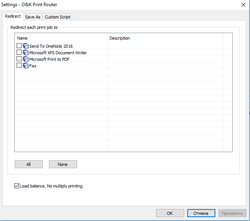
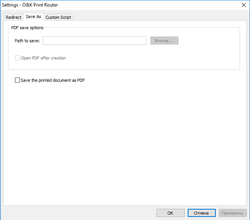
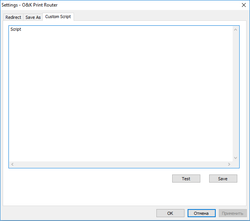
Commentaires sur O&K Print Router 3.2.3
Please add a comment explaining the reason behind your vote.
Thanks about the GOTD! :)
The installation folder is standard at "C:\Program Files (x86)\O&K Print Router",
not at "C:\Program Files\O&K Print Router".
So, the text should be:
Copy the the file "prouter.lic" to the installation folder ("C:\Program Files (x86)\O&K Print Router" by default) to activate the license, then launch the program itself.
Instead of:
Copy the the file "prouter.lic" to the installation folder ("C:\Program Files\O&K Print Router" by default) to activate the license, then launch the program itself.
PS: Have a happy work week, weekend and stay healthy! :)
Save | Cancel
In case it helps clarify...
There is No requirement regarding the location of Windows software program folders -- they can be put anywhere. Common practice is to place program folders under C:\Program Files in 32-bit Windows, and in 64-bit Windows, if the software is 64-bit. In 64-bit Windows 32-bit software is commonly installed under Program Files (x86), though again this is Not required. It can also be confusing, as 64-bit versions of apps, with 64-bit specific files &/or drivers may themselves be 32-bit, and so be located under Program Files (x86).
Save | Cancel