Chaque jour, nous vous offrons des logiciels sous licence GRATUITS que vous devriez autrement payer!

Giveaway of the day — Ocster 1-Click Backup 2
L'offre gratuite du jour pour Ocster 1-Click Backup 2 était valable le 31 janvier 2014!
Ocster 1-Click Backup est une application permettant d'effectuer des sauvegardes sur PC Windows en un tournemain. Tout ce que vous devez faire pour l'utiliser est de déterminer l'objet, le moment et la destination de l'élément que vous voulez sauvegarder. Vous pouvez accéder directement à vos fichiers depuis la sauvegarde ou vous pouvez restaurer l'intégralité des disques durs.
Quoi de neuf :
- Sauvegarde d'image incrémentielle inverse infinie : sauver 50 % d'espace ;
- Prise en charge des disques durs supérieurs à 2 TB ;
- Nouvelles options de planification de pointe ;
- Vérification de l'intégrité de la sauvegarde.
Configuration minimale:
Windows 8.1, 8, 7, Vista, XP, Server 2003 or Server 2008 (x32/x64); 512 MB RAM; 300 MB free HD space;
Éditeur:
OcsterPage web:
http://www.ocster.com/ocster-1-click-backup-2/enTaille du fichier:
32.8 MB
Prix:
$14.90
Titres en vedette
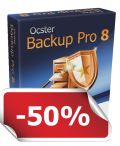
Uniquement disponible pendant 24 heures : 50 % de réduction sur Ocster Backup Pro 8 Ocster Backup Pro 8 est une solution complète et polyvalente, mais néanmoins facile d'utilisation. Ce programme est conçu pour fonctionner en arrière-plan sans déranger votre routine quotidienne (mise sur pause automatique). Il prend également en charge la sauvegarde de fichiers et d'images, les restaurations « bare metal » (restauration d'un ordinateur nu), les versions incrémentielles, les rapports de sauvegarde (également par email) et bien plus encore. Bien entendu, ce programme utilise la technologie unique « infinite reverse incremental » d'Ocster permettant de réduire la taille de la sauvegarde de 50 %. Offre spéciale de -50 % pour les utilisateurs GOTD uniquement valable pendant la période de l'offre sur le site
GIVEAWAY download basket
Commentaires sur Ocster 1-Click Backup 2
Please add a comment explaining the reason behind your vote.
Hello everyone,
in the interest of full disclosure: my name is Hauke Duden and I am the CEO of Ocster. So while I am probably not 100% objective, I at least know the software very well ;).
@George: I appreciate that you have tried the software before, although I think you probably tried the first version. Ocster 1-Click Backup 2 is brand new (released in December last year). I would also like to point out that this software has some features that you will not find in any freeware tool. Not even in any paid tool that was not made by Ocster. For example, our infinite reverse incremental storage technology (saves about 50% space after a few incremental backups are made) is something that you will not find anywhere else.
We also have very good technology to prevent the backup from disturbing your normal work on the PC (we call this automatic pausing).
I would invite you to try the new version again - it is free today, after all.
It's rare that anyone from the company comes in to assist much less the CEO so that impresses me alone. Thanks Mr Duden and thanks GAotD. I've tried a few backup programs and none seemed to work as intuitively as I'd expected. The only exception was Macrium. It's free and worked flawlessly. I'll give your software a shot Mr Duden but really only because you're here to back your product up and offer support. I respect that.
@Karl: Truecrypt volumes are tricky, because they are designed to restrict access to you personally. Ocster Backup runs as a service, so my guess is that Truecrypt does not consider it to be "you" and denies access to the service.
@lemonadesoda: You can certainly store your backups on a NAS or network share. Just select a destination folder on the network drive.
Some cloud services work too, but they can be a little more tricky to set up. I would advise to contact our support team and let them know the specific cloud drive you would like to know. They will let you know if it works and how to set it up.
Installed and registered on a Win 8.1 64 bit system.
Registration via program->eMail->verification->eMail..... annoying, but if they want it. I did it.
I wanted to test the software with a small virtual partition (truecrypt). The backup disk is an external USB 3.0 disk. Well, the software simply did not work. It came back with the message :
"09:21 : Backup was stopped because of incorrect function. (Path: '\\?\Volume{e3dc43fd-50eb-11e2-bea7-80ee7320ff24}')"
Tried a second time, because I thought, that the backup program could not "wakeup" the external disk (sleeping, when not needed). But the backup could not work with the running disk, too.
Did not try other disks and configurations. I am a "bit man". 0/1. It works or it does not work. I'm not paid to search for errors in their software.
Bad experience... uninstalled
I'm not going to be trying this version of Ocster because I recently purchased (yes, I PAID for it) Ocster Backup Pro 8. And why did I buy it? Because my hard drive suddenly crashed and burned several months ago - totally toast. I was running win 7 - 64, and at the time had Ocster Pro 7 installed.
After I bought a new hard drive and put it in place of the old one, I was able to get my system back 100% injust a few hours - even all my old GOTD programs, because my backup was a mirror image. Isn't it nice to have a software product that just WORKS without having to be a super-geek?
So bottom line - I don't know much about this particular backup product, but I have complete confidence in Ocster software. I've had other backup softwares that at one point or other showed errors in my backup files so I had to quit using them. I'm sure there are other good ones out there, but I'm a believer in Ocster. Their software saved my butt - when it had to work, it did!
Thank you Ocster!


Qui a t'il de mal Michel?
Au moins tu dormira moins con se soir, c'est certain.
Save | Cancel
Hum il demande de commenter les logiciels seulement pas l'orthographe. Ce serait bien plus utile pour ceux qui aimerais savoir quelque chose d'utile sur ce logiciel. Pourquoi perdre vote temps???
Save | Cancel
Merci lla, je ne connaissais que l'expression "en un tour de main".
Cordialement.
Save | Cancel
pour ne pas savoir ce que veut dire tourne main, faut avoir moins de 10 ans (s'écris effectivement tournemain) rien que la phonétique, évite de dire des bétises.
Save | Cancel
L'expression est juste, Blondie!Il faudrait simplement l'écrire en un seul mot. Cette expression est ancienne et, semble-t-il désuète.
http://www.cnrtl.fr/definition/academie8/tournemain
Save | Cancel
"...en un tourne main..." -?-
Curieuse traduction.
Save | Cancel